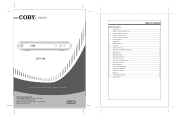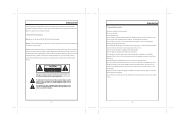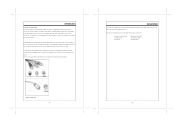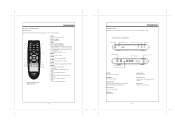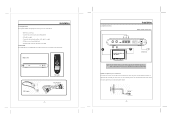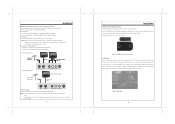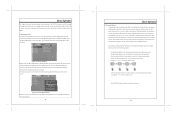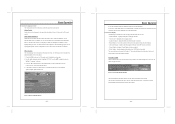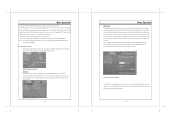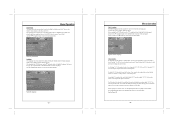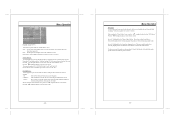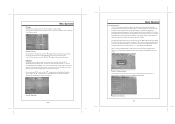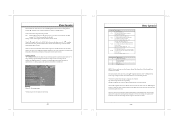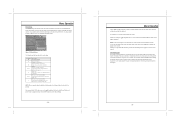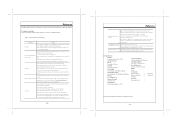Coby DTV 102 Support Question
Find answers below for this question about Coby DTV 102 - Atsc Standard-definition Converter Box.Need a Coby DTV 102 manual? We have 1 online manual for this item!
Question posted by big2wheel on February 4th, 2015
How To Aim The Antenna , Is It To Be Lhorazontal Or Vertical, Is There A Mark Or
The person who posted this question about this Coby product did not include a detailed explanation. Please use the "Request More Information" button to the right if more details would help you to answer this question.
Current Answers
Related Coby DTV 102 Manual Pages
Similar Questions
Using Hisense Remote On My Converter
i have a hisense TV and control but , I have a Coby DTV102 ATSC Standard-Definition TV Converter Box...
i have a hisense TV and control but , I have a Coby DTV102 ATSC Standard-Definition TV Converter Box...
(Posted by rperez61 8 years ago)
Replacement Antenna
I own a Coby portable television Model TFTV792. Recently my antenna tip broke off and I'm wondering ...
I own a Coby portable television Model TFTV792. Recently my antenna tip broke off and I'm wondering ...
(Posted by lisarowley 8 years ago)
Please Let Me Know Codes For A Universal Atlas Remote
I Bought A coby Dtv102 Atsc Standard-definition Converter Used No Manual Or Remote Need Codes For A ...
I Bought A coby Dtv102 Atsc Standard-definition Converter Used No Manual Or Remote Need Codes For A ...
(Posted by waynejgallant 9 years ago)
Do I Need The Remote To Scan For Channels Using My House Antenna?
(Posted by dhuff64136 9 years ago)
Coby Ktf-dvd 1093
I perform TV channel scan before in screw into bottom of cabinet. I get 5 channels with scan. I then...
I perform TV channel scan before in screw into bottom of cabinet. I get 5 channels with scan. I then...
(Posted by stevensm2525 13 years ago)