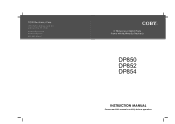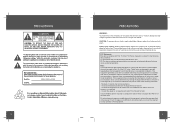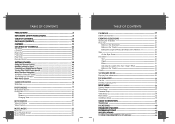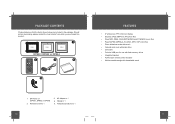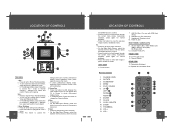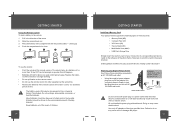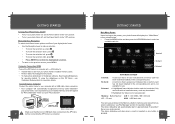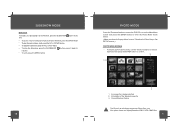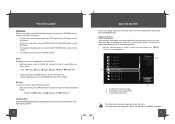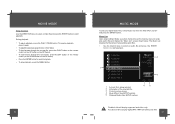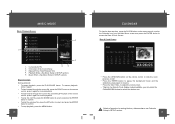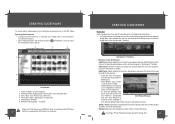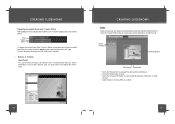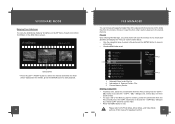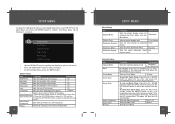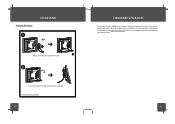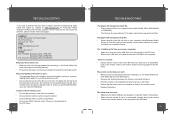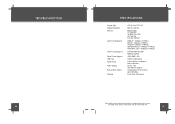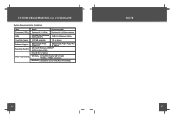Coby DP854 Support Question
Find answers below for this question about Coby DP854 - Digital Photo Frame.Need a Coby DP854 manual? We have 1 online manual for this item!
Question posted by jwittnebel on August 24th, 2010
My Display Is Only 1/2 Working On One Side
My new Coby pictuire frame only has the left half of the screen lit up. the other side is dark. It happens with the menu as well as picres . Any solutiuons?>
Current Answers
Related Coby DP854 Manual Pages
Similar Questions
How Can I Brighten Up The Screen To Be Able To See The Pictures ?
(Posted by DpurpleQ 1 year ago)
Looking For Remote For The Dp854-g1 Digital Frame By Colby
Where can I find one
Where can I find one
(Posted by kbezaire 3 years ago)
Colby Dp-888 8' Digital Photo Frame
How do I get a replacement remote control for the Colby DP-888 8" Photo Frame?
How do I get a replacement remote control for the Colby DP-888 8" Photo Frame?
(Posted by dluvlelady 8 years ago)
Stopped Working
I have had it 2 years and it stopped working Where can I get it fixed?
I have had it 2 years and it stopped working Where can I get it fixed?
(Posted by jfriend1 9 years ago)
Reasons Photos Will Not Display From Memory Card To Photo Frame Colby
(Posted by beGho 9 years ago)