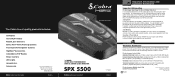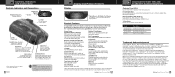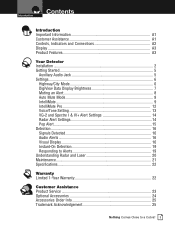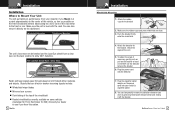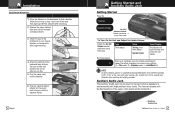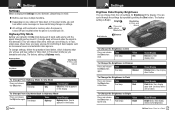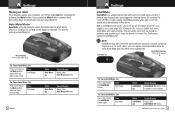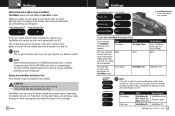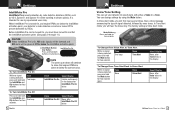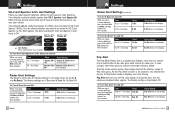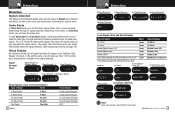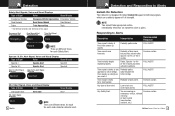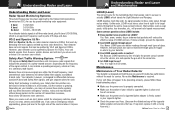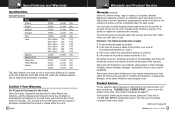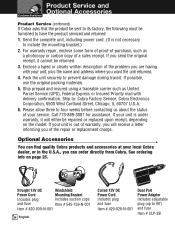Cobra SPX 5500 Support Question
Find answers below for this question about Cobra SPX 5500.Need a Cobra SPX 5500 manual? We have 1 online manual for this item!
Question posted by milt23gib on March 29th, 2017
How To Reset Cobra Spx 5500 To Factory Settings
Current Answers
Answer #1: Posted by BusterDoogen on March 29th, 2017 8:24 AM
I hope this is helpful to you!
Please respond to my effort to provide you with the best possible solution by using the "Acceptable Solution" and/or the "Helpful" buttons when the answer has proven to be helpful. Please feel free to submit further info for your question, if a solution was not provided. I appreciate the opportunity to serve you!.
Related Cobra SPX 5500 Manual Pages
Similar Questions
to reboot. It won't turn off unless unplugged. Once plugged back in says the same thing. I have take...
The settings for the X band and ka band on my detector are set to off but that's the only way I can ...
What do the symbols in the lower left hand corner of the cobra slr 500 ru translate to? One looks so...
will the slr650g radar detector come with a power wire for the cigarrete lighter and what mounting d...