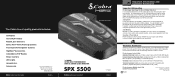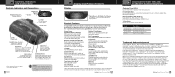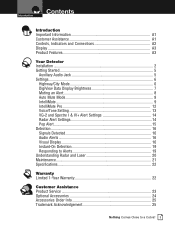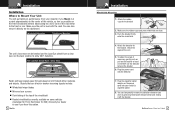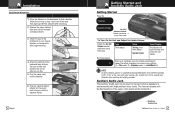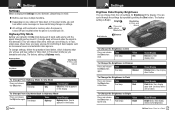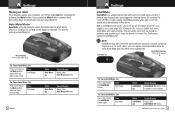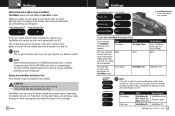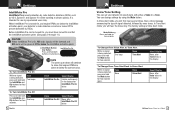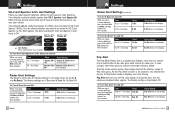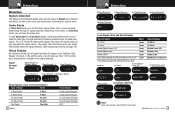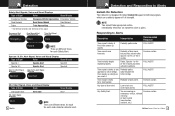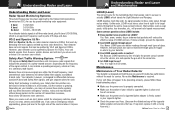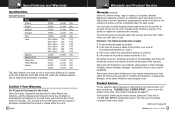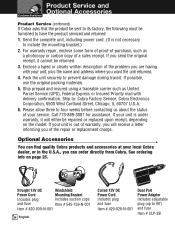Cobra SPX 5500 Support Question
Find answers below for this question about Cobra SPX 5500.Need a Cobra SPX 5500 manual? We have 1 online manual for this item!
Question posted by robbevegas on March 19th, 2022
X And Ka Setting
The settings for the X band and ka band on my detector are set to off but that's the only way I can get alerts. If I have the alerts on the radar detector set to on, I do not receive any alerts for those two bands. Why is that how can I get it to set as on and also receive the alerts. Please advise. Why does the setting have to be on the off setting in order for me to receive those alerts through the detector. Those two alerts are backwards and it should be set to on to receive the alerts but I received the alerts only when it's set to off
Current Answers
Answer #1: Posted by SonuKumar on March 20th, 2022 7:57 AM
Please respond to my effort to provide you with the best possible solution by using the "Acceptable Solution" and/or the "Helpful" buttons when the answer has proven to be helpful.
Regards,
Sonu
Your search handyman for all e-support needs!!
Related Cobra SPX 5500 Manual Pages
Similar Questions
Translation Of Russian Radar Detector Symbols
What do the symbols in the lower left hand corner of the cobra slr 500 ru translate to? One looks so...
What do the symbols in the lower left hand corner of the cobra slr 500 ru translate to? One looks so...
(Posted by Dnycbadguy 4 years ago)
How To Reset Cobra Spx 5500 To Factory Settings
factory reset spec 5500
factory reset spec 5500
(Posted by milt23gib 7 years ago)
Compass Setting
why does my compass have to be reset each time I turn it on.
why does my compass have to be reset each time I turn it on.
(Posted by jkwmssr 8 years ago)
Components That Comes With The Sr650g Radar Detector
will the slr650g radar detector come with a power wire for the cigarrete lighter and what mounting d...
will the slr650g radar detector come with a power wire for the cigarrete lighter and what mounting d...
(Posted by jmirso 10 years ago)