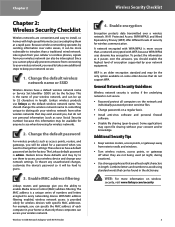Cisco WUSBF54G Support Question
Find answers below for this question about Cisco WUSBF54G.Need a Cisco WUSBF54G manual? We have 1 online manual for this item!
Question posted by HARDRED69 on October 27th, 2013
Cisco Wusbf54g Networ Adapter And Wifi Finder Driver V1.1
Does Anyone Know Where I Can Find The Driver
Current Answers
Answer #1: Posted by TexasDeviL on October 27th, 2013 11:29 AM
If you agree that the answer I provided is correct please remember to "accept" and/or mark it as "helpful" so I know I'm doing a good job. Thank you, I would really appreciate it.
[automotive mechanic and phone modding enthusiast]
Related Cisco WUSBF54G Manual Pages
Similar Questions
Drivers For Wpc100
I need the Win XP drivers for my Linksys wpc100. Lost the disk. PLEASE HELP!!!!!They are not on the ...
I need the Win XP drivers for my Linksys wpc100. Lost the disk. PLEASE HELP!!!!!They are not on the ...
(Posted by tloiselle64 8 years ago)
Wall Adapter Replacement
Where can a person buy a replacement wall adapter. They are not available through CISCO?
Where can a person buy a replacement wall adapter. They are not available through CISCO?
(Posted by RICKM7331 12 years ago)