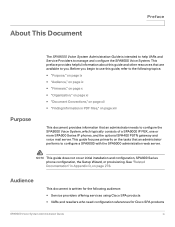Cisco SPA9000-NA Support Question
Find answers below for this question about Cisco SPA9000-NA.Need a Cisco SPA9000-NA manual? We have 2 online manuals for this item!
Question posted by marioandre777 on September 28th, 2012
Made An Error During Configuration
made an error and now i cant acces the spa 9000 when plugged into the computer (ip adress needs ot be reset on the device
how to proceed
Current Answers
Related Cisco SPA9000-NA Manual Pages
Similar Questions
Configuration Of A Cisco 6921 Phone
Hello, I'm trying to configure a Cisco 6921 phone but i can't open the administration interface to r...
Hello, I'm trying to configure a Cisco 6921 phone but i can't open the administration interface to r...
(Posted by wafa75319 6 years ago)
How To Configure Spa 122 And How To Reset
I Purchase Spa 122 Adaptor And 2 Times I Loss Dial Tone And I Have To Reset My Adaptor And Configure...
I Purchase Spa 122 Adaptor And 2 Times I Loss Dial Tone And I Have To Reset My Adaptor And Configure...
(Posted by kaushikm66 10 years ago)
Configuration
je n'arrive pas configure l'extension (ext1) malgré le fait que j'ai entré dans le pro...
je n'arrive pas configure l'extension (ext1) malgré le fait que j'ai entré dans le pro...
(Posted by sarifmamat 11 years ago)
Where Can I Find Or Download Cp-7920 Configuration
I need this utility to configure my CP-7920 wireless IPphone.
I need this utility to configure my CP-7920 wireless IPphone.
(Posted by ksho 12 years ago)