Cisco SPA122 Support Question
Find answers below for this question about Cisco SPA122.Need a Cisco SPA122 manual? We have 2 online manuals for this item!
Question posted by kaushikm66 on June 24th, 2013
How To Configure Spa 122 And How To Reset
I Purchase Spa 122 Adaptor And 2 Times I Loss Dial Tone And I Have To Reset My Adaptor And Configure Again So Advice Me All The Step One By One
Current Answers
There are currently no answers that have been posted for this question.
Be the first to post an answer! Remember that you can earn up to 1,100 points for every answer you submit. The better the quality of your answer, the better chance it has to be accepted.
Be the first to post an answer! Remember that you can earn up to 1,100 points for every answer you submit. The better the quality of your answer, the better chance it has to be accepted.
Related Cisco SPA122 Manual Pages
Administration Guide - Page 3


... (SPA122 Only)
20
Time Settings
24
Advanced Settings
25
Port Setting (SPA122 Only)
25
MAC Address Clone (SPA122 Only)
26
VPN Passthrough (SPA122 Only)
27
VLAN
28
Application Settings (SPA122 Only)
28
Quality of Service (QoS) (SPA122 Only)
28
Port Forwarding (SPA122 Only)
29
Manually Adding Port Forwarding (SPA122 Only)
31
DMZ (SPA122 Only)
33
Chapter 4: Configuring Voice...
Administration Guide - Page 4


... Plans
Digit Sequences Acceptance and Transmission of the Dialed Digits Dial Plan Timer (Off-Hook Timer) Interdigit Long Timer (Incomplete Entry Timer) Interdigit Short Timer (Complete Entry Timer) Resetting the Control Timers
Configuring Voice Settings
Voice System Information Voice System Settings Voice Provisioning ...63 73 90 108
113
113 114
115 118 119 120
121
121 122 124
126
126 127
127
4
Administration Guide - Page 11
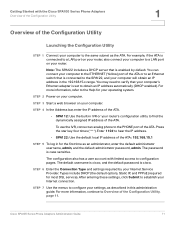
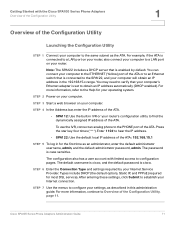
... your computer to the ETHERNET (Yellow) port of the ATA or to the SPA122, and your computer's Ethernet adapter is case sensitive. For more information, refer to ... the Configuration Utility
1
Overview of the Configuration Utility
Launching the Configuration Utility
STEP 1 Connect your computer. Types include DHCP (the default option), Static IP, and PPPoE (required for the first time as ...
Administration Guide - Page 38


...The jitter level determines how aggressively the ATA tries to shrink the jitter buffer over time to contain from the far-end network. Packets can be adjusted to achieve a ...• Call Progress Tones The ATA has configurable call secure by many IVR applications such as jitter buffering. The ATA has a Network Jitter Level control setting for instance a dial tone played back to changing...
Administration Guide - Page 44
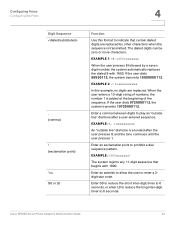
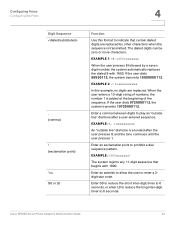
... an "outside line" dial tone is added at the beginning of numbers, the number 1 is sounded after a user-entered sequence. EXAMPLE: 1900xxxxxxx! Cisco SPA100 Series Phone Adapters Administration Guide
44 If the user dials 85550112, the system transmits 16505550112. When the user enters a 10-digit string of the sequence.
Configuring Voice
Configuring Dial Plans
4
Digit Sequence...
Administration Guide - Page 45
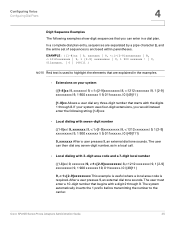
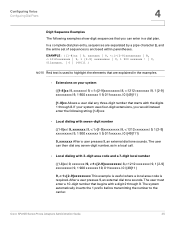
...the elements that begins with a digit 2 through 8. Configuring Voice
Configuring Dial Plans
4
Digit Sequence Examples The following string: [1-8]xxx
• Local dialing with seven-digit number
( [1-8]xx | 9, xxxxxxx | 9, [2-9]xxxxxxxxx | 8, xxxxxxx | 9, 1 [2-9] xxxxxxxxx | 9, 1 900 xxxxxxx ! | 9, 011xxxxxx. | 0 | [49]111)
9, xxxxxxx After a user presses 9, an external dial tone sounds.
Administration Guide - Page 46
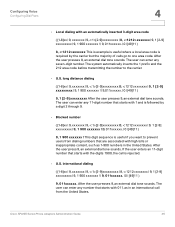
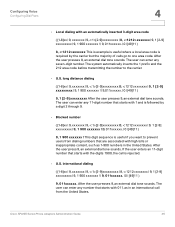
..., such as in the United States. After the user press 9, an external dial tone sounds. If the user enters an 11-digit number that are associated with the digits 1900, the call from the United States. Configuring Voice
Configuring Dial Plans
4
• Local dialing with 1 and is followed by the carrier but the majority of calls...
Administration Guide - Page 74
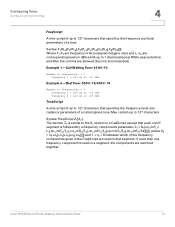
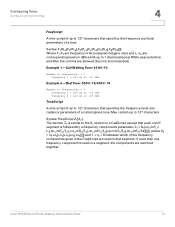
... the frequency and level parameters of a call progress tone. Configuring Voice
Configuring Voice Settings
4
FreqScript
A mini-script of up to 127 characters that specifies ... the components are allowed (but not recommended)
Example 1-Call Waiting Tone: 440@-10
Number of Frequencies = 1 Frequency 1 = 440 Hz at -10 dBm
Example 2-Dial Tone: 350@-19,440@-19
Number of Frequencies = 2 Frequency 1 ...
Administration Guide - Page 75
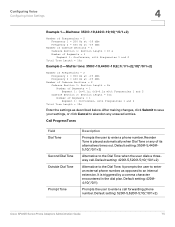
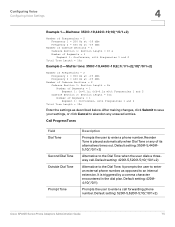
... save your settings, or click Cancel to abandon any of Segments = 1 Segment 1: On=forever, with Frequencies 1 and 2
Total Tone Length = 12s
Enter the settings as opposed to enter a call . Configuring Voice
Configuring Voice Settings
4
Example 1-Dial tone: 350@-19,440@-19;10(*/0/1+2)
Number of Frequencies = 2 Frequency 1 = 350 Hz at -19 dBm Frequency 2 = 440 Hz at...
Administration Guide - Page 76
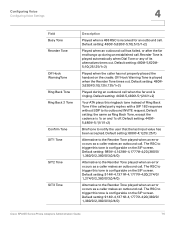
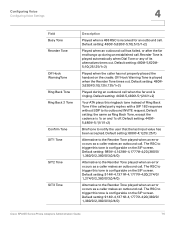
...is ringing. Configuring Voice
Configuring Voice Settings
4
Field Busy Tone Reorder Tone
Off Hook WarningTone Ring Back Tone Ring Back 2 Tone
Confirm Tone SIT1 Tone
SIT2 Tone
SIT3 Tone
Description
Played...Tone is played automatically when Dial Tone or any of Ring Back Tone if the called party replies with a SIP 182 response without SDP to trigger this tone is played when the Reorder Tone times...
Administration Guide - Page 77
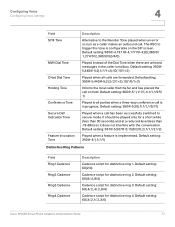
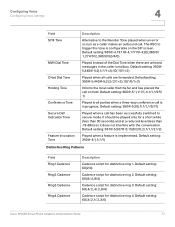
... Administration Guide
77 Default setting: 600@-5;*(.1/.1/1,.1/.1/1,.1/9.5/ 1)
Played to trigger this tone is configurable on hold. Configuring Voice
Configuring Voice Settings
4
Field SIT4 Tone
MWI Dial Tone
Cfwd Dial Tone Holding Tone
Conference Tone Secure Call Indication Tone
Feature Invocation Tone
Description
Alternative to secure mode. Default setting: 985@-4,1371@-4,1777@-4;20...
Administration Guide - Page 81
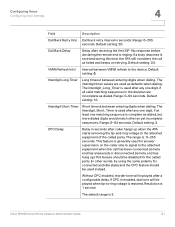
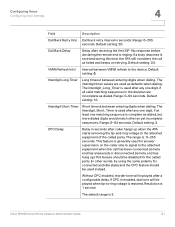
... after a configurable delay.
If a busy response is restored. VMWI Refresh Intvl
Interval between VMWI refresh to the attached equipment of the called party (in the dial plan are used after receiving the first SIP 18x response before declaring the remote end is : 0-255 seconds.
Default setting: 10.
If CPC is enabled, dial tone will...
Administration Guide - Page 82
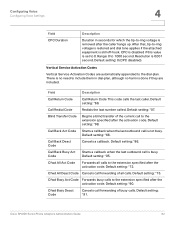
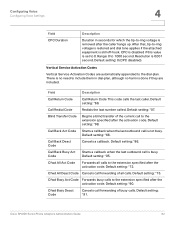
... call is done if they are automatically appended to the dial-plan.
Default setting: *91. There is no need ...dial tone applies if the attached equipment is set to 0. Cfwd Busy Act Code Forwards busy calls to the extension specified after the caller hangs up. Default setting: *05. Configuring Voice
Configuring Voice Settings
4
Field CPC Duration
Description
Duration in dial...
Administration Guide - Page 85


.... Configuring Voice
Configuring Voice Settings
4
Field Attn-Xfer Act Code
Modem Line Toggle Code
FAX Line Toggle Code Media Loopback Code Referral Services Codes
Description
If the code is 79 characters. Toggles the line to a fax machine. The *codes should not conflict with the Refer-To target equals to the second dial tone. Enter...
Administration Guide - Page 86


.... This parameter applies when the user has a dial tone (first or second dial tone) After receiving dial tone, a user enters the *code and the target number according to be configured into this parameter. You can add a parameter to indicate which tone plays after user dials *72, the ATA plays a special tone called a Prompt tone while awaiting the user to enter a valid...
Administration Guide - Page 97


... outbound requests are ignored. If No, dial tone will not play unless registration is not specified. Default setting: no .
Whether to the outbound proxy within a dialog. This parameter is ignored if the Register parameter is no , the Outbound Proxy and Use OB Proxy in a REGISTER request. Configuring Voice
Configuring Voice Settings
4
Proxy and Registration...
Administration Guide - Page 132


...The name of connection configured for LAN (SPA122 only) and WAN interfaces. The type of the interface: WAN or LAN (SPA122 only).
Cisco SPA100 ...Series Phone Adapters Administration Guide
132 The MAC address of the interface.
The IP address of the interface.
To open this port. The number of TX and RX packets.
Click this button to reset...
Administration Guide - Page 137
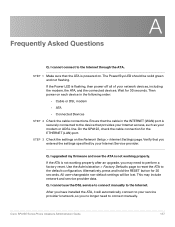
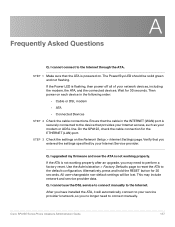
...to perform a factory reset. All user-changeable non-default settings will automatically connect to your modem or ADSL line. This may need to the default configuration.
Cisco SPA100 Series Phone... to connect manually to the Internet through the ATA. On the SPA122, check the cable connection for the ETHERNET (LAN) port.
STEP 3 Check the settings on each device in the INTERNET (WAN)...
Installation Guide - Page 1


...If you connect directly to a broadband modem, you must first configure your ATA is where you wish to activate. 3. enter your ...The activation code was sent via email. Installation Guide
Cisco SPA122 ATA Installation Guide
For analog phone or fax extensions
Activating Your...fax machine with an RJ-11 telephone cable. (If you purchased a 2nd-Port Fax Plan, connect that fax to the PHONE 2...
Installation Guide - Page 2


.... Off-No link. Steady green-System ready, IP address acquired. Making a Call for the First Time
To dial outside, dial the number: • Long Distance (1-555-555-5555) • Local Calls (555-5555 or 1-555-555-5555)
To dial internally, dial the extension number: • 1001 (Extension) • 555 (Voicemail) • 444 (Auto Attendant)
2 Off...
Similar Questions
Can I Reset The Configuring The Cisco Unified Ip Conference Station 7936
without the administrator password?
without the administrator password?
(Posted by Pgdavids 9 years ago)
Reset Password On Voicemail Spa525g
how do i reset voicemail password for a spa525g
how do i reset voicemail password for a spa525g
(Posted by terry44159 10 years ago)
Cisco Spa 122 Ata Looses Settings
We have a SPA122 ATA used for a VoIP phone connection. It uses a FIXED IP address. Every now and aga...
We have a SPA122 ATA used for a VoIP phone connection. It uses a FIXED IP address. Every now and aga...
(Posted by Bazortiga 11 years ago)
Cisco Spa 100
Sorry, what is the IP address for to configure Cisco ATA 100? In the quick start guide of Cisco ATA...
Sorry, what is the IP address for to configure Cisco ATA 100? In the quick start guide of Cisco ATA...
(Posted by ciro49 11 years ago)

