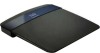Cisco EA3500 Support Question
Find answers below for this question about Cisco EA3500.Need a Cisco EA3500 manual? We have 1 online manual for this item!
Question posted by Boseblack on November 19th, 2013
Ea3500 How To Pick 2.4ghz Vs 5 Ghz
The person who posted this question about this Cisco product did not include a detailed explanation. Please use the "Request More Information" button to the right if more details would help you to answer this question.
Current Answers
There are currently no answers that have been posted for this question.
Be the first to post an answer! Remember that you can earn up to 1,100 points for every answer you submit. The better the quality of your answer, the better chance it has to be accepted.
Be the first to post an answer! Remember that you can earn up to 1,100 points for every answer you submit. The better the quality of your answer, the better chance it has to be accepted.
Related Cisco EA3500 Manual Pages
User Manual - Page 2


...-Series
Contents
Product overview
EA2700 1 EA3500 3 EA4500 6
Setting Up: Basics
How to create a home network 9
What is a network?
9
How to set up a home network
9
Where to find more help 9
How to set up your router 9
How to start Cisco Connect
10
How to improve your wireless connection speed 11
How to test...
User Manual - Page 3


...the router's Wi-Fi Protected Setup PIN 39
How to connect a device manually
39
How to control access to your wireless network 40
How to improve security using the built-in firewall
41
Using an External Drive
How to configure storage 43
...
60
How to configure and use logs
61
Browser-based Utility Menu Structure
EA2700 62 EA3500 63 EA4500 64
Specifications
Linksys EA2700 65 Linksys...
User Manual - Page 4


... SPI firewall to help keep your network protected.
Parental controls
Limit access time and websites with simultaneous dual-band N (2.4 and 5 GHz). IPv6 enabled
Supports the latest Internet protocol technology to your wireless network and the Internet.
Easy to manage
Cisco Connect software helps you can enjoy fast downloads and reliable VoIP.
Linksys...
User Manual - Page 5
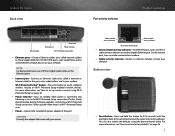
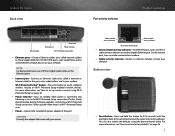
...or higher rated cables on page 56.
2 For more information, see "How to set up wireless security using the browser-based utility. Flashes quickly when there is connected and following a successful Wi...modem.
•• Wi-Fi Protected Setup™ button-Press this button to easily configure wireless security on steadily while power is a Wi‑Fi Protected Setup error.
•• ...
User Manual - Page 6


...) between other Wi-Fi devices at bay with simultaneous dual-band N (2.4 and 5 GHz). You can enjoy fast downloads, smooth video and music streaming, and reliable gaming and VoIP... across greater distances throughout your network. Linksys EA-Series
EA3500
Package contents
In addition to your router, your wireless network and the Internet.
SpeedBoost
Higher quality antenna technology helps...
User Manual - Page 9


...•• Setup CD containing router setup software and documentation
Features
Wireless-N technology
Built with leading 802.11n wireless technology, your wireless network and the Internet. It also features a built-in USB... your network and share files at bay with simultaneous dual-band N (2.4 and 5 GHz). Product overview
The power of gigabit
Use the four Gigabit Ethernet (10/100/1000)...
User Manual - Page 17


... a different printer already connected.
4.
Click Printer, then click USB Printer. 3. Click Printer, then click Wireless printer. Follow your computer operating system's instructions for adding the
new printer to your network through the router's USB port: For EA3500 EA4500 1. The Computers and other devices screen opens. The Computers and other devices screen opens...
User Manual - Page 26
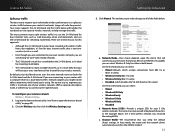
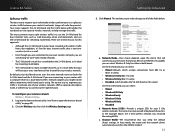
... will have your own, interference-free channel for streaming multimedia. In the example above, the 5 GHz wireless network was renamed BronzeEagle5GHz. The easiest way to segment your traffic is to rename one of your wireless network: Wireless > Wireless Settings
1.
On the 5 GHz band, you can select: •• Mixed (default), which accepts connections from your neighbors...
User Manual - Page 27
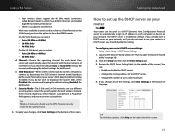
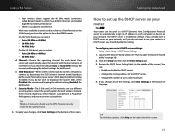
...the screen).
The DHCP server is no adjacent interference. SSID Broadcast-When wireless clients look for wireless networks to connect to each computer or device on your router as a... better performance.
•• There is enabled by the router. Security Mode-The 5 GHz and 2.4 GHz networks can be used as a DHCP server, you should use different security options. To broadcast...
User Manual - Page 35


....168.1.100 to seamlessly roam between your new router and your new router.
In the 2.4 GHz wireless spectrum, there are several possible scenarios in the future.
4. For example, if your new router...and an Ethernet port on your network from a drop-down list.
5.
Pick a channel that . To reconfigure the wireless network on your existing (upstream) router or gateway.
32 In this ...
User Manual - Page 46
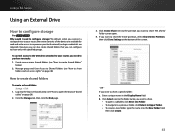
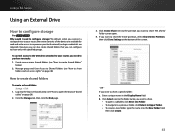
... router, you can also create shared folders that you need to configure storage? Linksys EA-Series
Using an External Drive
How to configure storage
For EA3500 EA4500 Why would I need to perform two tasks: 1. OR - Click the Storage tab, then click the Disk page.
3. The Shared Folder screen opens.
4. However...
User Manual - Page 50


... Storage > FTP Server
1. Configure the FTP server 2.
Tip If you need to set up your wireless network. You can also: •• Change the FTP Port (default is Cisco followed by using ...for the FTP server •• Change the Encoding (character set access rights for remote access
For EA3500 EA4500 Why would I need to: 1. Next to open the browser-based utility" on the right ...
User Manual - Page 52
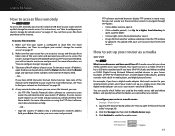
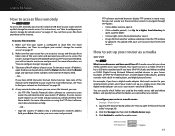
...-click a file to download or view it. •• Drag a file from anywhere on page 47.
2. Linksys EA-Series
How to access files remotely
For EA3500 EA4500 To access files remotely, you must have DDNS (Dynamic Domain Name Service), take note of the user name and password you will not need...
User Manual - Page 60


Click OK. EA2700 and EA3500 Reset Button
EA4500 Reset Button
To reset your router to your router. Linksys may permanently disable...that are upgrading from a laptop computer, make sure that the battery is connected to a power source or that you have strong wireless signal strength. If you are not saved will be lost. 1. Click Restore Factory Defaults. Log into the browser-based utility (...
User Manual - Page 65


...
DDNS DDNS
DDNS Service
MAC Address Clone MAC Address Clone
Advanced Routing NAT Dynamic Routing (RIP) Static Routing
Wireless
Wireless Settings Configuration View 5 GHz Wireless Settings 2.4 GHz Wireless Settings
Guest Access Wireless MAC Filter
Wireless MAC Filter Access Restriction MAC Address Filter List
Security
Firewall Firewall Internet Filter Web Filter
VPN Passthrough VPN Passthrough...
User Manual - Page 66


... Type Network Setup
6rd Tunnel
DDNS DDNS Service
MAC Address Clone Advanced Routing
NAT Dynamic Routing (RIP) Static Routing
Wireless
Wireless Settings Configuration View 5 GHz Wireless Settings 2.4 GHz Wireless Settings
Guest Access Wireless MAC Filter
Wireless MAC Filter Access Restriction MAC Address Filter List
Security
Firewall Firewall Internet Filter Web Filter
VPN Passthrough
Storage
Disk...
User Manual - Page 67
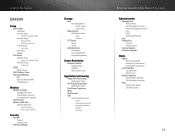
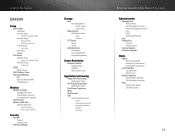
... Network Setup
6rd Tunnel
DDNS DDNS Service
MAC Address Clone Advanced Routing
NAT Dynamic Routing (RIP) Static Routing
Wireless
Wireless Settings Configuration View 5 GHz Wireless Settings 2.4 GHz Wireless Settings
Guest Access Wireless MAC Filter
Wireless MAC Filter Access Restriction MAC Address Filter List
Security
Firewall Firewall Internet Filter
VPN Passthrough
Storage
Disk Disk Management...
User Manual - Page 68
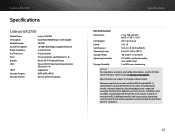
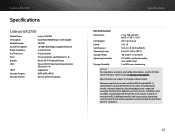
...safety information, see the CD that came with Gigabit EA2700 10/100/1000 Mbps (Gigabit Ethernet) 2.4 and 5 GHz 4 (2 per band) Power, Internet, and Ethernet (1-4) Reset, Wi-Fi Protected Setup Power/Wi-Fi Protected... Name Description Model Number Switch Port Speed Radio Frequency # of wireless products used, interference and other adverse conditions.
65 Specifications are subject to change without ...
User Manual - Page 69


...-condensing
NoteS For regulatory, warranty, and safety information, see the CD that came with Gigabit and USB
Model Number
EA3500
Switch Port Speed
10/100/1000 Mbps (Gigabit Ethernet)
Radio Frequency
2.4 and 5 GHz
# of wireless products used, interference and other adverse conditions.
66 Maximum performance derived from the access point, volume of network...
User Manual - Page 70
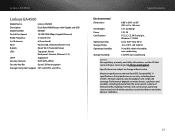
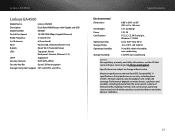
... distance from IEEE Standard 802.11 specifications.
Storage Temp. Actual performance can vary, including lower wireless network capacity, data throughput rate, range and coverage. Operating Humidity
Storage Humidity
8.86" x ... Port Speed
10/100/1000 Mbps (Gigabit Ethernet)
Radio Frequency
2.4 and 5 GHz
# of wireless products used , mix of Antennas
6 (3 per band)
Ports
Power, USB,...
Similar Questions
Hooking Up A Printer To The Usb Port On The Ea3500
Can you hook up a Canon MX340 printer to the USB port on the EA3500. Should it be identified when yo...
Can you hook up a Canon MX340 printer to the USB port on the EA3500. Should it be identified when yo...
(Posted by strebeckmccb 10 years ago)
How To Set Up A Non-wireless Printer To Linksys Ea3500 Router
(Posted by tosPRETTY 10 years ago)
What Needs To Be Changed To Go From A Wrt54g To A Ea3500 Router?
what needs to be changed to go from a wrt54g to a ea3500 router?
what needs to be changed to go from a wrt54g to a ea3500 router?
(Posted by mchristian 11 years ago)