Cisco EA2700 Support Question
Find answers below for this question about Cisco EA2700.Need a Cisco EA2700 manual? We have 1 online manual for this item!
Question posted by shadmanjohar on December 22nd, 2012
How To Setup Cisco Without Cd
my cisco wifi EA2700 isnt wrking properly bcx its setup is corupted and i have lost my cd so how can i download setup and set it up without cd
Current Answers
There are currently no answers that have been posted for this question.
Be the first to post an answer! Remember that you can earn up to 1,100 points for every answer you submit. The better the quality of your answer, the better chance it has to be accepted.
Be the first to post an answer! Remember that you can earn up to 1,100 points for every answer you submit. The better the quality of your answer, the better chance it has to be accepted.
Related Cisco EA2700 Manual Pages
User Manual - Page 2


Linksys EA-Series
Contents
Product overview
EA2700 1 EA3500 3 EA4500 6
Setting Up: Basics
How to create a home network 9
What is a network?
9
How to set up a home network
9
Where to find more help 9
How to set up your router 9
How to start Cisco Connect
10
How to improve your wireless connection speed 11
How to test your Internet connection...
User Manual - Page 3


...
Network security following a manual setup 37
How to set up wireless security using Wi‑Fi Protected Setup . . 38
Wi-Fi Protected Setup activity light
38
Connecting a device using the Wi-Fi Protected Setup button
38
How to connect ...
61
Browser-based Utility Menu Structure
EA2700 62 EA3500 63 EA4500 64
Specifications
Linksys EA2700 65 Linksys EA3500 66 Linksys EA4500 67
ii
User Manual - Page 4


...; AC power adapter •• Setup CD containing router setup software and documentation
Features
Wireless-N technology
Built with leading 802.11n technology, create a powerful home wireless network with WPA2 encryption and SPI firewall to help keep your network protected.
Easy to manage
Cisco Connect software helps you can enjoy fast downloads and reliable VoIP. Advanced security
Keep...
User Manual - Page 6


...Cisco Connect software helps you customize your settings...throughout your home. You can enjoy fast downloads, smooth video and music streaming, and ...Setup CD containing router setup software and documentation
Features
Wireless-N technology
Built with leading 802.11n technology, create a powerful home wireless network optimized for smoother and faster HD video streaming, file transfers, and wireless...
User Manual - Page 9


... Setup CD containing router setup software and documentation
Features
Wireless-N technology
Built with leading 802.11n wireless ...wireless gaming. Advanced security
Keep Wi-Fi freeloaders and Internet threats at home or over the Internet.
You can enjoy fast downloads, smooth video and music streaming, and reliable gaming and VoIP. Quick to install
Cisco Connect software helps you easily set...
User Manual - Page 10
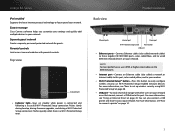
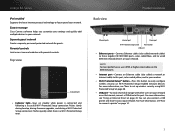
... during bootup, during firmware upgrades, and during a Wi‑Fi Protected Setup connection. Easy to manage
Cisco Connect software helps you customize your settings and quickly add multiple devices to future-proof your network. For more information, see "How to easily configure wireless security on page 14.
7 Flashes quickly when there is connected and...
User Manual - Page 12
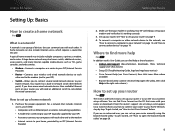
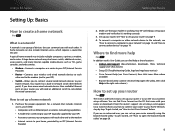
...set up your router
For ALL The easiest and fastest way to set up your router or download it 's working . Purchase the proper...8226;• Router-Connects your wireless and wired network devices to each...downloads, FAQs, technical support, live chat, forums)
•• Setup CD (Troubleshooting Guide, legal and regulatory notices) •• Cisco Connect help (run the Cisco Connect setup...
User Manual - Page 13
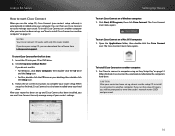
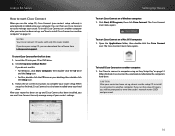
... desktop, then double-click
the Setup icon. 3.
Setting Up: Basics
To start Cisco Connect for the first time: 1. If you run the setup CD again, you can then use Cisco Connect to enter the router's network name (SSID) and password.
10
You can download the software from Linksys.com/support. To install Cisco Connect on another computer" on...
User Manual - Page 15


... detects the newly attached USB drive and copies the router's settings and a copy of Cisco Connect to connect a computer using an Easy Setup Key (the easiest way) or manually.
To create an Easy Setup Key: 1. Select No, I don't have an Easy Setup Key, then click Next.
4. Linksys EA-Series
How to connect devices to your...
User Manual - Page 16
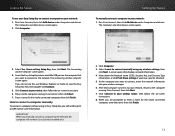
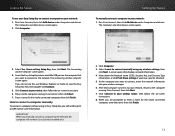
...
To use Windows Explorer or Finder to view the Easy Setup Key files, then double‑click Connect.
5. If you are prompted to connect a computer manually
To connect a computer without using my wireless settings, then
click Next.
After that displays network information. 4. Run Cisco Connect, then click Add device under Computers and devices.
The...
User Manual - Page 17


... printers. Repeat Steps 1-3 on installing Cisco Connect onto other devices screen opens. TIP Setting up wireless security using Wi‑Fi Protected Setup" on -screen instructions for entering the wireless network information into your network. A screen opens that displays network information.
3.
Setting Up: Basics
2. To connect a wireless printer to your network, click...
User Manual - Page 22
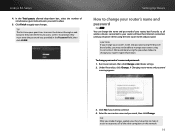
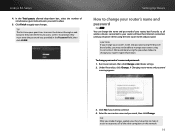
...continue. 4.
Under Personalize, click Change. Tip After you make changes, update your Easy Setup Key to make it easier to apply your router using the browserbased utility, you want to.... Linksys EA-Series
4.
Click Finish to reconnect all wireless devices connected to allow.
5. Run Cisco Connect, then click Change under Router settings. 2. Tip The first time your guest tries to ...
User Manual - Page 26
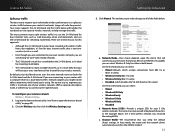
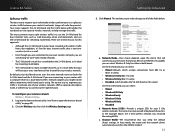
... Internet traffic that is not timesensitive (such as web browsing, email, and downloads, and use the 5.0 GHz band for your wireless network.
a. There are Wireless-N capable, you to make changes to all of the fields below.
Click the Wireless tab, then click the Wireless Settings page. If you are still sharing "air time" with a computer that...
User Manual - Page 27
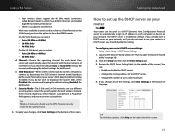
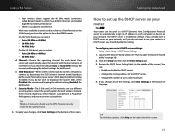
... as a DHCP server, you do not want to , they detect the SSID (wireless network name) broadcast by default.
e. Tip Wireless-N networks should disable this setting. Click the Setup tab, then click the Basic Setup page. 3. If you change any of the settings, click Save Settings at the bottom of interference on the right side of the screen...
User Manual - Page 35


...sharing an office building Internet connection, and you don't want to set up the router as an access point instead of a router, you...wireless networks. You are several possible scenarios in which you should exclude addresses in the range that will be in order to create your own private network and to the LAN/Ethernet port on your new router. Insert the Cisco Connect setup CD into a CD...
User Manual - Page 37
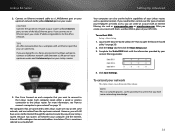
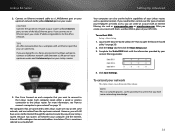
... www.bsecure.com. Each computer needs either a wired or wireless connection to open the browser-based utility" on your Linksys...an Ethernet network cable between your Linksys router). Click Save Settings. If you connect to the Linksys router. Tips An ...content filtering provider.
3.
Click the Setup tab, then click the Basic Setup page. 3. Run Cisco Connect on the same network, and...
User Manual - Page 40
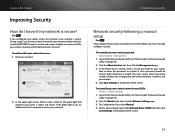
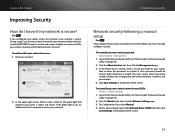
... be at least eight characters in the Network Name (SSID) field, then click
Save Settings at the bottom of uppercase and lowercase letters, numbers, and punctuation. 4. During setup, Cisco Connect creates a name for your network, enables industrystandard WPA/WPA2 wireless security, and assigns a highly secure password for your router manually (not recommended), you configured...
User Manual - Page 60


... all logs that are not saved will be lost. 1.
Important Do not interrupt the upgrade process.... upgrade process. Use the following instructions only if you have strong wireless signal strength. How to upgrade the router's firmware
For ALL Why... Cisco Connect.
57 You should not turn off the router or press the Reset button during the upgrade.
Maintaining and Monitoring
3. EA2700...
User Manual - Page 61
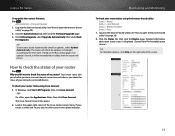
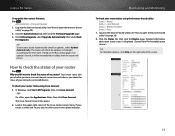
..." on the Basic Setup page. If your router is online and secure, you see "How to the time zone setting on page 20). ... utility: Status > Router Status > Local Network Status > Wireless Network Status > Ports
1. Click Online Upgrade, select Upgrade Automatically...about your router status using Cisco Connect: 1. In Windows, click Start, All Programs, then click Cisco Connect.
- If an ...
User Manual - Page 68
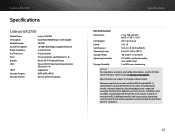
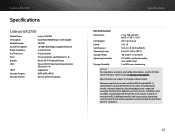
... safety information, see the CD that came with Gigabit EA2700 10/100/1000 Mbps (Gigabit Ethernet) 2.4 and 5 GHz 4 (2 per band) Power, Internet, and Ethernet (1-4) Reset, Wi-Fi Protected Setup Power/Wi-Fi Protected Setup, Internet, Ethernet (1-4) Supported WEP, WPA, WPA2 Up to change without notice.
Actual performance can vary, including lower wireless network capacity, data...

