Cisco EA2700 Support Question
Find answers below for this question about Cisco EA2700.Need a Cisco EA2700 manual? We have 1 online manual for this item!
Question posted by ratde on August 1st, 2014
How To Hang A Cisco Ea2700 Router On The Wall
The person who posted this question about this Cisco product did not include a detailed explanation. Please use the "Request More Information" button to the right if more details would help you to answer this question.
Current Answers
There are currently no answers that have been posted for this question.
Be the first to post an answer! Remember that you can earn up to 1,100 points for every answer you submit. The better the quality of your answer, the better chance it has to be accepted.
Be the first to post an answer! Remember that you can earn up to 1,100 points for every answer you submit. The better the quality of your answer, the better chance it has to be accepted.
Related Cisco EA2700 Manual Pages
User Manual - Page 2


Linksys EA-Series
Contents
Product overview
EA2700 1 EA3500 3 EA4500 6
Setting Up: Basics
How to create a home network 9
What is a network?
9
How to set up a home network
9
Where to find more help 9
How to set up your router 9
How to start Cisco Connect
10
How to improve your wireless connection speed 11
How to test your...
User Manual - Page 3


... a device using the router's Wi-Fi Protected Setup PIN 39
How to connect a device manually
39
How to control access to your wireless network 40
How to ...router 58
How to disable the Ethernet port status lights
59
How to test your Internet connection
60
How to configure and use logs
61
Browser-based Utility Menu Structure
EA2700 62 EA3500 63 EA4500 64
Specifications
Linksys EA2700...
User Manual - Page 4


... overview
EA2700
Package contents...your router, your wireless network... and the Internet.
Network ready
Connect computers, printers, scanners, and more to your network bandwidth with parental controls. Product overview
The power of gigabit
Use the four Gigabit Ethernet (10/100/1000) ports for quick file sharing (up to help keep your network protected. Easy to manage
Cisco...
User Manual - Page 6


...players, and more to help keep your network protected.
Easy to manage
Cisco Connect software helps you customize your settings and quickly add multiple devices to...router setup software and documentation
Features
Wireless-N technology
Built with leading 802.11n technology, create a powerful home wireless network optimized for smoother and faster HD video streaming, file transfers, and wireless...
User Manual - Page 9


...throughout your wireless network and the Internet. Quick to install
Cisco Connect ...software helps you add an external USB drive to your network and share files at bay with WPA2 encryption and SPI firewall to help keep your router offers maximum speed and range to create an ultra-powerful network designed for smoother and faster HD video streaming, file transfers, and wireless...
User Manual - Page 12
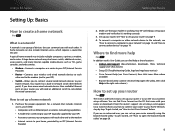
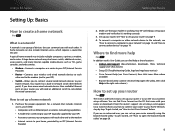
... that your modem is any group of devices that includes Internet access, you can set up your wireless and wired network devices to each other . Cisco Connect shows you how to connect your router to your router manually using the browser-based utility. To get started , see
"How to connect a computer to your network...
User Manual - Page 14
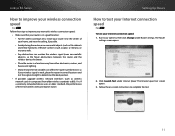
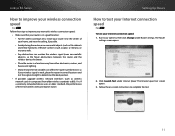
... and metal furniture), reflective surfaces (such as glass or mirrors), or masonry walls.
•• Any obstruction can weaken the wireless signal (even non-metallic objects), so the fewer obstructions between the router and the wireless device, the better.
•• Place the router in a location away from other electronics, motors, and fluorescent lighting.
•...
User Manual - Page 16
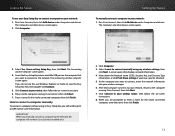
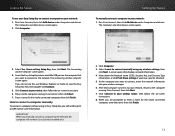
...router, then follow the on -screen instructions. 6. Run Cisco Connect, then click Add device under Computers and devices. The Connecting another computer screen opens.
4. How to connect a computer manually
To connect a computer without using my wireless...5. At the computer you are prompted to the computer
running Cisco Connect, then click Next. 7. The Computers and other devices ...
User Manual - Page 17


... •• Smart phones
14 The Computers and other computers, see "To install Cisco Connect on another computer:" on -screen instructions for adding the
new printer to your list of wireless network devices can connect a USB
printer to the router's USB port to make sure that displays network information.
3. After the printer connects...
User Manual - Page 18


...password. Enter a name for a successful network connection.
Run Cisco Connect, then click Add device under Computers and devices.
The... see also:
•• "How to optimize your router, you specify or based on page 54
How to set ... Click Other wireless devices.
Tips • You can use parental controls to your device's instructions for entering the wireless network information ...
User Manual - Page 21
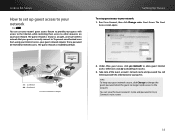
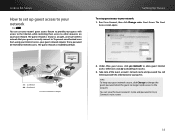
... guest access.
3.
The guest network is enabled by default. Run Cisco Connect, then click Change under Guest Access. Under Allow guest access,...guest access to your
network
For ALL
You can use your router's guest access feature to provide your guests with access to... 1. The guest network is shown as an open, unsecure wireless network that a password be entered for Internet Access:
Login
...
User Manual - Page 22
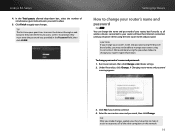
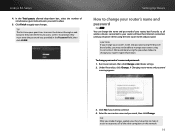
... Easy Setup Key to make it easier to reconnect all wireless devices connected to access the Internet through a web browser, they must enter the password you reconnect them using Cisco Connect.
Under Personalize, click Change. Click Yes if you want to apply your router's login information. To continue, they will lose their Internet...
User Manual - Page 34


... Setup tab, then click the Basic Setup page. 4. With your computer connected to your new router's settings: Wireless > Wireless Settings Status > Wireless Network Setup > Basic Setup
1.
Use a network cable to connect this router to extend the range of your old router's wireless network. Tip Check the documentation for your changes after finishing each step below.
31 You...
User Manual - Page 35


... channel of 192.168.1.1, you want to use to an existing wireless network by running Cisco Connect. d. Change the wireless channel to set up the router as an access point instead of this address, because this case, you to 192.168.1.149). In the 2.4 GHz wireless spectrum, there are unable to set up the additional...
User Manual - Page 37
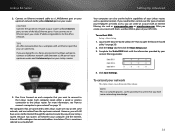
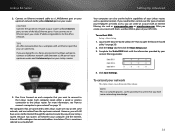
... ports. Run Cisco Connect on your ISP's DNS. Connect an Ethernet network cable to a LAN/Ethernet port on your router's yellow Internet port, not one of your router. Tips An office network often has a wall plate with an Internet filtering site such as Double NAT.
4. Each computer needs either a wired or wireless connection to an...
User Manual - Page 41
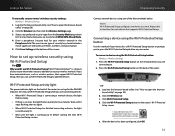
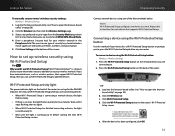
... using one device at the bottom of the three methods below. Connecting a device using the Wi-Fi Protected Setup button
Use this method if your router's wireless security settings: Wireless > Wireless Settings
1. c. Click the Wi-Fi Protected Setup button in the
Passphrase field.
To connect a device using the Wi-Fi Protected Setup button...
User Manual - Page 43
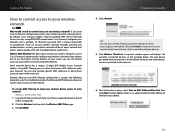
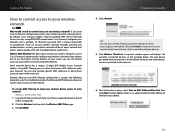
... example of the device you can also use the built-in security features of your network. Linksys EA-Series
How to control access to your wireless network is already secure. If you used Cisco Connect to configure your router, your wireless network
For ALL Why would I need to control access to exclude unknown devices.
5.
User Manual - Page 60


... process. If not, move your computer closer to your router to upgrade my router's firmware? TipS Each time you run Cisco Connect.
57
If you are upgrading from a computer with a wireless network connection, make sure that the laptop is fully charged. Maintaining and Monitoring
3. EA2700 and EA3500 Reset Button
EA4500 Reset Button
To reset your...
User Manual - Page 65


...-based Utility Menu Structure
EA2700
Setup
Basic Setup Language Internet Setup
Internet Connection Type Optional Settings Network Setup Router Address DHCP Server Setting ...Firewall QoS
QoS (Quality of Service) Wireless Internet Access Priority Upstream Bandwidth Category Summary
Browser-based Utility Menu Structure
Administration
Management Router Access Local Management Access Remote Management ...
User Manual - Page 68
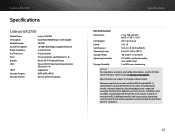
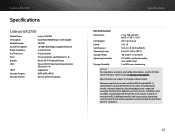
...Antennas Ports Buttons LEDs
UPnP Security features Security key bits
Linksys EA2700 Dual-Band N600 Router with your router or go to Linksys.com/support. Performance depends on many ...Up to change without notice. Linksys EA2700
Specifications
Linksys EA2700
Model Name Description Model Number Switch Port Speed Radio Frequency # of wireless products used, interference and other adverse ...
Similar Questions
How To Reset Wireless Cisco Router Password ?
I forgot my cisco router password and this problem bothers me for a long time. I want to find an eas...
I forgot my cisco router password and this problem bothers me for a long time. I want to find an eas...
(Posted by Jessicaoscar 10 years ago)
Acess Point Wap441onn
I have a ea2700 router that I want to connect to wap4410n access point
I have a ea2700 router that I want to connect to wap4410n access point
(Posted by kalves7405 11 years ago)

