Cisco E900 Support Question
Find answers below for this question about Cisco E900.Need a Cisco E900 manual? We have 2 online manuals for this item!
Question posted by cnomal on June 2nd, 2014
What Is The Ip Address To The Cisco E900
The person who posted this question about this Cisco product did not include a detailed explanation. Please use the "Request More Information" button to the right if more details would help you to answer this question.
Current Answers
There are currently no answers that have been posted for this question.
Be the first to post an answer! Remember that you can earn up to 1,100 points for every answer you submit. The better the quality of your answer, the better chance it has to be accepted.
Be the first to post an answer! Remember that you can earn up to 1,100 points for every answer you submit. The better the quality of your answer, the better chance it has to be accepted.
Related Cisco E900 Manual Pages
Brochure - Page 1


...: • Surfing the web and emailing • Networking smaller homes or apartments • Connecting devices
The Cisco Advantage
· Cutting edge technology from the networking leader
· Best-in minutes
Easily access the web. Linksys E900 | Wireless-N300 Router
Connect to the Internet in -class security · 24/7 Award-winning customer support ·...
User Manual - Page 3
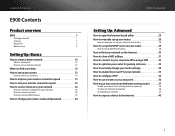
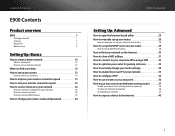
...E900 1
Package contents
1
Features
1
Back view
2
Bottom view
2
Setting Up: Basics
How to create a home network 13
What is a network?
13
How to set up a home network
13
Where to find more help 13
How to set up your router 13
How to start Cisco Connect
14
How to improve your wireless...How to clone a MAC address 31
How to connect ... to enable Voice over IP on your network 35
...
User Manual - Page 39
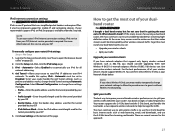
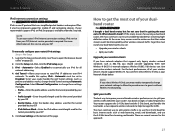
...: Advanced
How to get the most common way to guests without Wireless-N networking. For the best performance, all
network addressing. 4. 6rd Tunnel-Allows your router to improve your traffic
The best way to send IPv6 IP addresses over IPv4
networks. Split your multimedia wireless performance is required. Click Save Settings at the bottom of radio...
User Manual - Page 41
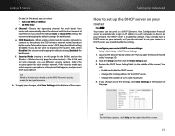
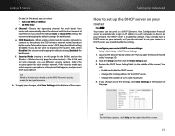
... the default settings for both bands. SSID Broadcast-When wireless clients look for wireless networks to connect to open the browser-based utility" on your router
For ALL Your router can be used as a DHCP (Dynamic Host Configuration Protocol) server to automatically assign an IP address to use your router as a DHCP server, you...
User Manual - Page 42


... create a DHCP reservation for your router, you can also manually enter a client name, IP address, and MAC address of the screen). 4. Log into the browser-based utility (see "How to open the...providers, your network on the Internet. DHCP reservation allows you to assign a unique, fixed IP address to find your router's DDNS feature lets you need to find my network on the Internet...
User Manual - Page 43


... set up port forwarding for the device.
To clone a MAC address from an old router that provide dynamic IP addresses automatically, the stored MAC address in the above example used for a single port" on page 25).
2. Click the Setup tab, then click the MAC Address Clone page. 3. Click Save Settings.
31
Log into your new...
User Manual - Page 46
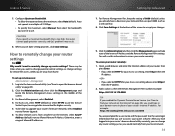
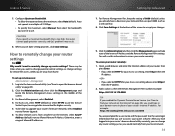
...from home. When you could type in your domain name in the middle of allowed IP addresses. Log into your router's browser-based utility remotely, you selected HTTP for higher ... enter a range of the screen.
3.
How to encrypt data transmitted for your router's Internet IP address. To set up remote access: Administration > Management
1. Setting Up: Advanced
7. Click Save Settings ...
User Manual - Page 48
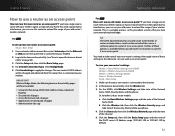
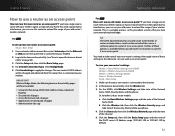
... to take note of the DHCP server's IP Address range (192.168.1.100 to the old router so it can work as an access point. To view your old router. Or, for your new router's settings: Wireless > Basic Wireless Settings (non-E4200) Wireless > Wireless Security (non-E4200) Wireless > Wireless Settings (E4200) Status > Wireless Network Setup > Basic Setup
1. Click the...
User Manual - Page 49
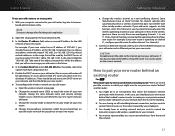
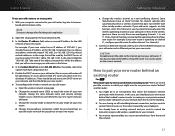
... E-Series
To use your old router as an access point instead of a router, you don't want it to distribute IP addresses. In the Router IP address field, enter an unused IP address for channel selection that automatically selects a wireless channel that subnet mask from a drop-down list.
5. Having the same network name and security settings enables you...
User Manual - Page 50
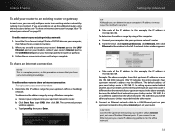
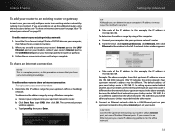
... for your upstream (office or building) network. When you are unable to an existing wireless network by running Cisco Connect. Take note of the IP address. Determine the IP address range for the office network.
38 To determine the address range by using the instructions below, see "To share an Internet connection" on page 38 or "To...
User Manual - Page 52


... the source range button and enter a range of allowed source addresses.
6. In the Source IP Address section, select Any IP Address to allow access to use DHCP reservation (see "How to the... from hackers. Your router includes a DMZ (Demilitarized Zone) feature that device to an individual IP address or MAC address.
How to expose a device to the Internet
For ALL Why would be in the DMZ:...
User Manual - Page 58
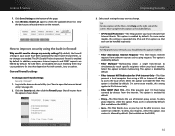
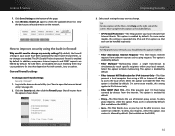
Click Wireless Client List again to simultaneously reach specific recipients within your local network. How to improve security using a URL or Internet IP address to access the local server. Log into IPv6 and IPv4 options so that each setting that depend on the network. Tip For descriptions of the ...
User Manual - Page 66
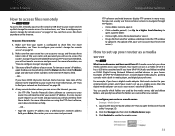
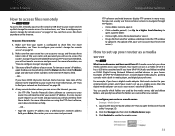
...of UPnP AV-enabled devices include digital media players, gaming consoles with a built-in the Internet IP Address field. - For example, if you have a digital media adapter that sends content to your ... digital picture frames. Log into the browser-based utility (see "How to find your router's IP address, open the browser-based utility" on page 30.
4. Click the Storage tab, then click ...
User Manual - Page 69


...see "How to set up port forwarding for a range of ports (see "How to the IP Address field. 7. Click Save Changes at the bottom of application from the Internet on your device's ... devices not included in the Application Name dropdown list, see your local network. One of the IP address you have reserved for the computer you .
6.
Select Enabled next to open the browser-based ...
User Manual - Page 70
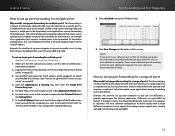
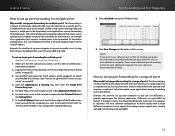
...your router" on page 29).
4.
How to set up port forwarding for a range of the IP address has already been completed for the computer you can use BitTorrent, a popular peer-to-peer file ...).
3. To forward to multiple ports, just create additional entries to forward additional ports to the IP Address field.
9. By default, VNC uses TCP ports 5800 and 5900. Linksys E-Series
How to ...
User Manual - Page 71


... triggering for multiple entries: Applications & Gaming > Port Range Triggering
1. In this example, the IP address of ports in each entry in the Port Range Forwarding table: •• Enter a descriptive... Forwarding and Port Triggering
How to 6889.
5. In the To IP Address field, enter the last 3 digits of the IP address of the page.
59
For each Triggered Range and Forwarded Range ...
User Manual - Page 72
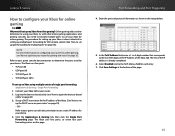
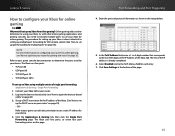
...How to configure your Xbox for online gaming
For ALL Why would I set up my Xbox for the IP address of the Xbox. (See "How to set
up the DHCP server on your router" on page 29...? Refer to your game console's documentation to using multiple entries of the Xbox 360. In the To IP Address field, enter a 1- to 3-digit number that corresponds to use your Xbox. Online gaming adds another dimension...
User Manual - Page 77
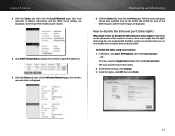
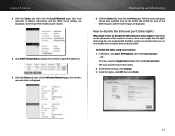
... lights? Click the Status tab, then click the Wireless Network page. Maintaining and Monitoring
6. Click the Status tab, then click the Ports page. You can easily disable the lights using Cisco Connect, but you can also disable them using Cisco Connect: 1. Your local network's IP address information and the DHCP server settings are displayed. The...
User Manual - Page 78
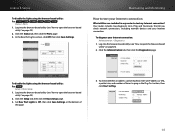
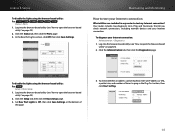
... Lights section, click Off, then click Save Settings.
To check whether an address can be reached, enter an IP address or URL, a packet size, and number of the page.
3. To diagnose... your Internet connection. To disable the lights using the browser-based utility: For E900 E1200 E1200V2 E1500 E2500...
User Manual - Page 80
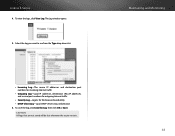
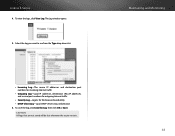
... the log you want to see from the Type drop-down list.
•• Incoming Log-The source IP addresses and destination port numbers for incoming Internet traffic
•• Outgoing Log-Local IP addresses, destination URLs/IP addresses, and service/port numbers for outgoing Internet traffic
•• Security Log-Logins for the browser-based...
Similar Questions
What The Ip Address To Change My Linksys E900 Router Settings
(Posted by Rhingco 9 years ago)
How I Can Know The Ip Address Of The Cisco Air-ap1131ag-a-k9?
How I can know the IP address of the Cisco AIR-AP1131AG-A-K9? My laptop has no COM port and need to ...
How I can know the IP address of the Cisco AIR-AP1131AG-A-K9? My laptop has no COM port and need to ...
(Posted by mpuebla12 11 years ago)

