Cisco E900 Support Question
Find answers below for this question about Cisco E900.Need a Cisco E900 manual? We have 2 online manuals for this item!
Question posted by rojabec on November 3rd, 2013
How To Setup 5 Ip Address To Cisco Router E900
The person who posted this question about this Cisco product did not include a detailed explanation. Please use the "Request More Information" button to the right if more details would help you to answer this question.
Current Answers
There are currently no answers that have been posted for this question.
Be the first to post an answer! Remember that you can earn up to 1,100 points for every answer you submit. The better the quality of your answer, the better chance it has to be accepted.
Be the first to post an answer! Remember that you can earn up to 1,100 points for every answer you submit. The better the quality of your answer, the better chance it has to be accepted.
Related Cisco E900 Manual Pages
User Manual - Page 13
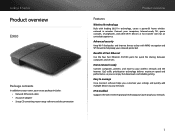
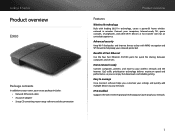
...E900
Package contents
In addition to your router, your router package includes: •• Network (Ethernet) cable •• AC power adapter •• Setup CD containing router setup software and documentation
Product overview
Features
Wireless... enabled
Supports the latest Internet protocol technology to manage
Cisco Connect software helps you can enjoy fast downloads and ...
User Manual - Page 26
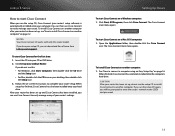
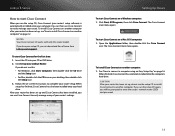
... drive. 2. Caution After your Linksys Router. You can then use Cisco Connect to easily manage many of your router's settings. To start Cisco Connect for the first time: 1. Click Start, All Programs, then click Cisco Connect. Linksys E-Series
How to start Cisco Connect
When you run the setup CD, Cisco Connect (your router's setup software) is automatically installed onto your...
User Manual - Page 28
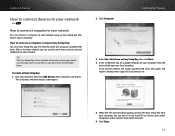
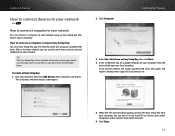
....
6.
Linksys E-Series
How to connect devices to your network
For ALL
How to connect a computer to your network
You can use an Easy Setup Key, you don't have an Easy Setup Key, then click Next.
4. Cisco Connect detects the newly attached USB drive and copies the router's settings and a copy of Cisco Connect to it.
5.
User Manual - Page 30
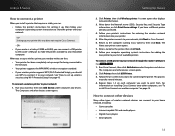
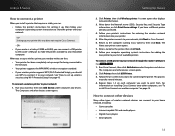
... Wi‑Fi Protected Setup" on page 14.
Follow your printer's instructions for adding the
new printer to your list of wireless network devices can connect to your network: 1. After the printer connects to your printer this way does not require Cisco Connect.
- The
Name your network through the router's USB port: For E3200...
User Manual - Page 39
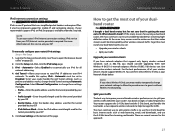
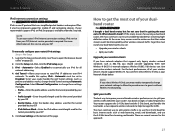
...) is available under the Setup tab. Automatic must be interrupted by other wireless network traffic. Setting Up: Advanced
How to send IPv6 IP addresses over IPv4
networks. For the best performance, all
network addressing. 4. 6rd Tunnel-Allows your router to get the most out of your entire wireless network. Note If you select Wireless-N Only, you may need...
User Manual - Page 41
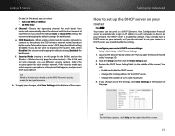
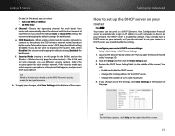
... your network. Tip For field descriptions, click Help on page 25).
2. If you do not want to use your router as a DHCP (Dynamic Host Configuration Protocol) server to automatically assign an IP address to each computer or device on your network, or if you must enter a passphrase. We recommend keeping the default settings...
User Manual - Page 42


... a DHCP reservation for DDNS service at either www.dyndns.org or www.tzo.com. 2. Working with several DDNS service providers, your router or view a web camera, you can also manually enter a client name, IP address, and MAC address of the screen.
30 Sign up DDNS: Setup > DDNS
1.
The settings used by your DDNS service provider.
User Manual - Page 43


...digit MAC address of
your computer: Setup > MAC Address Clone
1. To reset your modem. Click the Setup tab, then click the MAC Address Clone page. 3. Click Enabled. 4. Linksys E-Series
5. In this router for a...want to the modem. To clone a MAC address from an old router that provide dynamic IP addresses automatically, the stored MAC address in the above example used for about one ...
User Manual - Page 46
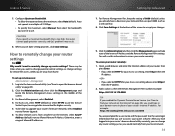
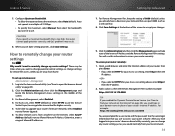
... apply priorities correctly, and QoS problems may be able to remotely change settings for higher security. 5. For Remote Management, select Enabled. 4.
Log into your router's Internet IP address. You will use . For example: https://BronzeEagle953.linksysnet.com:8080
You are done setting priorities, click Save Settings. Configure Upstream Bandwidth. •• To allow...
User Manual - Page 48
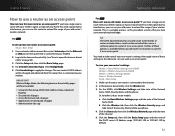
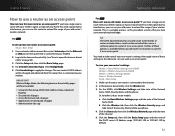
... your wireless network. Use a network cable to connect this new router as an access point: Setup > Basic Setup
1.
Tip Check the documentation for other Linksys router models:
a. You need to take note of those settings to the old router so it to an access point. b. Click Save Settings to apply the changes.The new router's LAN IP address
will...
User Manual - Page 49
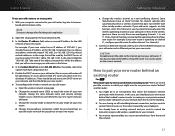
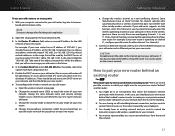
... this case, you will be in the future.
4. c.
You might be the address that does not interfere with all tenants. Open the setup page for channel selection that automatically selects a wireless channel that you should choose an IP address on your new router. Disable the DHCP server on your network, and that subnet mask from a drop...
User Manual - Page 50
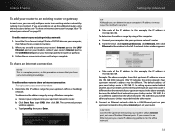
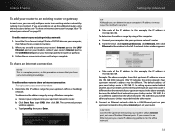
... show that the local network on your existing (upstream) router or gateway. 3. Insert the Cisco Connect setup CD into your upstream network's router. To add another , you must make sure that upstream IP addresses are on your router. b. In this example, the IP address is a complex process, so this example, the IP address is 192.168.100.192.
Example: The above...
User Manual - Page 52


... "exposing" devices to the Internet would I expose a device to use DHCP reservation (see "How to open to an individual IP address or MAC address.
Your router includes a DMZ (Demilitarized Zone) feature that you may want to your DMZ device from the entire Internet, or select the source range button and enter a ...
User Manual - Page 55
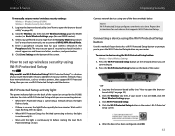
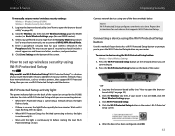
... the instructions for non-E4200 routers).
3. based utility" on your router's wireless security settings: Wireless > Wireless Settings (E4200) Wireless > Wireless Security (non-E4200)
1.
Press the Wi-Fi Protected Setup button on the back of the screen. Click the Wireless tab, then click the Wireless Settings page (for E4200 routers) or Basic Wireless Settings page (for each device...
User Manual - Page 57
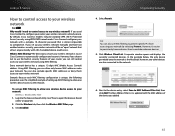
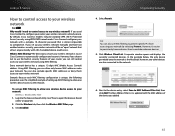
....
However, if you used Cisco Connect to configure your router, your wireless network is unique, the following procedure uses the simplified example of setting up MAC filtering to allow only known MAC addresses onto your wireless network is MAC filtering?
Click Wireless Client List. Cisco Connect configures your network:
Wireless > Wireless MAC Filter 1. Every network device...
User Manual - Page 58
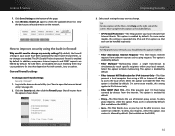
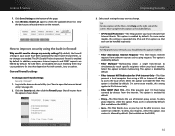
... you should keep this option. Click Wireless Client List again to block multicasting. ...router have the options shown here.)
Improving Security
3. Log into IPv6 and IPv4 options so that depend on the E4200.)
46
This option is enabled by default.
•• Proxy-This filter blocks the use of Internet proxy servers. How to improve security using a URL or Internet IP address...
User Manual - Page 66
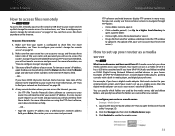
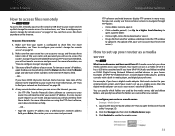
... Anonymous FTP (not recommended), you will not need to enter your router's IP address. Take note of the IP address of UPnP AV-enabled devices include digital media players, gaming consoles with a built-in the Internet IP Address field. -
For more information on the Internet. Your router can act as a media server
For E4200 What is configured to...
User Manual - Page 77
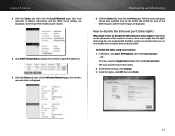
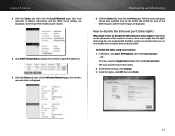
..., but you can also disable them using Cisco Connect: 1. OR - Under Router Settings, click Change. 3. Click the Status tab, then click the Ports page.
How to disable the Ethernet port status lights
Why would I want to display the currently assigned IP addresses.
5. Maintaining and Monitoring
6. Your wireless network status is displayed. Click the Status tab...
User Manual - Page 78
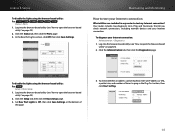
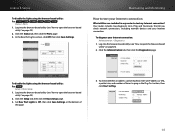
...at the bottom of times to ping in my router to open the browser-based utility" on page ...IP address or URL, a packet size, and number of the page.
3. Click the Setup tab, then click the Basic Setup page.
3. To disable the lights using the browser-based utility: For E900 E1200 E1200V2 E1500 E2500 E3200
Status > Ports 1. Click the Status tab, then click the Ports page. 3.
Your router...
User Manual - Page 86
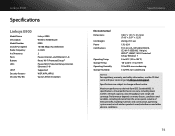
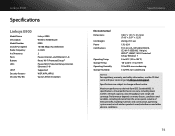
... system used, mix of Antennas Ports Buttons LEDs
UPnP Security features Security Key Bits
Linksys E900 Wireless-N300 Router E900 10/100 Mbps (Fast Ethernet) 2.4 GHz 2 Power, Internet, and Ethernet (1-4) Reset, Wi-Fi Protected Setup™ Power/Wi-Fi Protected Setup, Internet, Ethernet (1-4) Supported WEP, WPA, WPA2 Up to 128-bit encryption
Specifications
Environmental
Dimensions
Unit...
Similar Questions
What The Ip Address To Change My Linksys E900 Router Settings
(Posted by Rhingco 9 years ago)
How I Can Know The Ip Address Of The Cisco Air-ap1131ag-a-k9?
How I can know the IP address of the Cisco AIR-AP1131AG-A-K9? My laptop has no COM port and need to ...
How I can know the IP address of the Cisco AIR-AP1131AG-A-K9? My laptop has no COM port and need to ...
(Posted by mpuebla12 11 years ago)

