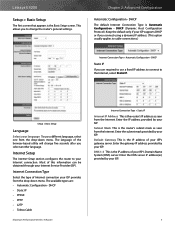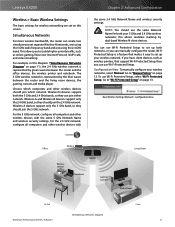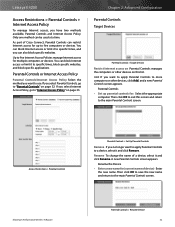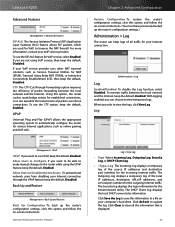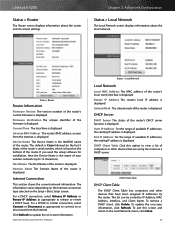Cisco E4200 Support Question
Find answers below for this question about Cisco E4200.Need a Cisco E4200 manual? We have 1 online manual for this item!
Question posted by mcyrghel on May 1st, 2014
Cisco E4200 Router, How To Set-up As A Bridge
The person who posted this question about this Cisco product did not include a detailed explanation. Please use the "Request More Information" button to the right if more details would help you to answer this question.
Current Answers
Answer #1: Posted by waelsaidani1 on May 1st, 2014 8:42 AM
Hello follow set up instructions here: http://kb.linksys.com/Linksys/GetArticle.aspx?docid=28cee6a2fb0d4176a2210942d1d5836c_Setting_up_the_Linksys_E4200_in_bridge_mode.xml
Related Cisco E4200 Manual Pages
Similar Questions
What The Ip Address To Change My Linksys E900 Router Settings
(Posted by Rhingco 9 years ago)