Cisco E4200 Support Question
Find answers below for this question about Cisco E4200.Need a Cisco E4200 manual? We have 1 online manual for this item!
Question posted by gordonrsmith on August 4th, 2012
Lost Intallation Software E4200 Router
need new software
Current Answers
Answer #1: Posted by bargeboard on August 4th, 2012 3:23 PM
This answer was accepted by the poster of the original question.
you can find the drivers and software to install under the "downloads" tab at the Cisco support site here:
http://homesupport.cisco.com/en-us/wireless/linksys/E4200/
Related Cisco E4200 Manual Pages
User Guide - Page 4


For example, use of the router is easy using Cisco Connect, the software that support Wi‑Fi Protected Setup, then...unauthorized access to surf, email, and print while keeping the less crowded, Wireless-N 5 GHz network free for choosing the Linksys E4200 Maximum Performance Wireless-N Router. Advanced configuration of its firmware, the light flashes slowly (every three seconds...
User Guide - Page 6


...the Address field. NOTE: You can set a new password on the Administration > Management screen. Then press...the web browser on your changes. Maximum Performance Wireless-N Router
3 Each of each page's key functions....software, then enter the default, admin. Linksys E4200
Chapter 2: Advanced Configuration
After setting up the router with the setup software (located on the CD-ROM), the router...
User Guide - Page 9


...Enter the username provided by your ISP. Maximum Performance Wireless-N Router
Basic Setup > Optional Settings
Host Name Some ISPs, usually...followed by your Internet connection, keep the default, Auto. Linksys E4200
L2TP Layer 2 Tunneling Protocol (L2TP) is a service that... of the router's serial number, which is found on page 5. Select Manual if you used the setup software
6 Enter the...
User Guide - Page 15


... the Administration > Factory Defaults screen), the Network Name will need to select, then keep the default, Auto (DFS). For a channel width of 40 MHz, select 40 MHz Only. To broadcast the router's SSID, keep the default, Mixed. If you do not have any Wireless-A and
Wireless-N (5 GHz) devices in your network, select Disabled.
12...
User Guide - Page 16


... button. The default is Cisco followed by the last 5 digits of the router. If you used the setup software for one client device at a time. When the Wi-Fi Protected Setup ... restore the router's factory default settings (by the router. Channel Select the channel from the drop-down list for wireless networks to associate with, they will need to be reconnected.
Linksys E4200
NOTE: If...
User Guide - Page 18
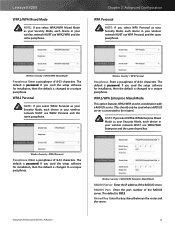
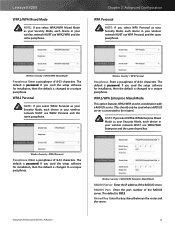
...of 8-63 characters.
Linksys E4200
WPA2/WPA Mixed Mode
NOTE: If you select WPA2/WPA Mixed Mode as your Security Mode, each device in your wireless network MUST use WPA Personal...shared between the router and the server. The default is changed to the router.)
NOTE: If you used the setup software for installation, then the default is connected to a unique passphrase. Wireless Security > ...
User Guide - Page 21


... or personal data. The Change Guest Password screen appears. Linksys E4200
Wireless > Guest Access
The Guest Access feature allows you used the setup software for Internet Access:
Login
Done
web browhstetpr:-//gmuyensettawcocreks/gsuleosgti/nlo-gLininksys E4200
foErnItnetretrhneetGAucecsetsPsa: ssword Login
Notebook
Router
Modem
Local Network Guest Network
Internet
Local Access and Guest...
User Guide - Page 22
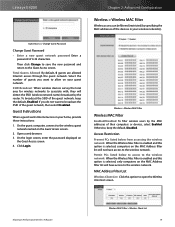
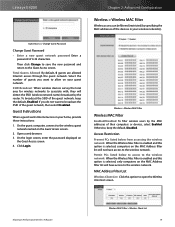
... guest computer, connect to the Guest Access screen. MAC Address Filter List
Wireless Client List Click this option to the wireless network. Maximum Performance Wireless-N Router
Wireless MAC Filter > Wireless Client List 19 Guest Access > Change Guest Password
Change Guest Password
•• Enter a new guest network password Enter a password of the guest network, keep the default...
User Guide - Page 26
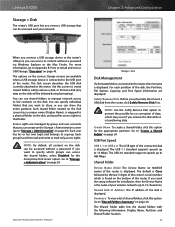
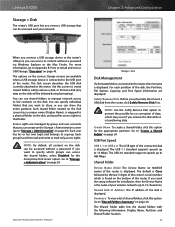
... Name (or NetBIOS name) of the router. If you used the setup software for the Anonymous Disk Access option. The...480 Mbps.
If you want to 15 characters). Maximum Performance Wireless-N Router
Storage > Disk
Disk Management
If a formatted disk is transferring... a list of data, which is displayed. Linksys E4200
Storage > Disk
The router's USB port lets you connect USB storage that can...
User Guide - Page 29


... use the router's media server function, select Enabled. Database Setup
This section lets you used the setup software for installation,...wireless network (up to 40 minutes, depending on the number and size of the router's media server, click this option. Add a Media Folder
Storage > Media Server
UPnP Media Server Setup
Media Server Name Enter the display name of the router. Linksys E4200...
User Guide - Page 30


... used the setup software for the transfer of your changes, or click Cancel Changes to "Create an FTP Folder" on the various Storage screens are available when a USB storage device is the name of files in the New Folder field. Otherwise, select Disabled.
The default is found
Maximum Performance Wireless-N Router
FTP Server > FTP...
User Guide - Page 32


... a new folder, enter its name and then click Create. The default is the name of the router. Storage > Administration
The Administration screen allows you to the FTP Server screen. Linksys E4200 Edit an FTP Folder
Chapter 2: Advanced Configuration
Click Save Settings to apply your changes, or click Cancel Changes to clear your wireless network...
User Guide - Page 33


...New Group To create a new group of the router. If you used the setup software for the router; Workgroup Name Enter the workgroup name for installation, then the Device Name is needed for the user. The router...change the description or access rights of your local network.
Maximum Performance Wireless-N Router
Administration > User Account
To create a user account, complete the ...
User Guide - Page 44
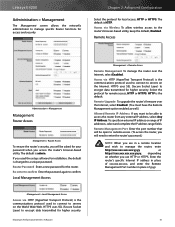
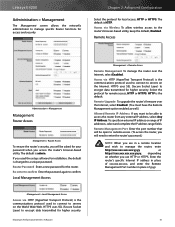
... protocol used the setup software for higher security.
HTTPS uses SSL (Secure Socket Layer) to servers on the World Wide Web. Maximum Performance Wireless-N Router
41 Access via HTTP ... router, you will be able to encrypt data transmitted for the router.
Linksys E4200
Administration > Management
The Management screen allows the network's administrator to manage the router,...
User Guide - Page 46


Linksys E4200
Administration > Diagnostics
...unless you want to re-enter all other troubleshooting measures.
Maximum Performance Wireless-N Router
43 IP or URL Address Enter the IP or URL address you ...Once the router is successful.
Click Close to return to the Diagnostics screen. Any settings you will be lost when the default values are having difficulties with the router and ...
User Guide - Page 48
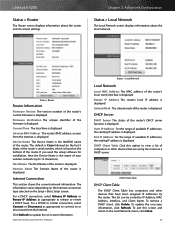
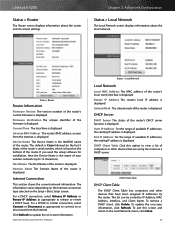
...renew a DHCP lease. If you used the setup software for installation, then the Device Name is the name of the router's DHCP server function is displayed. For a PPPoE... For the range of the router's current firmware is displayed. Linksys E4200
Status > Router
The Router screen displays information about the local network.
Maximum Performance Wireless-N Router
Status > Local Network
Local ...
User Guide - Page 50


...router's Internet port.
You still need to a power outlet. Connect your computer. Linksys E4200
Appendix A: Troubleshooting
Your computer cannot connect to use the router.
Follow these instructions until your Linksys Router... Wireless-N Router
Appendix A: Troubleshooting
The DSL telephone line does not fit into your cable connection to use the router. You still need ...
User Guide - Page 53
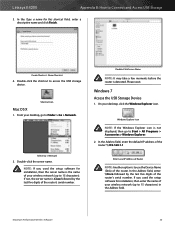
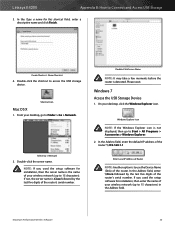
...'s serial number. Maximum Performance Wireless-N Router
50
Select Go > Network
2. Double-click the server name. Windows Explorer Icon
NOTE: If the Windows Explorer icon is detected.
Linksys E4200
Appendix B: How to Start > All Programs > Accessories > Windows Explorer. 2. Shortcut Icon
Mac OS X
1. From your wireless network (up to 15 characters).
Create Shortcut...
User Guide - Page 54


... characters) in the Address field.
Click OK. 5. Right-click the folder you used the setup software for installation, then enter the name of the router.
From the Drive drop-down menu, select an available drive letter. Linksys E4200
3. Double-click the shared folder.
NOTE: If the login screen appears, enter your account username...
User Guide - Page 55


...Address field, enter the default IP address of the router: \\192.168.1.1
Enter Local IP Address of Router
Maximum Performance Wireless-N Router
Double-Click Shared Folder
NOTE: If the login screen ... > Windows Explorer. 2. If you used the setup software for installation, then enter the name of the router's serial number. Linksys E4200
Appendix B: How to 15 characters) in the Address field...
Similar Questions
How Do You Keep The Security Key On The Linksys E4200 Router From Being Shown
in properties
in properties
(Posted by jaJU 9 years ago)


