Cisco E1200 Support Question
Find answers below for this question about Cisco E1200.Need a Cisco E1200 manual? We have 2 online manuals for this item!
Question posted by barnaClazze on September 19th, 2014
How To Save Settings In E1200
The person who posted this question about this Cisco product did not include a detailed explanation. Please use the "Request More Information" button to the right if more details would help you to answer this question.
Current Answers
There are currently no answers that have been posted for this question.
Be the first to post an answer! Remember that you can earn up to 1,100 points for every answer you submit. The better the quality of your answer, the better chance it has to be accepted.
Be the first to post an answer! Remember that you can earn up to 1,100 points for every answer you submit. The better the quality of your answer, the better chance it has to be accepted.
Related Cisco E1200 Manual Pages
Brochure - Page 2


... Instant Guest Access Optional Advanced Settings
Fast Wireless Speed
The Linksys E1200 offers fast speed to connect your computers, wireless printers and other adverse conditions....or DVD drive, running OS X Leopard 10.5
or Snow Leopard 10.6
PACKAGE CONTENTS: • Linksys E1200 Wireless-N Router • CD-ROM with Setup Software and Resources • Ethernet Cable • Power Adapter
...
User Manual - Page 3


...controls
18
How to set parental controls
18
How to set up guest access to your network 19
How to change your router's name and password 20
E1200/E1500 Contents
Setting Up: Advanced
How ...do I know if my network is secure 36
Network security following a manual setup 36
How to set up wireless security using Wi‑Fi Protected Setup . . 37
Wi-Fi Protected Setup activity light
37
...
User Manual - Page 5


... expose a device to the Internet 34
Improving Security
How do I know if my network is secure 36
Network security following a manual setup 36
How to set up wireless security using Wi‑Fi Protected Setup . . 37
Wi-Fi Protected Setup activity light
37
iii
User Manual - Page 7


... expose a device to the Internet 34
Improving Security
How do I know if my network is secure 36
Network security following a manual setup 36
How to set up wireless security using Wi‑Fi Protected Setup . . 37
Wi-Fi Protected Setup activity light
37
v
User Manual - Page 9


... expose a device to the Internet 34
Improving Security
How do I know if my network is secure 36
Network security following a manual setup 36
How to set up wireless security using Wi‑Fi Protected Setup . . 37
Wi-Fi Protected Setup activity light
37
vii
User Manual - Page 12
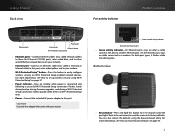
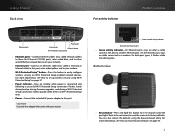
For more information, see "How to set up wireless security using the browser-based utility. Bottom view
•• Reset button-...-Fi Protected Setup-enabled network devices. Wi-Fi Protected Setup™ button-Press this button to easily configure wireless security on your router.
On both port types, it flashes while transferring data. Green network activity indicator Network...
User Manual - Page 14
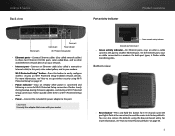
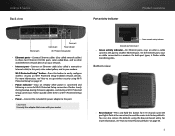
For more information, see "How to set up wireless security using the browser-based utility. Flashes slowly during bootup, during firmware upgrades, and during a Wi‑Fi Protected Setup connection.
Wi-Fi Protected Setup™ button-Press this button to easily configure wireless security on steadily while power is a Wi‑Fi Protected Setup...
User Manual - Page 16
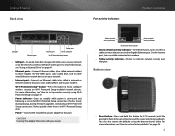
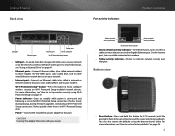
...an Ethernet cable (also called a network or Internet cable) to this button to easily configure wireless security on steadily while power is a Wi‑Fi Protected Setup error.
••... the port to another Gigabit Ethernet port. For more information, see "How to set up wireless security using the browser-based utility. Linksys E-Series Back view
Port activity indicators
Product...
User Manual - Page 18
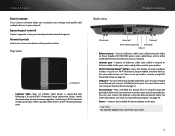
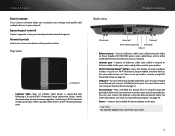
...Wi-Fi Protected Setup-enabled network devices. Linksys E-Series
Easy to manage
Cisco Connect software helps you customize your settings and quickly add multiple devices to your network:
Separate guest network
Create a separate, secure, password-protected network ... Setup™ button-Press this port. For more information, see "How to set up wireless security using the browser-based utility.
User Manual - Page 25


... you have a different printer already connected.
4. After the printer connects to your printer screen opens.
7. Before you try to set up a wireless printer, however, it to your network. Run Cisco Connect, then click Add device under Computers and devices. The Name your network, click Next in Cisco ...
User Manual - Page 32


... router, the most out of the page.
Complete the fields required by your ISP. 5. Complete the Optional Settings only if required by your ISP. 6. Click Save Settings at the bottom of Internet connection provided by other wireless network traffic. Linksys E-Series
4. TIP For field descriptions, click Help in the right side of Internet connections...
User Manual - Page 34
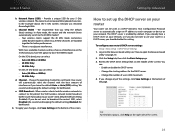
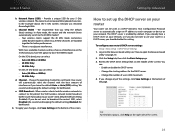
... each computer or device on your changes, click Save Settings at the bottom of the screen. If you already have the option to open the browser-based utility" on your 5 GHz wireless network.
We recommend keeping the default settings for both bands. Setting Up: Advanced
How to set up the DHCP server on page 21).
2. Network...
User Manual - Page 35
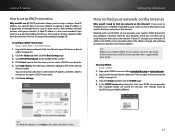
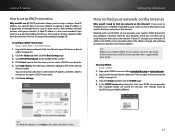
... Add Clients. Click Save Settings.
Click the Setup tab, then click the DDNS page. 4. The settings used by your network, which you must sign up DDNS: Setup > DDNS
1. To set up DHCP reservation
Why... service provider that address. Log into the browser-based utility (see "How to set up for your router. Setting Up: Advanced
How to that 's supported by DynDNS.org are based on the ...
User Manual - Page 38
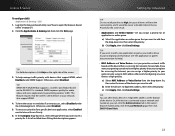
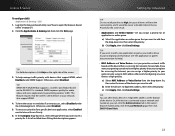
.... a) Select the application or online game that is accessing the network. Or, if the device is a wireless QoS feature based on the device that you want to Internet Access Priority. 6. c) Click Apply, then click Save Settings. TIP You can assign a higher priority to add from the drop-down list, select the type of...
User Manual - Page 44


... assumes that you are specifically forwarded, to provide a separate wireless network for the DMZ. Complete the Static DNS fields with the information provided by turning the downstream router into the browser-based utility (see "How to set up a device in the DMZ. Click Save Settings. If you may want to the access point are...
User Manual - Page 46
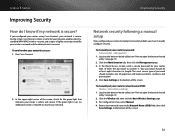
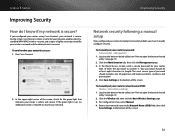
... security following a manual setup
If you configured your router manually (not recommended), you configured your router using Cisco Connect, your router's network name (SSID): Wireless > Basic Wireless Settings
1. Click Save Settings at the bottom of the screen. If the green light is online and secure. Log into the browser-based utility (see "How to confirm...
User Manual - Page 47
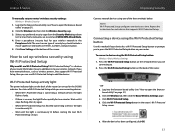
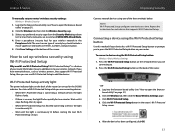
....
b.
Press the Wi-Fi Protected Setup button on top for your router that supports Wi-Fi Protected Setup. Click the Wireless tab, then click the Wireless Security page. 3. Click Save Settings at a time. based utility" on the back of the screen. After the device has been configured, click OK.
37 How to .
2. Wait until...
User Manual - Page 50


... To deny Java requests, select this option. Click Save Settings to open the browser-based utility" on websites. Click Save Settings at the bottom of Internet proxy servers. By default, the firewall settings in firewall
Why would I need to change . ...default.
•• ActiveX - This option is allowed by default. Click Wireless Client List again to access Java content on page 21).
2.
User Manual - Page 56
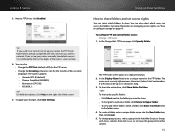
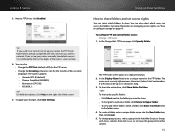
... field is Cisco followed by the last five digits of your wireless network. TIP If you used Cisco Connect to set access rights
You can select which users can also select which folders...You can be up your changes, click Save Settings.
In the Display Name field, enter a unique name for the FTP server •• Change the Encoding (character set up to share. OR To share only...
User Manual - Page 59
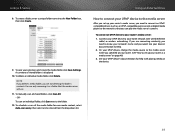
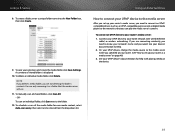
...an UPnP device to your UPnP device's documentation for help with wired (Ethernet
cable) or wireless networking. On your UPnP device, change the media source to the network so that the media...playing media on page 48) 3. See your selections and create the media folder, click Save Settings. To save your device's documentation for help . 2. To schedule a scan of shared folders is ...
Similar Questions
Cisco Linksys Wireless Router E1200 Np How To Remotely Change Settings
(Posted by thamor 9 years ago)

