Cisco CISCO7201 Support Question
Find answers below for this question about Cisco CISCO7201 - 7201 Router.Need a Cisco CISCO7201 manual? We have 1 online manual for this item!
Question posted by farhan3586 on October 5th, 2012
Does The Cisco 7201 Router Supports Vpn?
The person who posted this question about this Cisco product did not include a detailed explanation. Please use the "Request More Information" button to the right if more details would help you to answer this question.
Current Answers
There are currently no answers that have been posted for this question.
Be the first to post an answer! Remember that you can earn up to 1,100 points for every answer you submit. The better the quality of your answer, the better chance it has to be accepted.
Be the first to post an answer! Remember that you can earn up to 1,100 points for every answer you submit. The better the quality of your answer, the better chance it has to be accepted.
Related Cisco CISCO7201 Manual Pages
Configuration Guide - Page 3


..., Obtaining Support, and Security Guidelines
i-xviii
Cisco 7201 Features 1-2
Cisco 7201 Hardware Overview 1-3 Front View 1-3 Faceplate LEDs 1-4 SFP Module Information 1-5 USB Port Information 1-6 CompactFlash Disk Information 1-7 Rear View 1-7 Power Supply LEDs 1-8 Interior View 1-9 System Board 1-9 System Management Functions 1-10
Checking the Shipping Container Contents 1-11
Cisco 7201 Router...
Configuration Guide - Page 9


...the first version of the Cisco 7201 router. Added information about SFP-GE-F module. Preface
This preface discusses the objectives, audience, and organization of the Cisco 7201 hardware. The purpose of this publication. OL-11364-04
Cisco 7201 Installation and Configuration Guide
ix This is to this document.
Added additional software support information. The following sections are...
Configuration Guide - Page 17
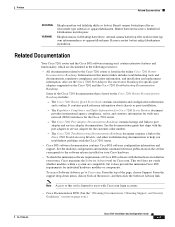
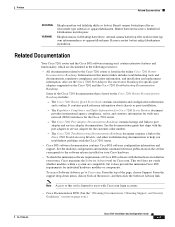
...online. See the modular configuration and modular command reference publications in the online Cisco 7201 Router Documentation Roadmap. To access Software Advisor, go to users with the Cisco 7201 router.
• Cisco IOS software documentation contains Cisco IOS software configuration information and support. Note Access to this master index includes troubleshooting tools and documentation...
Configuration Guide - Page 20


...Cisco IOS image
• Two SDRAM memory options: 1 GB and 2 GB
• 2-MB NVRAM for VPN applications
• SFP modules: Four Gigabit Ethernet SX, LH/LX, ZX , and FX module options supported... 2 support 10/100/1000 Mbps, and ports 2 and 3 support only 1000 Mbps.
- Cisco 7201 Features
Chapter 1 Overview
Cisco 7201 Features
The Cisco 7201 router consists of operation
Cisco 7201 Installation...
Configuration Guide - Page 23
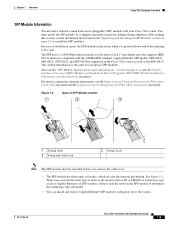
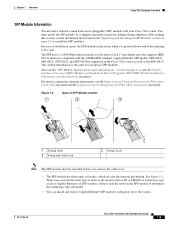
... 1000-Mbps optical interface in the form of an LC-type duplex port that supports IEEE 802.3z interfaces compliant with the 1000BASEX standard. Also see the Inspection and... model.
• You can install and remove Gigabit Ethernet SFP modules with your Cisco 7201 router.
Chapter 1 Overview
Cisco 7201 Hardware Overview
SFP Module Information
You may have ordered a small form-factor pluggable ...
Configuration Guide - Page 25


...CompactFlash Disks are accessed from 256 MB of the Cisco 7201 router.
Chapter 1 Overview
Cisco 7201 Hardware Overview
CompactFlash Disk Information
The Cisco 7201 router has one CompactFlash Disk slot that provides a ...interface and equivalent functionality. The CompactFlash Disk also supports the Cisco IOS File System feature, which was required with the ANSI ATA Interface Document X3T13.1153...
Configuration Guide - Page 28


...for monitoring the internal temperature of the chassis
System Management Functions
The Cisco 7201 processor system performs the following system management functions: • Sending and...including recognition and initialization during online insertion and
removal) The Cisco 7201 router supports multiprotocol, multimedia routing and bridging with a wide variety of cache: primary and secondary cache...
Configuration Guide - Page 39


...to the rack-mount bracket holes on a Cisco 7201 router for cable-management bracket installation instructions. screws ...support the weight of the entire chassis, be sure to use the cable-management bracket with the rack-mount bracket holes and then realign the bracket. (You should have to you allow at the front or rear of the chassis) meet the mounting strips or posts on a Cisco 7201 router...
Configuration Guide - Page 48


...provides cabling specifications and configuration information for receive (RX). Connecting I/O Cables
Chapter 2 Installing the Cisco 7201 Router
When in a fixed-speed configuration and MDI mode: • Use a crossover cable to... the Cisco 7201:
• 100BASE-FX SFP-The SFP-GE-F=,100BASE-FX SFP module is required. Statement 70
Figure 2-14 shows the Class 1 warning label that supports IEEE ...
Configuration Guide - Page 51


... can be supported reliably. OL-11364-04
Cisco 7201 Installation and Configuration Guide
2-21 A mode-conditioning patch cord is composed of a single-mode optical fiber permanently coupled off-center (see Offset in a degradation of the modal bandwidth of the optical fiber cable. The use of a plug-to the receiver.
Chapter 2 Installing the Cisco 7201 Router
Connecting...
Configuration Guide - Page 52


... A, "Specifications," for a Central Office environment. Connecting I/O Cables
Chapter 2 Installing the Cisco 7201 Router
The mode-conditioning patch cord is accomplished by using the mode-conditioning patch cord. The ...with IEEE standards.
Attaching the Gigabit Ethernet RJ-45 Cables
The RJ-45 ports support IEEE 802.u (Fast Ethernet) and 802.3ab (Gigabit Ethernet) twisted-pair interfaces...
Configuration Guide - Page 68


... is being removed or inserted into a slot, its ports are removing while it receives them in the Cisco 7201 router support online insertion and removal (OIR). you do not need to the router. Functional Overview
Chapter 3 Starting and Configuring the Router
Online Insertion and Removal
All port adapters and service adapters in the administratively shutdown state.
3.
Configuration Guide - Page 76


...in the following example, the summary shows a Cisco 7201 router at any point you may enter a question mark '?' Enter virtual terminal password: fred
3-12
Cisco 7201 Installation and Configuration Guide
OL-11364-04
Use ctrl...
up
up
up
up
up
up
up
up
up
up
Choose which protocols to support on the system. When asked if you want to enter the initial configuration dialog...
Configuration Guide - Page 77


...Router
Configuring a Cisco 7201 Router
Step 7 Step 8
Step 9
When asked whether you want to configure System Management, enter no
OL-11364-04
Cisco 7201...RIP routing, bridging, AppletTalk, DECnet, CLNS, or IPX:
Configure LAT? [no]: Configure IP? [yes]: Configure RIP routing? [no]: Configure bridging? [no...]:
Step 10
In most widely supported open standard for this interface [255.0.0.0] : 255.255.0.0...
Configuration Guide - Page 79


...menu to go back to the start of a Cisco 7201 router Gigabit Ethernet interface is done using the speed and duplex interface commands.
The Cisco 7201 router reports the RJ-45 ports as GigabitEthernet 0/0, ... 0/1 interfaces, you must first use Cisco IOS to select the media type. Changing the speed and duplex of the setup menu. Table 3-3
Supported Speed and Duplex Settings
Media Type
Speed...
Configuration Guide - Page 80


...in finding a common mode between the Cisco 7201 SFP media type and its link partner.
Debugging
Note The negotiation auto feature is not supported when using the sfp media type, there...fixed speed and duplex setting should you have executed the media type command to the Cisco 7201 router Gigabit Ethernet interface.
For information on flow control, see the "Gigabit Ethernet Flow ...
Configuration Guide - Page 99


... when it on (O) position. Removing a port adapter while traffic is removed. Note After powering off the router to remove or install a port adapter, turn the power switch to the card.
The Cisco 7201 router supports OIR of whether the router is powered on or not.
Warning
During these procedures, wear grounding wrist straps to avoid ESD...
Configuration Guide - Page 114


... Cisco 7201 Troubleshooting Documentation Roadmap document contains a link to the Cisco 7201 Router Troubleshooting Module and information to help you troubleshoot problems with the Cisco 7201 router.
• Cisco...table shows the general troubleshooting strategy described in at http://www.cisco.com/en/US/support/tsd_most_requested_tools.html.
• Inspection and Cleaning Procedures for Fiber-...
Configuration Guide - Page 120


... choose the appropriate link. Cisco 7201 Installation and Configuration Guide
5-8
OL-11364-04 Possible Cause Possible Solution
The port adapter Reseat the adapter in , click Support. If the ENABLED LED ...registered Cisco.com user, click Login at the top right side of the Cisco IOS software. Note The Cisco 7201 router requires the c7200p-kboot-mz boot helper image. To upgrade your router....
Configuration Guide - Page 123


... register to reboot to the router prompt, enter the config-register 0x2 command.
7201# configure terminal 7201(config)# config-register 0x2
Step 4
See Appendix C, "Configuration Register Information," for new config to take effect rommon 3 > reset
System Bootstrap, Version 12.4(12.2r)T, RELEASE SOFTWARE (fc1) Technical Support: http://www.cisco.com/techsupport Copyright (c) 2006 by...
Similar Questions
5. What Is The Default Username And Password For The Linksys Rv042 Vpn Router
(Posted by margaindi 9 years ago)
How To Console Into The Cisco Rv082 8-port 10/100 Vpn Router Configure
(Posted by ic8swampy 9 years ago)
How To Configure Cisco Vpn Client On Router 2811
(Posted by IOwyna 10 years ago)
Cisco Rv042 Router Shows Vpn Connected But Cant Ping Remote Network
(Posted by Panjen 10 years ago)
Why Cannot Login To Rv042 Dual Wan Vpn Router With Default User And Password
(Posted by aschbrucen 10 years ago)

