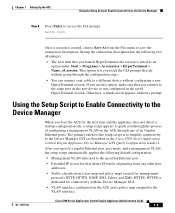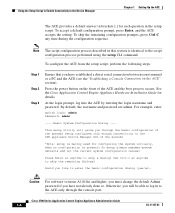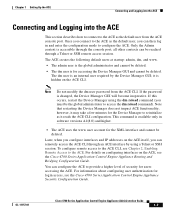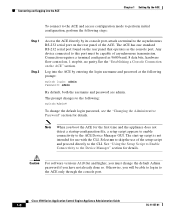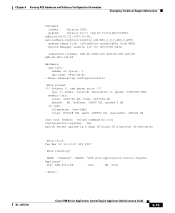Cisco ACE-4710-K9 Support Question
Find answers below for this question about Cisco ACE-4710-K9.Need a Cisco ACE-4710-K9 manual? We have 1 online manual for this item!
Question posted by migeSAMCH on May 14th, 2014
How To Restart Device Manager Gui Cisco Ace 4710
The person who posted this question about this Cisco product did not include a detailed explanation. Please use the "Request More Information" button to the right if more details would help you to answer this question.
Current Answers
Related Cisco ACE-4710-K9 Manual Pages
Similar Questions
How To Configure Stickyness For Exchange 2010 With Cisco Ace 4710
(Posted by franeloy01 9 years ago)
Cisco 2960 24p Tt-l Switch Error
After upgrading the Cisco with IOS in the borwser it gives this massage Switch is not yet Reloaded d...
After upgrading the Cisco with IOS in the borwser it gives this massage Switch is not yet Reloaded d...
(Posted by info59247 11 years ago)
In The Mod Ppoe The Device Not Display The Password But The Ussername Yes
I have a wrvs4400n, in the configuration PPOE the device not display the password but the ussername ...
I have a wrvs4400n, in the configuration PPOE the device not display the password but the ussername ...
(Posted by mirceailiuta 11 years ago)
Non-poe Device On Sg100d08pna?
Can I use a POE product like: http://www.kl-security.com/productsbig-111.html on a Cisco SG100D08PNA...
Can I use a POE product like: http://www.kl-security.com/productsbig-111.html on a Cisco SG100D08PNA...
(Posted by rperaza26 11 years ago)