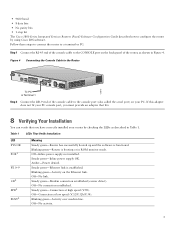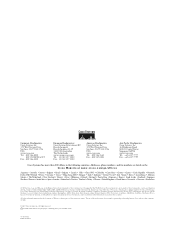Cisco 1811W Support Question
Find answers below for this question about Cisco 1811W - Integrated Services Router Wireless.Need a Cisco 1811W manual? We have 1 online manual for this item!
Question posted by rjbarbera on January 2nd, 2013
How Do I Enable Poe
need the device temporarily. I need the POE functionality. How do i make poe active?
Current Answers
Related Cisco 1811W Manual Pages
Similar Questions
Cisco 1811w And Cisco 1811 Fan Compatibility
The fan in our Cisco 1811 went and I located a used Cisco 1811W for a reasonable price. Would the fa...
The fan in our Cisco 1811 went and I located a used Cisco 1811W for a reasonable price. Would the fa...
(Posted by keith8593 9 years ago)
How To Reset Wireless Cisco Router Password ?
I forgot my cisco router password and this problem bothers me for a long time. I want to find an eas...
I forgot my cisco router password and this problem bothers me for a long time. I want to find an eas...
(Posted by Jessicaoscar 10 years ago)
How To Install Linksys E900 Wireless-n300 Router Without Cd
(Posted by wardValer 10 years ago)
User Guide Of The Cisco-linksys Wrt54gx4 Wireless Router With Srx400
user guide of the Cisco-Linksys WRT54GX4 Wireless Router with SRX400
user guide of the Cisco-Linksys WRT54GX4 Wireless Router with SRX400
(Posted by jps52 11 years ago)
Where I Get 25 Number Linksys Wrt120n-home Wireless Router ? Thanks B4
(Posted by Jeanet 12 years ago)