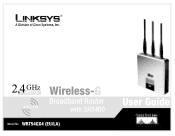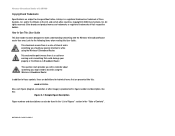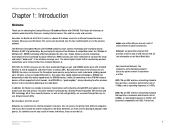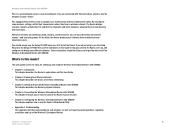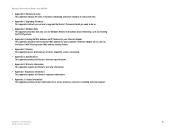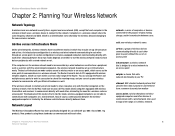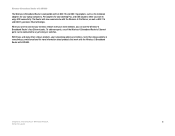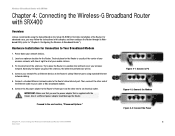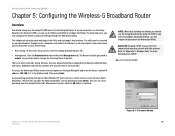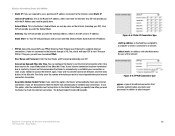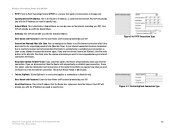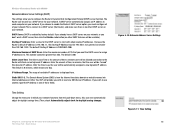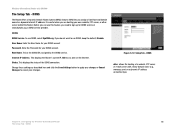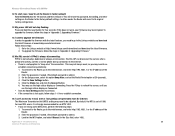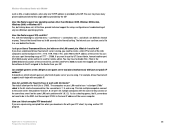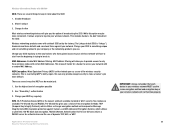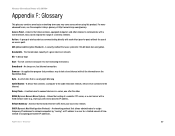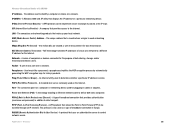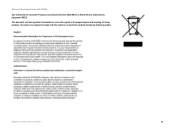Cisco WRT54GX4 Support Question
Find answers below for this question about Cisco WRT54GX4.Need a Cisco WRT54GX4 manual? We have 1 online manual for this item!
Question posted by jps52 on September 20th, 2012
User Guide Of The Cisco-linksys Wrt54gx4 Wireless Router With Srx400
user guide of the Cisco-Linksys WRT54GX4 Wireless Router with SRX400
Current Answers
Related Cisco WRT54GX4 Manual Pages
Similar Questions
I Have A Cisco Linksys E900 Wireless Router Where Is The Password On Router To
enter in my printer
enter in my printer
(Posted by outsmailp 10 years ago)
How To Make My Linksys Ea3500 Wireless Router And Ftp Server
(Posted by sabrbo 10 years ago)
How Do I Set Up Linksys E900 Wireless Router For Maximum Online Gaming Speed
(Posted by zbindstev 10 years ago)