Cisco 1242AG Support Question
Find answers below for this question about Cisco 1242AG - Aironet - Wireless Access Point.Need a Cisco 1242AG manual? We have 1 online manual for this item!
Question posted by Catholgrimmj on August 1st, 2014
How To Factory Reset A Cisco Air-ap1242g-a-k9
The person who posted this question about this Cisco product did not include a detailed explanation. Please use the "Request More Information" button to the right if more details would help you to answer this question.
Current Answers
There are currently no answers that have been posted for this question.
Be the first to post an answer! Remember that you can earn up to 1,100 points for every answer you submit. The better the quality of your answer, the better chance it has to be accepted.
Be the first to post an answer! Remember that you can earn up to 1,100 points for every answer you submit. The better the quality of your answer, the better chance it has to be accepted.
Related Cisco 1242AG Manual Pages
Hardware Installation Guide - Page 3
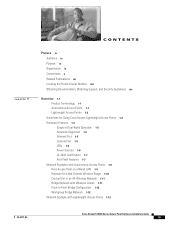
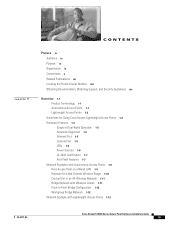
... Autonomous Access Points 1-8 Root Access Point on a Wired LAN 1-9 Repeater Unit that Extends Wireless Range 1-10 Central Unit in an All-Wireless Network 1-11 Bridge Network with Wireless Clients 1-11 Point-to-Point Bridge Configuration 1-12 Workgroup Bridge Network 1-12 Network Example with Lightweight Access Points 1-13
OL-8371-05
Cisco Aironet 1240AG Series Access Point Hardware Installation...
Hardware Installation Guide - Page 5
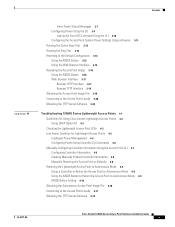
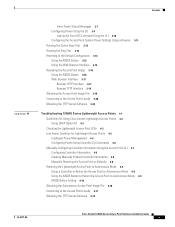
...20 Obtaining the TFTP Server Software 3-20
Troubleshooting 1240AG Series Lightweight Access Points 4-1 Guidelines for Using Cisco Aironet Lightweight Access Points 4-2 Using DHCP Option 43 4-2 Checking the Lightweight Access Point LEDs 4-3 Low Power Condition for Lightweight Access Points 4-5 Intelligent Power Management 4-5 Configuring Power Using Controller CLI Commands 4-6 Manually Configuring...
Hardware Installation Guide - Page 9


... about Cisco Wireless LAN Controllers, refer to the Cisco IOS Command Reference for Cisco Aironet Access Points and Bridges for the networking professional who installs and manages the Cisco Aironet 1240AG Series Access Point. For information about Cisco IOS commands used with the concepts and terminology of wireless local area networks. OL-8371-05
Cisco Aironet 1240AG Series Access Point...
Hardware Installation Guide - Page 15


... with all configuration settings maintained within the controller. The lightweight access points operate in autonomous and lightweight configurations.
Autonomous Access Points
Cisco Aironet 1240AG Series Access Point (AIR-AP1242AG or AIR-AP1242G) provides a secure, affordable, and easy-to-use wireless LAN solution that combines mobility and flexibility with all configuration information...
Hardware Installation Guide - Page 16
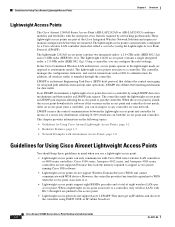
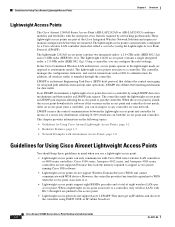
...the Cisco Integrated Wireless Network Solution and require no manual configuration before they lack the memory required to support access points running Cisco IOS software.
• Lightweight access points do not match.
Guidelines for Using Cisco Aironet Lightweight Access Points
Chapter 1 Overview
Lightweight Access Points
The Cisco Aironet 1240AG Series Access Point (AIR-LAP1242AG...
Hardware Installation Guide - Page 31
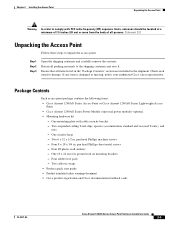
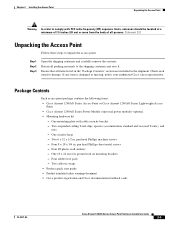
... sheet metal screws -
Check each item for ground stud on mounting bracket) - Package Contents
Each access point package contains the following items: • Cisco Aironet 1240AG Series Access Point or Cisco Aironet 1240AG Series Lightweight Access
Point • Cisco Aironet 1240AG Series Power Module (universal power module)-optional • Mounting hardware kit
- Four 8 x 18 x 3/4 in...
Hardware Installation Guide - Page 51


... procedures for basic problems with the 1240AG series autonomous access point (AIR-AP1242AG or AIR-AP1242G). For the most up-to-date, detailed troubleshooting information, refer to the Cisco Technical Support and Documentation website at the following URL: http://www.cisco.com/en/US/products/hw/wireless/tsd_products_support_category_home.html Sections in this chapter include: • Checking...
Hardware Installation Guide - Page 56


... the power source also supports Intelligent Power Management.
If your switch (or both) might cause the switch to shut down , you can configure the access point to support Intelligent Power Management.
Cisco Aironet 1240AG Series Access Point Hardware Installation Guide
3-6
OL-8371-05 On power up to indicate low power mode (see the "Checking the Lightweight...
Hardware Installation Guide - Page 62
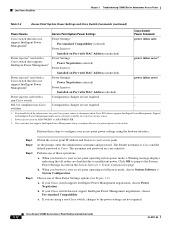
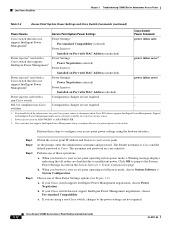
... you browse to insufficient power. You should check the release notes for your access point operating in low-power mode, a Warning message displays indicating that all radios are not required.
3-12
Cisco Aironet 1240AG Series Access Point Hardware Installation Guide
OL-8371-05 The username and password are not required
- Choose one of these Power Settings...
Hardware Installation Guide - Page 66
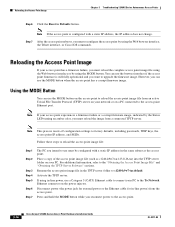
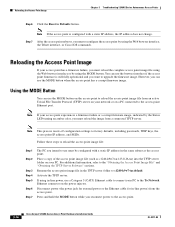
...the access point.
3-16
Cisco Aironet 1240AG Series Access Point Hardware Installation Guide
OL-8371-05 Rename the access point image file in the same subnet as c1240-k9w7-tar.123-8.JA.tar) into the TFTP server folder on a PC connected to upgrade the firmware image.
Reloading the Access Point Image
Chapter 3 Troubleshooting 1240AG Series Autonomous Access Points
Step 6 Click the Reset...
Hardware Installation Guide - Page 69
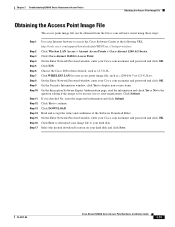
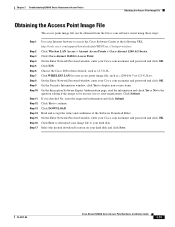
... and password and click OK. Click Yes to access the Cisco Software Center at the following URL: http://tools.cisco.com/support/downloads/pub/MDFTree.x?butype=wireless Click Wireless LAN Access > Aironet Access Points > Cisco Aironet 1240 AG Series. Read and accept the terms and conditions of the Software Download Rules.
Choose the Cisco IOS release desired, such as c1240-k9w7-tar...
Hardware Installation Guide - Page 71


... URL: http://www.cisco.com/en/US/products/hw/wireless/tsd_products_support_category_home.html Sections in this chapter include: • Guidelines for Using Cisco Aironet Lightweight Access Points, page 4-2 • Checking the Lightweight Access Point LEDs, page 4-3 • Low Power Condition for basic problems with the 1240AG series lightweight access point (AIR-LAP1242AG or AIR-LAP1242G).
Hardware Installation Guide - Page 72
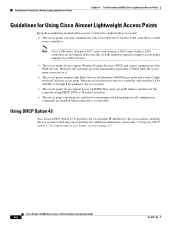
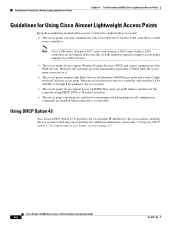
.... Guidelines for Using Cisco Aironet Lightweight Access Points
Chapter 4 Troubleshooting 1240AG Series Lightweight Access Points
Guidelines for Lightweight Access Points" section on page G-1. Note Cisco 4100 series, Airespace 4012 series, and Airespace 4024 series wireless LAN controllers are pushed to the access point.
• The access points do not support Wireless Domain Services (WDS...
Hardware Installation Guide - Page 75
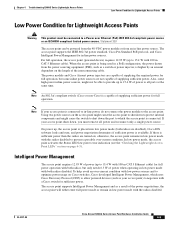
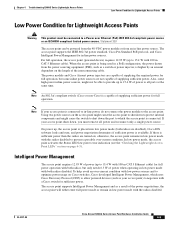
... configuration, the power drawn from an in -line power sources.
OL-8371-05
Cisco Aironet 1240AG Series Access Point Hardware Installation Guide
4-5 Chapter 4 Troubleshooting 1240AG Series Lightweight Access Points
Low Power Condition for Lightweight Access Points
Low Power Condition for Lightweight Access Points
Warning This product must remove all ports at the same time. Statement 353...
Hardware Installation Guide - Page 80
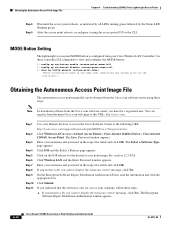
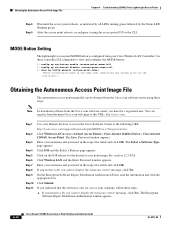
.... Use these steps:
Note To download software from the main Cisco.com web page at the following URL: http://tools.cisco.com/support/downloads/pub/MDFTree.x?butype=wireless Click Wireless LAN Access > Aironet Access Points > Cisco Aironet 1240AG Series > Cisco Aironet 1240AG Access Point. After the access point reboots, reconfigure it using these controller CLI commands to display the...
Hardware Installation Guide - Page 92
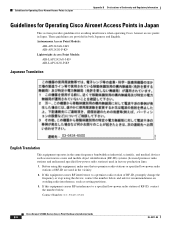
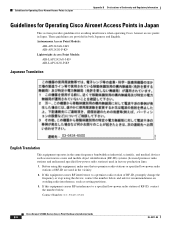
...provided in factory production lines. 1. Autonomous Access Point Models:
AIR-AP1242AG-J-K9 AIR-AP1242G-P-K9 Lightweight Access Point Models: AIR-LAP1242AG-J-K9 AIR-LAP1242G-P-K9
Japanese ... for avoiding interference when operating Cisco Aironet access points in the vicinity. 2. Contact Number: 03-5549-6500
Cisco Aironet 1240AG Series Access Point Hardware Installation Guide
B-8
OL-...
Hardware Installation Guide - Page 105
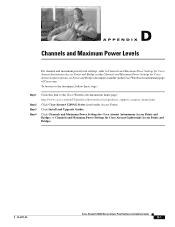
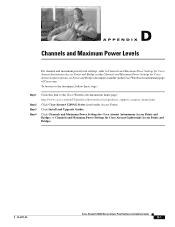
... P E N D I X
Channels and Maximum Power Levels
For channel and maximum power level settings, refer to the Cisco Wireless documentation home page:
http://www.cisco.com/en/US/products/hw/wireless/tsd_products_support_category_home.html
Click Cisco Aironet 1240AG Series listed under Access Points.
To browse to the document, follow these steps:
Step 1
Step 2 Step 3 Step 4
Click this link to...
Hardware Installation Guide - Page 111


...
Step 6 Step 7 Step 8 Step 9 Step 10 Step 11
d.
OL-8371-05
Cisco Aironet 1240AG Series Access Point Hardware Installation Guide
F-3 Use the controller CLI, controller GUI, or Cisco WCS to their final destinations. If the lightweight access point is blinking to 9 for each access point. All the access point LEDs blink simultaneously during the download. Appendix F Priming Lightweight...
Hardware Installation Guide - Page 113


This appendix contains these sections: • Overview, page G-2 • Configuring Option 43 for 1000 Series Access Points, page G-3 • Configuring Option 43 for use with Cisco Aironet lightweight access points. G A P P E N D I X
Configuring DHCP Option 43 for Lightweight Access Points
This appendix describes the steps needed to configure DHCP Option 43 on a Windows 2003 Enterprise DHCP...
Hardware Installation Guide - Page 114
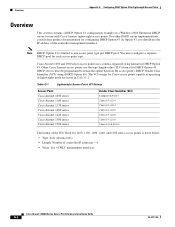
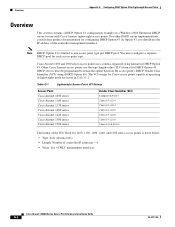
... G-1:
Table G-1
Lightweight Access Point VCI Strings
Access Point Cisco Aironet 1000 series Cisco Aironet 1100 series Cisco Aironet 1130 series Cisco Aironet 1200 series Cisco Aironet 1240 series Cisco Aironet 1300 series Cisco Aironet 1500 series
Vendor Class Identifier (VCI) A irespace.A P1200 Cisco A P c1100 Cisco A P c1130 Cisco A P c1200 Cisco A P c1240 Cisco A P c1300 Cisco A P.LA P1510...
Similar Questions
How To Reset Cisco Air Ap1242ag A K9 To Factory Defaults
(Posted by laurachimtek 9 years ago)
How To Reset Factory Settings On Air-ap1242ag-a-k9
(Posted by Luseans 9 years ago)
How To Reset Air-lap1242ag-a-k9 To Factory Settings
(Posted by majohngr 9 years ago)
Factory Resetting
How to Factory reset the Cisco AIR-LAP1252AG-E-K9 because I dont know the Ip address as well. I have...
How to Factory reset the Cisco AIR-LAP1252AG-E-K9 because I dont know the Ip address as well. I have...
(Posted by ssdk 11 years ago)
Reset Air-ap1142n
How to reset AIR-AP1142N to factory default. dhcp server running on the station but the AP did not ...
How to reset AIR-AP1142N to factory default. dhcp server running on the station but the AP did not ...
(Posted by andrzejzakrzewski 11 years ago)

