Cisco 1142 Support Question
Find answers below for this question about Cisco 1142 - Aironet Standalone AP.Need a Cisco 1142 manual? We have 1 online manual for this item!
Question posted by andrzejzakrzewski on June 27th, 2012
Reset Air-ap1142n
How to reset AIR-AP1142N to factory default.
dhcp server running on the station but the AP did not pick-up network address.
Current Answers
There are currently no answers that have been posted for this question.
Be the first to post an answer! Remember that you can earn up to 1,100 points for every answer you submit. The better the quality of your answer, the better chance it has to be accepted.
Be the first to post an answer! Remember that you can earn up to 1,100 points for every answer you submit. The better the quality of your answer, the better chance it has to be accepted.
Related Cisco 1142 Manual Pages
Getting Started Guide - Page 1


GETTING STARTED GUIDE
Cisco Aironet 1140 Series Lightweight Access Point
1 About this Guide 2 Safety Instructions 3 Unpacking 4 Overview 5 Configuring the Access Point 6 Mounting the Access Point 7 Deploying the Access Point on the Wireless Network 8 Troubleshooting 9 Declarations of Conformity and Regulatory Information 10 Configuring DHCP Option 43 and DHCP Option 60 11 Access Point ...
Getting Started Guide - Page 2


...provided in the translated safety warnings document that is available on your Cisco Aironet 1140 Series Access Point. Statement 353
Warning
Installation of the following safety warnings... Instructions
Translated versions of the equipment must be familiar with standard practices for Cisco Aironet Access Points, which is shipped with local and national electrical codes. Before you ...
Getting Started Guide - Page 3


Statement 1005
Warning
Do not operate your wireless network device near unshielded blasting caps or in an explosive environment unless the ... is rated not greater than: 20A. Ensure that the protective device is suitable for such use in environmental air space in air handling spaces.
Warning
This product relies on the low-profile mounting bracket.
You should be located at a ...
Getting Started Guide - Page 6


... Wireless Access Points Protocol (CAPWAP) to the current time. LWAPP-enabled access points are compatible with previous Cisco Aironet ... controller. Note CAPWAP support is available on the network. Because the configuration process takes place on the controllers....controller, the controller manages its certificate may not be running release 5.2 or later.
The Controller Discovery Process
The...
Getting Started Guide - Page 7


... disabled when all joined access points transmit wireless CAPWAP neighbor messages, and new access points receive the controller IP address from a DHCP server, it contacts the DNS to CISCO-LWAPP-CONTROLLER.localdomain, where localdomain is the access point domain name. When the DNS sends a list of the network.
The 1140 series access point supports these...
Getting Started Guide - Page 8


... mounted in a building's environmental airspace must purchase additional mounting hardware: See "Mounting the Access Point" section on the wireless network
Performing a Pre-Installation Configuration
The following procedures ensure that you can install your network controller is also known as expected.
Note
You can mount the access point above a suspended ceiling but you must...
Getting Started Guide - Page 9


...-Installation Configuration Setup
Controller
Layer 3 devices
Cisco Aironet access points
272488
Follow these steps to the Cisco wireless LAN controller Management and AP-Manager Interface.
Set the Cisco wireless LAN controller as described in the appropriate Cisco wireless LAN controller guide. The access point must receive its IP address through DHCP.
9 Step 1
Make sure that new access...
Getting Started Guide - Page 10


...wireless traffic speeds exceed transmit speeds of the following optional external power sources: - This guide describes the DHCP method to the access point: a. Note
If the access point remains in the network... 1250 series access point power injector (AIR-PWRINJ4)
- 1100/1200 series access point DC power supply (AIR-PWR-SPLY) b. See also the "Using DHCP Option 43" section on the same ...
Getting Started Guide - Page 11


... it attempts to customize the access-point-specific 802.11n network settings. Ensure that the route back to the Cisco wireless LAN controller.
Also be sure that a DHCP server is happening, the Status LED blinks dark blue. Note
When you will be sure that if address translation is used, that the subnet has a route back...
Getting Started Guide - Page 12


... the LED blinks sequentially through its available colors (red, amber, and green). 6 Mounting the Access Point
Cisco Aironet 3500, 1260, 1140, 1130, and 1040 series access points can mount the unit on a wall using wall ... these steps to deploy it begins a power-up the access point, it on the wireless network. If the power-up the access point. If the LED is successful, the discovery and...
Getting Started Guide - Page 13


... access point is a properly configured DHCP server on the same subnet or that the access point has a route back to find its primary, secondary, and tertiary Cisco wireless LAN controller. A pop-up window appears. Click Install and Upgrade Guides. Under Access Points, click Cisco Aironet 1140 Series. The Cisco Aironet 1140 Series Install and Upgrade...
Getting Started Guide - Page 14


... Point LED Location
1
272378
1 Status LED 14
The access point must get an IP address and discover the controller using Layer 3, DHCP, DNS, or IP subnet broadcast.
• The access point console port is enabled for Using Cisco Aironet Lightweight Access Points
Keep these guidelines in mind when you use an 1140 series...
Getting Started Guide - Page 17


...DHCP server to return a syslog server IP address to the access point using option 7 on the server. When the access point joins a controller for the first time, the controller sends the global syslog server IP address (the default... point running software release 5.2 or later has been newly deployed. • An existing access point running software release 5.2 or later has been reset after clearing...
Getting Started Guide - Page 18


... USE
Models AIR-(L)AP1141N-A-K9 AIR-(L)AP1142N-A-K9
Manufacturer: Cisco Systems, Inc. 170 West Tasman Drive San Jose, CA 95134-1706 USA
18
Certification Numbers LDK102069 LDK102070
The access point also starts sending all syslog messages to the new IP address provided the access point can configure the syslog server for the Cisco Aironet 1140 Series...
Getting Started Guide - Page 20


... a Class B product based on the standard of the VCCI Council. Install and use the equipment according to the instruction manual. VCCI-B
Guidelines for Operating Cisco Aironet Access Points in Japan
This section provides guidelines for Japan
Warning
This is used near a radio or television receiver in a domestic environment, it may cause...
Getting Started Guide - Page 22


Using any interference received, including interference that may not cause harmful interference, and
2. Industry Canada
Canadian Compliance Statement
AIR-(L)AP1141N-A-K9 AIR-(L)AP1142N-A-K9
2461B-102069 2461B-102070
This Class B Digital apparatus meets all the requirements of Industry Canada. This device may cause undesired operation.
22 Statement 371-...
Getting Started Guide - Page 23


Cisco Aironet Access Points are certified to the requirements of this device in a system operating either partially or completely outdoors may require the user to obtain a license for the system according to the Canadian regulations. The use of RSS-210. European Community, Switzerland, Norway, Iceland, and Liechtenstein
Models: AIR-(L)AP1142N-E-K9 AIR-(L)AP1141N-E-K9
23...
Getting Started Guide - Page 29


Operation of Cisco Aironet Access Points in Brazil
This section contains special information for operation of U-NII ...the band of operation under all conditions of normal operation as specified in Brazil.
Access Point Models
AIR-AP1142N-T-K9 AIR-AP1141N-A-K9 AIR-LAP1142N-T-K9 AIR-LAP1141N-A-K9
29
The U-NII devices shall accept any potential for ensuring frequency stability such that an...
Getting Started Guide - Page 31
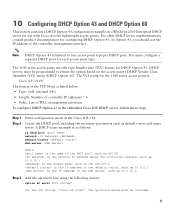
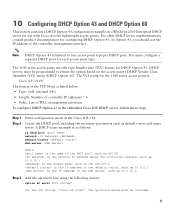
... 1140 series access point is:
Cisco AP c1140 The format of the TLV block is the IP address of the controller management interface. Note DHCP Option 43 is the IP address of the default router, such as default router and name server. A DHCP scope example is as follows:
ip dhcp pool network default-router dns-server
Where: is the name of the...
Getting Started Guide - Page 32


... yields f1080a7e7e020a7f7f02. The resulting Cisco IOS command added to the DHCP scope is f1(hex).
Table 2
Access Point Specifications
Category
Specification
Dimensions (LxWxD) 8.68 x 8.68 x 1.84 in a building's environmental air handling spaces, such as above suspended ceilings.
32 The IP addresses translate to 90% (noncondensing)
Antenna
Integrated
Compliance
The 1140...
Similar Questions
How To Factory Reset Cisco Air-ap1142n-a-k9
(Posted by giosMatt 9 years ago)
How Do You Reset Air-ap1142n-a-k9
(Posted by jigasaloo7 9 years ago)
How To Reset Cisco Air-lap1142n-a-k9 To Factory Default
(Posted by vvble 9 years ago)
What Default Password Cisco Air-ap1142n-a-k9
(Posted by valkiChad 10 years ago)

