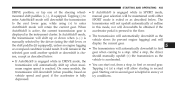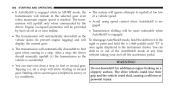2014 Chrysler 300 Support Question
Find answers below for this question about 2014 Chrysler 300.Need a 2014 Chrysler 300 manual? We have 3 online manuals for this item!
Question posted by Anonymous-173053 on November 12th, 2022
My Car Won't Go Into Gear Limp Mode
I went to move my car and no shifting into gear/electronic shifter
Current Answers
Answer #1: Posted by SonuKumar on November 12th, 2022 9:07 PM
Please respond to my effort to provide you with the best possible solution by using the "Acceptable Solution" and/or the "Helpful" buttons when the answer has proven to be helpful.
Regards,
Sonu
Your search handyman for all e-support needs!!
Answer #2: Posted by Technoprince123 on November 13th, 2022 12:14 AM
Please response if this answer is acceptable and solw your problem thanks
Related Manual Pages
Similar Questions
My Car Doesn't Start But The Battery Seems Okay Might Be A Fuse Problem Maybe?
my car doesn't start and it seems like the battery is still good but it won't turn on do you think i...
my car doesn't start and it seems like the battery is still good but it won't turn on do you think i...
(Posted by Jazlynaudrigarcia 7 years ago)
We Took Our Car In Because Where You Shift The Gears It Look As If It Melted And
I took my car in because it look like it was melted ,it was still under warranty we took it to west ...
I took my car in because it look like it was melted ,it was still under warranty we took it to west ...
(Posted by Romeandkat 10 years ago)
Why Is My Battery Saver Mode On My Car Chrysler 300 2011
(Posted by monzehamag 10 years ago)
How Do I Unlock The Car When The Electronic Key Doesn't Work?
(Posted by Anonymous-102358 11 years ago)
Abs Bas Esp Dash Lights And Swivel With Picture Of Car/ 300 Chrysler 2007
These lights stay on while driving now for a week I feel the car pulling some inthe backwhile drivin...
These lights stay on while driving now for a week I feel the car pulling some inthe backwhile drivin...
(Posted by pstagg2 11 years ago)