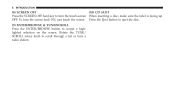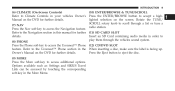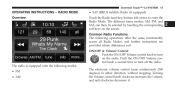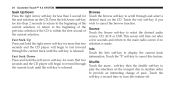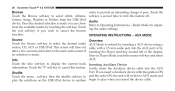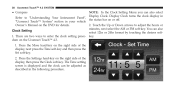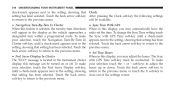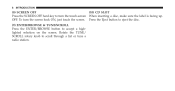2012 Chrysler 300 Support Question
Find answers below for this question about 2012 Chrysler 300.Need a 2012 Chrysler 300 manual? We have 6 online manuals for this item!
Question posted by barrmsr on August 9th, 2014
Uconnect Navigation How To Turn Down The Brightness On The Screen
The person who posted this question about this Chrysler automobile did not include a detailed explanation. Please use the "Request More Information" button to the right if more details would help you to answer this question.
Current Answers
Related Manual Pages
Similar Questions
Navigation Screen
How can I reset it or fix my navigation screen because I turn on my car but it doesn't come on
How can I reset it or fix my navigation screen because I turn on my car but it doesn't come on
(Posted by odalethomas 9 years ago)
Why Does My Uconnect Radio Keep Turning Off And On
(Posted by lucatashk 9 years ago)
Replace A Turn Signal Bulb For A 2012 Chrysler 300.
Can you please provide a detailed description for the replacement of a FRONT turn signal bulb for a ...
Can you please provide a detailed description for the replacement of a FRONT turn signal bulb for a ...
(Posted by dalebillie 10 years ago)