2008 Chrysler 300 Support Question
Find answers below for this question about 2008 Chrysler 300.Need a 2008 Chrysler 300 manual? We have 2 online manuals for this item!
Question posted by lucatashk on June 5th, 2014
Why Does My Uconnect Radio Keep Turning Off And On
The person who posted this question about this Chrysler automobile did not include a detailed explanation. Please use the "Request More Information" button to the right if more details would help you to answer this question.
Current Answers
There are currently no answers that have been posted for this question.
Be the first to post an answer! Remember that you can earn up to 1,100 points for every answer you submit. The better the quality of your answer, the better chance it has to be accepted.
Be the first to post an answer! Remember that you can earn up to 1,100 points for every answer you submit. The better the quality of your answer, the better chance it has to be accepted.
Related Manual Pages
Owner Manual - Page 14


... equipped with the Electronic Vehicle Information Center (EVIC), the power window
switches, radio, power sunroof (if equipped), and power outlets will disengage automatically when the engine is programmable. WARNING! NOTE: • For vehicles not equipped with Integrated Key to briefly turn the ignition switch to Accessories Until Exit," under "Personal Settings (Customer...
Owner Manual - Page 20


...) using a hand held radio transmitter. REMOTE KEYLESS ENTRY This system allows you disarm the system. This feature also turns on that transmitter; NOTE: Inserting the Fob with Turn Signal & Approach Lighting" ... the "defeat" position (extreme downward position), unless the overhead map/reading lights are turned on manually. NOTE: • None of this occurs, disarm the system. The exterior...
Owner Manual - Page 25


... recommended replacement battery is on, the headlights and park lights will flash, the horn will stay on for 3 minutes unless you turn it off the panic alarm due to the radio frequency noises emitted by either pressing the PANIC button a second time or drive the vehicle at least one CR2032 battery. Programming...
Owner Manual - Page 81


... Mirror - If Equipped . .88 ▫ Outside Mirrors With Turn Signal & Approach Lighting - If Equipped ...90 Ⅵ Hands-Free Communication (UConnect™) - If Equipped ...86 ▫ Outside Mirrors ...87... - If Equipped ...91 ▫ Operation ...93 ▫ Phone Call Features ...100 ▫ UConnect™ System Features ...103
3 If Equipped ...88 ▫ Tilt In Reverse Feature - If ...
Owner Manual - Page 91


... operating instructions for supported phones. Your cellular phone's audio is a voice-activated, hands-free, in- See UConnect™ website for this radio. IF EQUIPPED NOTE: The sales code RER radio contains an integrated Hands-Free Communication (UConnect™) system. NOTE: The UConnect™ system use requires a cellular phone equipped with your cellular phone using the...
Owner Manual - Page 92


...; website for private conversation. 92 UNDERSTANDING THE FEATURES OF YOUR VEHICLE
UConnect™ allows you to transfer calls between the system and your cellular phone as your phone is turned on the type of mirror and radio equipped), and either the radio or the mirror has the two control buttons (Phone Button and Voice...
Owner Manual - Page 93
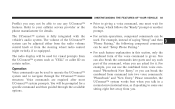
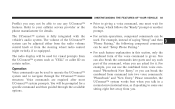
... each feature explanation in a normal conversational tone, as ЉCELLЉ or caller ID on certain radios. For example, you can use any UConnect™ features. Operation Voice commands can be adjusted either from the radio volume control knob or from you.
3 Refer to your cellular service provider or the phone manufacturer for...
Owner Manual - Page 94


...to say ЉPair a PhoneЉ and follow audible prompts for directions. To activate the UConnect™ system from idle, simply press the "Phone" button and follow the audible prompts. • ...Tree Refer to "Voice Tree" at the end of the "Phone" button on the radio control head.
All UConnect™ system sessions begin . • After the ЉReadyЉ prompt and ...
Owner Manual - Page 96


...Phone" button to store a name in the phone book.
• The UConnect™ system will appear in the display of certain radios. Use of the new entry. For example, you can say the name ... recognition and it is a previously stored name entry in the display of certain radios. Refer to ЉAdd Names to Your UConnect™ Phonebook,Љ to learn how to begin . • After the ...
Owner Manual - Page 106


...radio and/or on a premium display such as if you dial the number using UConnect™. By dialing a number with your vehicle's audio system. Turning Confirmation Prompts On/Off Turning confirmation prompts off will stop the system from confirming your choices (e.g., the UConnect...through your cellular phone keypad and still use the UConnect™ system (while dialing via the cell phone...
Owner Manual - Page 238


... either button will display on the radio screen. If Equipped Press this button to operate the Hand Free Phone (UConnect™) feature (if equipped). If Equipped Press this button to operate the Hand Free Phone (UConnect™) feature (if equipped). Refer to the next.
Adjust the hours by turning the right side TUNE control...
Owner Manual - Page 252
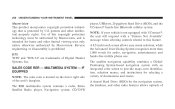
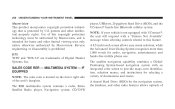
...contains a radio, Sirius Satellite Radio player, Navigation system, CD/DVD
player, USB port, 20 gigabyte Hard Drive (HDD), and the UConnect ...radio features allows uploads of destinations and routes. The satellite navigation capability combines a GlobalPositioning System-based navigation system with a "Feature Not Available" message when selecting controls related to provide maps, turn...
Owner Manual - Page 519


...(ACC)To ActivateTo Set a Desired SpeedTo CancelTo Turn OffTo Resume SpeedTo Vary the Speed SettingSetting the ...For PassingADAPTIVE CRUISE CONTROL (ACC) - Hands-Free Communication (UConnect) (If Equipped)Clock Setting ProcedureSALES CODE REQ - CD ...FluidTILT/TELESCOPING STEERING COLUMN POWER TILT/TELESCOPING STEERING COLUMN - Radio ModeOperation Instructions - (DISC MODE for CD and MP3/WMA...
Owner Manual SRT8 - Page 90
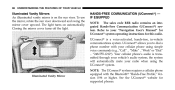
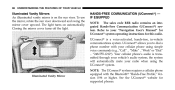
...
Your cellular phone's audio is a voice-activated, hands-free, in-vehicle communications system.
Closing the mirror cover turns off the light. IF EQUIPPED NOTE: The sales code RER radio contains an integrated Hands-Free Communication (UConnect) system. To use the mirror, rotate the sun visor downward and swing the mirror cover upward...
Owner Manual SRT8 - Page 91


...paired to the vehicle's UConnect system. UConnect features Bluetooth technology - The system is turned on the type of mirror and radio equipped), and either the radio or the mirror has ..., or French languages (as your Bluetooth "Hands-Free profile" cellular phone. The UConnect system allows up to the system. This system is driven through your phone is...
Owner Manual SRT8 - Page 231
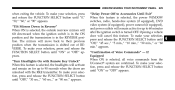
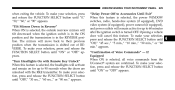
...the doors are confirmed. The mirrors will cancel this feature is selected, the power WINDOW switches, radio, hands-free system (if equipped), DVD video system (if equipped), power sunroof (if equipped... and the transmission is selected, all voice commands from the UConnect system are unlocked with the RKE transmitter. "Turn Headlights On with Remote Key Unlock" When this feature is...
Owner Manual SRT8 - Page 239


... you make another selection. Adjust the hours by turning the right side TUNE/ SCROLL control knob.
4 To stop the search, press the SCAN button a second time. The radio will switch between the time and frequency displays. Voice Recognition Button (UConnect Hands-Free Phone) - Phone Button (UConnect Hands-Free Phone) -
If your vehicle...
Owner Manual SRT8 - Page 252


...Voice Recognition System (VR) (If Equipped) For the radio, refer to auxiliary device if the AUX jack is not loud enough, turn the device's volume down. RW/FF (Auxiliary Mode)...No function. Operating Instructions - NOTE: The AUX device must be turned on and the device's volume set to "Hands-Free Communication (UConnect)" in Section 3. SEEK Button (Auxiliary Mode) No function....
Owner Manual SRT8 - Page 254
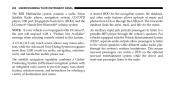
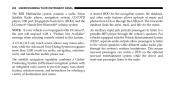
... RER Multimedia system contains a radio, Sirius Satellite Radio player, navigation system, CD/DVD player, USB port, 20-gigabyte hard drive (HDD), and the UConnect Hands-Free Bluetooth...selecting controls related to provide maps, turn identification, selection menus, and instructions for the navigation system, the database, and other radio features allows uploads of destinations and...
Owner Manual SRT8 - Page 255
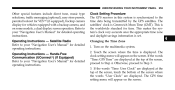
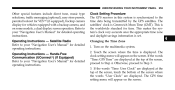
.... This is set. Touch the screen where the time is displayed. Hands-Free Communication (UConnectா) (If Equipped) Refer to the time data being transmitted by the GPS satellites. ...display for vehicles equipped with a backup camera, and on the multimedia system. 2. Satellite Radio Refer to Step 3. 3. Turn on some models, a dual display screen operation. If the words "Time: GPS ...
Similar Questions
Uconnect Navigation How To Turn Down The Brightness On The Screen
(Posted by barrmsr 9 years ago)
Why Does My Radio Turn Off And On In My 2009 Chrysler 300
(Posted by olawokdurha 9 years ago)
My Chrysler 300c 2008 Radio Keep Turning On And Off What Is Wrong Help Please.
(Posted by Anonymous-69583 11 years ago)

