2012 Chrysler 300 Support Question
Find answers below for this question about 2012 Chrysler 300.Need a 2012 Chrysler 300 manual? We have 6 online manuals for this item!
Question posted by Juanpena23 on March 13th, 2013
Navigation Map Froze. How Can I Reset
The person who posted this question about this Chrysler automobile did not include a detailed explanation. Please use the "Request More Information" button to the right if more details would help you to answer this question.
Current Answers
There are currently no answers that have been posted for this question.
Be the first to post an answer! Remember that you can earn up to 1,100 points for every answer you submit. The better the quality of your answer, the better chance it has to be accepted.
Be the first to post an answer! Remember that you can earn up to 1,100 points for every answer you submit. The better the quality of your answer, the better chance it has to be accepted.
Related Manual Pages
UConnect Manual - Page 74


The Where To? Uconnect Touch™ 8.4 SYSTEM 73
Finding a Point of interest, such as restaurants, hotels, and auto services. The detailed map loaded in your navigation system contains millions of points of Interest 1. page provides several different categories for you to use when searching for addresses, cities, and other locations. Touch Where To?.
3
Find It and Go!
UConnect Manual - Page 77
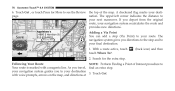
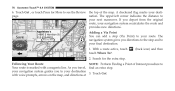
... recalculates the route and provides new directions. your destination. 76 Uconnect Touch™ 8.4 SYSTEM
6. The navigation system gives you travel, find an extra stop (Via Point) to Your route is marked with voice prompts, arrows on the map, and directions at (back icon) and then A checkered flag marks your next maneuver. your...
UConnect Manual - Page 81
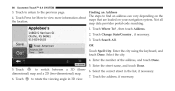
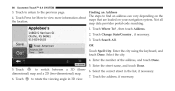
... Uconnect Touch™ 8.4 SYSTEM
3.
Finding an Address The steps to find an address can vary depending on your navigation system. Touch Press for More to switch between a 3D (three5. Not all the location. map data provides postal-code searching. 1. Touch Where To? , then touch Address. 2. Enter the city using the keyboard, and...
UConnect Manual - Page 86
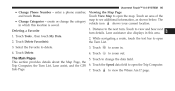
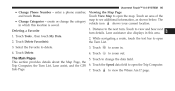
... turn . Touch Tools , then touch My Data. 2. the Turn List. 3. Touch Delete. 3. enter a phone number, Viewing the Map Page Touch View Map to open the map. Touch an area of the and touch Done. While navigating a route, touch the text bar to open 2. Touch to the next turn details. This section provides details about...
UConnect Manual - Page 87
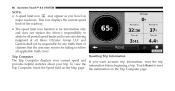
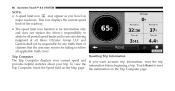
... shall not be responsible for information only and does not replace the driver's responsibility to abide by all posted speed limits and to reset the information on the Map page. To view the Trip Computer, touch the Speed field on the Trip Computer page. This icon displays the current speed limit of...
UConnect Manual - Page 88
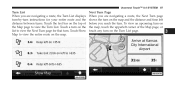
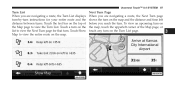
... turn on the Turn List page.
3
Uconnect Touch™ 8.4 SYSTEM 87
Turn List When you are navigating a route, the Next Turn page shows the turn on the map and the distance and time left before you are navigating a route, the Turn List displays turn-by-turn instructions for that turn. Touch a turn . Next...
UConnect Manual - Page 92


...customize the settings of your route is the only reasonable option, the navigation system might not calculate a detour. Touch the button above the ...then touch Stop. The navigation system attempts to a Route If a road on your GPS navigation system Customizing the Navigation System 1. Touch Settings.
3
2. Touch Detour. . If the route you back on the Main Map, touch 2. you want ...
UConnect Manual - Page 93
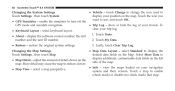
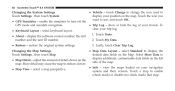
... to change the icon used to display the default data fields on the left • Map Detail - show or hide the log of the map. Touch Tools. • About - view the maps loaded on the side of your navigation • Map View - display the software version number, the unit number and the unit ID number...
UConnect Manual - Page 94
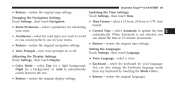
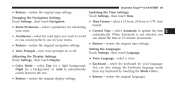
... on your routes. • Restore - select a voice. restore the original languages. • Restore - restore the original display settings.
3 restore the original map settings. Changing the Navigation Settings Touch Settings , then touch Navigation. select the road types you want to update the time automatically. restore the original time settings. • Restore - switch between the...
UConnect Manual - Page 97


... considered out of the update software. Updates, and then follow the instructions in this information carefully before starting to update the software and map data. To update the navigation software: 2. Neither Chrysler Group LLC nor Garmin shall installation of date.
You can purchase a DVD of the Software License Safety Precautions and Important...
UConnect Manual - Page 98
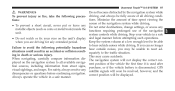
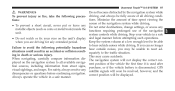
..., and maps. correct position will not display the correct curplayed on the unit's display and legal manner before continuing navigation. Minimize the amount of time spent viewing the tions: screen of the navigation unit.... (such as coins or metal tools) inside the functions requiring prolonged use of the navigation system while driving. • To prevent a short circuit, never put or leave ...
UConnect Manual - Page 99
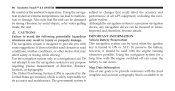
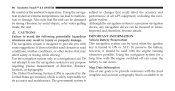
...goals is available to provide customers with the engine running whenever possible. Using the navigation system at extreme temperatures can lead to provide you with the engine switched off can... in injury or property damage. Map Data Information One of the ambient temperature. Use the navigation system only as a navigational aid. Using the navigation system for its accuracy and maintenance...
UConnect Manual - Page 100
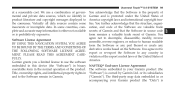
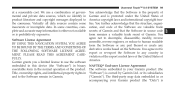
... and is prohibitively expensive. or its subsidiaries ("Garmin").
Software License Agreement BY USING THIS NAVIGATION SYSTEM, YOU AGREE TO BE BOUND BY THE TERMS AND CONDITIONS OF THE FOLLOWING SOFTWARE ...in your Garmin product (the "Data") is owned by Garmin Ltd. The third-party map data embedded in the normal operation of America copyright laws and international copyright treaties. We...
Owner Manual - Page 313


...calibrated. UNDERSTANDING YOUR INSTRUMENT PANEL 311
• Calibration Touch the Calibration soft-key to manually reset the compass.
When the vehicle is new, the compass may also calibrate the compass by...and completing one or more 360-degree turns (in the EVIC turns off. Compass Variance Map
4
NOTE: A good calibration requires a level surface and an environment free from large metal...
Owner Manual - Page 327


...; Variance Compass Variance is located, and it can cause interference with the compass sensor, and it may also This compass is calibrated. Compass Variance Map
4
• Perform Compass Calibration Touch the Calibration soft-key to manually reset the compass. To compensate for the zone where the vehicle is driven, per the zone...
Owner Manual - Page 566
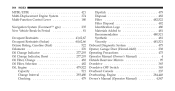
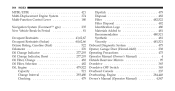
.../ETBE ...421 Multi-Displacement Engine System ...374 Multi-Function Control Lever ...180 Navigation System (Uconnect™ gps) ...235 New Vehicle Break-In Period ...81...62,66 Octane Rating, Gasoline (Fuel) ...522 Odometer ...276 Oil Change Indicator ...277,293 Oil Change Indicator, Reset ...277,293 Oil Filter, Change ...482 Oil Filter, Selection ...482 Oil, Engine ...479,522 Capacity ...521 Change...
User Guide - Page 48
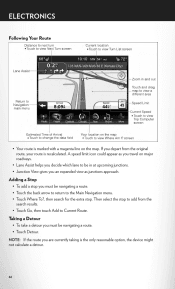
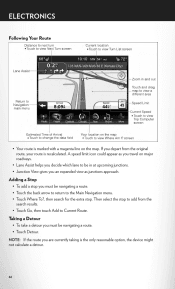
...the search results. • Touch Go, then touch Add to Current Route. Then select the stop you must be navigating a route. • Touch Detour. Adding a Stop
• To add a stop to add from the original route...8226; Junction View gives you an expanded view as you travel on the map. NOTE: If the route you are currently taking is the only reasonable option, the device might
not calculate...
User Guide - Page 57


... to reset features. • Press the BACK button to scroll back to be used only in safe driving conditions following chart lists the navigation voice commands... Nearest Police Stations" "Find Nearest Fire Stations" "Find Nearest Auto Dealers"
WARNING!
Navigation Voice Commands: "Where To?" (Main Menu command) "View Map" (Main Menu command) "Repeat guidance" "Cancel Route" "Detour" (During a...
UConnect Manual - Page 38
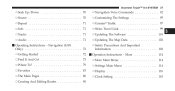
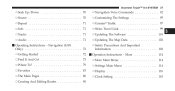
... ...83 ▫ The Main Pages ...86 ▫ Creating And Editing Routes ...90
▫ Navigation Voice Commands ...92 ▫ Customizing The Settings ...95 ▫ Garmin Traffic ...97 ▫...; Sirius Travel Link ...99 ▫ Updating The Software ...101 ▫ Updating The Map Data ...102 ▫ Safety Precautions And Important Information ...102 ▫ More Main Menu ...114...
UConnect Manual - Page 78
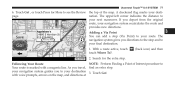
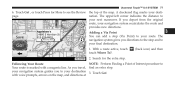
... Your Route Your route is marked with voice prompts, arrows on the map, and directions at (back icon) and then
3 With a route active, touch touch Where To?. 2. As you directions to your route. A checkered flag marks your next maneuver. The navigation system gives you travel, find an extra stop and to the...
Similar Questions
Navigation Screen
How can I reset it or fix my navigation screen because I turn on my car but it doesn't come on
How can I reset it or fix my navigation screen because I turn on my car but it doesn't come on
(Posted by odalethomas 9 years ago)
How To Reset Chrysler 2012 300 Navigation Frozen
(Posted by balacclass 10 years ago)
Recently Imported My Chrysler From Australia And I Have No Png Maps On The
Garmin GPS
Garmin GPS
(Posted by speedy21865 10 years ago)
Maps For Papua New Guinea For My 2012 Chrysler 300c
(Posted by speedy21865 10 years ago)

