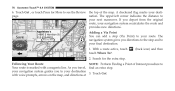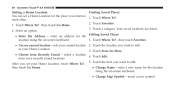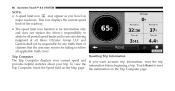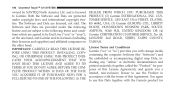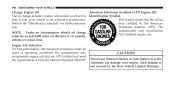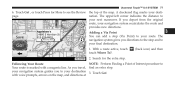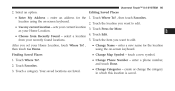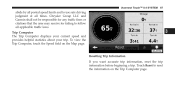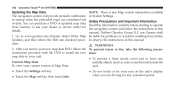2012 Chrysler 300 Support Question
Find answers below for this question about 2012 Chrysler 300.Need a 2012 Chrysler 300 manual? We have 6 online manuals for this item!
Question posted by speedy21865 on September 27th, 2013
Maps For Papua New Guinea For My 2012 Chrysler 300c
The person who posted this question about this Chrysler automobile did not include a detailed explanation. Please use the "Request More Information" button to the right if more details would help you to answer this question.
Current Answers
Answer #1: Posted by TechSupport101 on September 27th, 2013 11:34 PM
Hi, please note that you can upload maps by following the instructions provided in the links below.
Video
http://m.youtube.com/watch?v=tyQYF3DlPRg&desktop_uri=%2Fwatch%3Fv%3DtyQYF3DlPRg
tutorial instructions
http://www.gpsfiledepot.com/tutorials/how-to-load-maps-on-my-garmin-gps-unit/
Video
http://m.youtube.com/watch?v=tyQYF3DlPRg&desktop_uri=%2Fwatch%3Fv%3DtyQYF3DlPRg
tutorial instructions
http://www.gpsfiledepot.com/tutorials/how-to-load-maps-on-my-garmin-gps-unit/
Related Manual Pages
Similar Questions
How To Check New 8 Speed Transmission Fluid On 2012 Chrysler 300
(Posted by BriJessi 10 years ago)
05 Cheysler 300c Hemi The Battery Die Every Morning Is New And New Arternator He
(Posted by prieto1225 10 years ago)
What Spark Plugs Come Stock On A New 2006 Chrysler 300c Srt8 Vehicle.
(Posted by vipa 10 years ago)
Auto Delay For Headlights On 2012 Chrysler 300
how do you set the amount of time the headlights will remain on when you exit the car.
how do you set the amount of time the headlights will remain on when you exit the car.
(Posted by jshlhc 11 years ago)