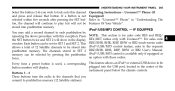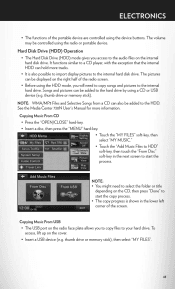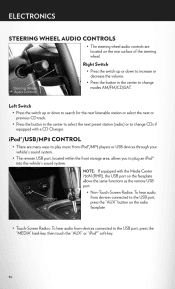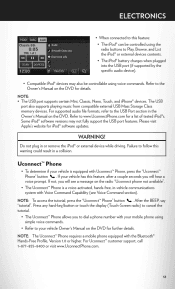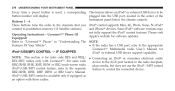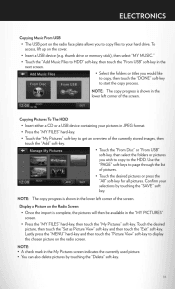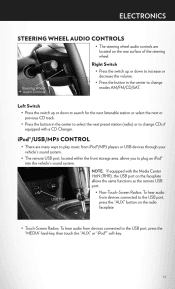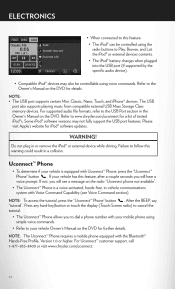2012 Chrysler 200 Support Question
Find answers below for this question about 2012 Chrysler 200.Need a 2012 Chrysler 200 manual? We have 4 online manuals for this item!
Current Answers
Related Manual Pages
Similar Questions
My Battery Key Is Not Working Now When I Start My Car It Starts Up Then Cuts Of.
my beeper is not reading good and I took the battery out the key due to my alarm going off malfuncti...
my beeper is not reading good and I took the battery out the key due to my alarm going off malfuncti...
(Posted by naomiholloman02 2 years ago)
Electronic Seat Mover Not Working
Have a 2012 Chrysler 200 Touring vehicle. The front drivers side seat mover is not working is there ...
Have a 2012 Chrysler 200 Touring vehicle. The front drivers side seat mover is not working is there ...
(Posted by 53hollybear 8 years ago)
Windshield Wipers Do Not Work
My windshield wipers do not work in my 2012 Chrysler 200. Is there a fuse to this, or am I needing t...
My windshield wipers do not work in my 2012 Chrysler 200. Is there a fuse to this, or am I needing t...
(Posted by leannwoods 10 years ago)