2012 Chrysler 200 Support Question
Find answers below for this question about 2012 Chrysler 200.Need a 2012 Chrysler 200 manual? We have 4 online manuals for this item!
Question posted by orrm on February 12th, 2014
Where Is My Usb Port On My 2012 Chrysler 200
The person who posted this question about this Chrysler automobile did not include a detailed explanation. Please use the "Request More Information" button to the right if more details would help you to answer this question.
Current Answers
There are currently no answers that have been posted for this question.
Be the first to post an answer! Remember that you can earn up to 1,100 points for every answer you submit. The better the quality of your answer, the better chance it has to be accepted.
Be the first to post an answer! Remember that you can earn up to 1,100 points for every answer you submit. The better the quality of your answer, the better chance it has to be accepted.
Related Manual Pages
Owner Manual - Page 267
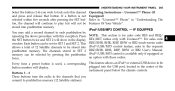
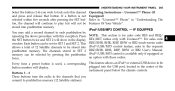
... not be stored into pushbutton memory. If a button is for SET 1 and SET 2. iPod/USB/MP3 control is used, a corresponding This feature allows an iPod or external USB device to be plugged into the USB port, located in the center of 12 Satellite channels to be stored into pushbutton memory. iPodா...
Owner Manual - Page 268


... radio faceplate, plays media, but does not use by located in the center of the instrument panel below the pressing radio switches, as described below.
USB Connector Port
Once the audio device is ready for software updates. 266
UNDERSTANDING YOUR INSTRUMENT PANEL
iPod control supports Mini, 4G, Photo, Nano, 5G iPod...
Owner Manual - Page 269


... the iPod contents. USB port: Play Mode • The audio device can be controlled using iPod cable or external USB device to connect to select the next or the USB/AUX connector (if supported by... to the required level. • The audio device battery charges when plugged into the iPod/USB/MP3 control mode and access a connected audio device, either press the "AUX" button on the ...
User Guide - Page 2


... to comply with the important features of your vehicle. I M P O R T A N T : This User Guide is also dangerous and should never be purchased by contacting your dealer. Copyright 2012 Chrysler Group LLC
Replacement DVD kits may be done while the vehicle is moving is moving . Some States or Provinces prohibit the use extreme caution when...
User Guide - Page 5


... your symptoms persist, please see if the situation improves. If you are registered trademarks of Chrysler Group LLC. WARNING!
• Pedals that cannot move freely can cause interference with any vehicles sold in substitution therefore. COPYRIGHT ©2012 CHRYSLER GROUP LLC
03
If your Owner's Manual on -board wireless features including Keyless Enter...
User Guide - Page 7


...
G. Wiper/Washer Lever (behind steering wheel) pg. 17 K. Climate Controls pg. 21
D. Turn Signal/Lights Lever (behind steering wheel) pg. 19
H. A. Hood Release pg. 82 O. USB Port pg. 52 L.
User Guide - Page 36


... of the radio screen. • Before using the device buttons.
Copying Music From USB
• The USB port on the radio face plate allows you access to your hard drive. To access, ... Drive (HDD) mode gives you to copy files to the audio files on the cover. • Insert a USB device (e.g. The pictures can hold more information. Copying Music From CD
• Press the "LOAD" hard-key....
User Guide - Page 45
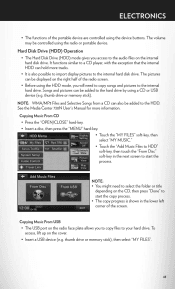
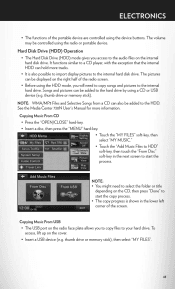
...title depending on the right half of the radio screen. • Before using a CD or USB device (e.g. thumb drive or memory stick).
thumb drive or memory stick), then select "MY FILES... display pictures to the audio files on the cover. • Insert a USB device (e.g. Copying Music From USB
• The USB port on the radio face plate allows you access to the internal hard disk drive...
User Guide - Page 54
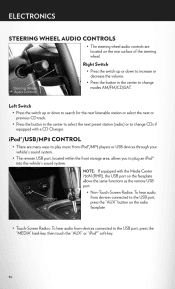
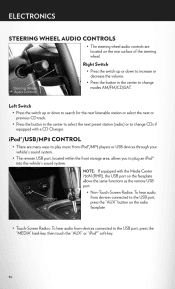
... on the radio faceplate
• Touch-Screen Radios: To hear audio from devices connected to the USB port, press the "MEDIA" hard-key, then touch the "AUX" or "iPod®" soft-key...Media Center 730N (RHR), the USB port on the faceplate allows the same functions as the remote USB port.
• Non-Touch-Screen Radios: To hear audio from devices connected to the USB port, press the "AUX" button ...
User Guide - Page 55
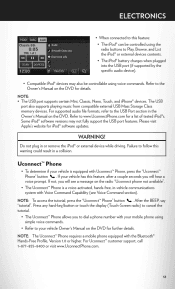
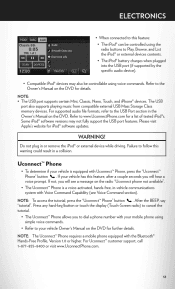
.... NOTE: The Uconnect™ Phone requires a mobile phone equipped with Uconnect™ Phone, press the "Uconnect™ . For supported audio file formats, refer to the USB Port section in -vehicle communications system with your mobile phone using voice commands.
Do not plug in a collision. Failure to follow this warning could result in...
User Guide - Page 98


...BY MOPAR®
• The following highlights just some of the many Authentic Chrysler Accessories by Mopar, visit your vehicle with Back-up Camera and Bluetooth®...8226; Kicker® is a registered trademark of Authentic Chrysler Accessories by Mopar featuring a fit, finish, and functionality specifically for your Chrysler 200. • In choosing Authentic Accessories you gain far more...
User Guide - Page 102


...
100 pg. 36, 45 • How do I use my USB port to listen to audio through my touch-screen radio? pg. 52 • How do I use ? pg. 26, 28, 30, 39 • How do I pair my cell phone via Bluetooth® with my Chrysler 200? pg. 26, 28, 31, 39 • How do I use...
Owner Manual Convertible - Page 278
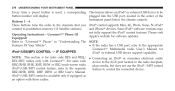
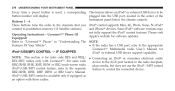
... used, a corresponding This feature allows an iPod or external USB device to be plugged into the USB port, located in the center of the button number will display. RBZ... and iPhone devices. For sales code device to the AUX port located in "Understanding The NOTE: • If the radio has a USB port, refer to control the connected device. instrument panel below the climate controls...
Owner Manual Convertible - Page 279


.... UNDERSTANDING YOUR INSTRUMENT PANEL 277
Connecting The iPodா Or External USB Device Use the connection cable to connect an iPod or external USB device to the vehicle's USB connector port which is attained. Once the audio device is connected and synchronized to USB port: • The audio device can be played on the vehicle...
User Guide Convertible - Page 7


... wheel) pg. 18
I. Power Outlet/Cigar Lighter pg. 64
CONTROLS AT A GLANCE
05 Park Brake Lever
E. Power Door Locks Q. Power Mirrors P. Speed Control pg. 19 M. USB Port pg. 53 L. Climate Controls pg. 20
H. Transmission Gear Selector
D. Wiper/Washer Lever (behind steering wheel) pg. 59
− Hazard Switch
C. Turn Signal/Lights Lever (behind...
User Guide Convertible - Page 37
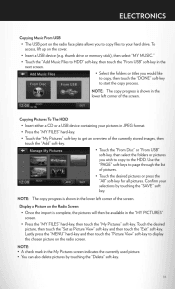
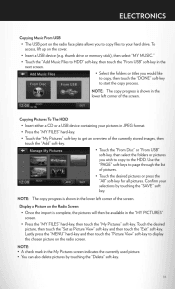
... start the copy process. Copying Pictures To The HDD
• Insert either a CD or a USB device containing your selections by touching the "Delete" soft-key.
35
thumb drive or memory stick...You can also delete pictures by touching the "SAVE" soft key. ELECTRONICS
Copying Music From USB
• The USB port on the radio screen. NOTE:
• A check mark in the "MY PICTURES" screen...
User Guide Convertible - Page 46


...the list of the screen. Copying Pictures To The HDD
• Insert either a CD or a USB device containing your pictures in the lower left corner of the currently stored images, then touch the "Add...to the HDD. Display a Picture on the cover. • Insert a USB device (e.g. ELECTRONICS
Copying Music From USB
• The USB port on the radio face plate allows you to copy files to start the ...
User Guide Convertible - Page 55
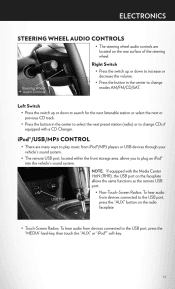
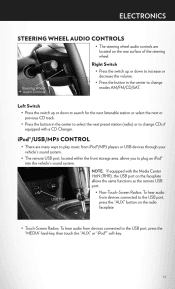
... (radio) or to change CDs if equipped with the Media Center 730N (RHR), the USB port on the faceplate allows the same functions as the remote USB port.
• Non-Touch-Screen Radios: To hear audio from devices connected to the USB port, press the "AUX" button on the rear surface of the steering wheel.
NOTE...
User Guide Convertible - Page 56
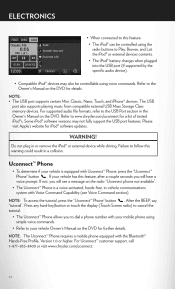
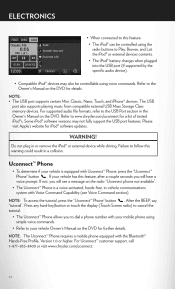
...™ Phone, press the "Uconnect™ .
Refer to the Owner's Manual on the DVD. Refer to www.chrysler.com/uconnect for iPod® software updates. For supported audio file formats, refer to the USB Port section in or remove the iPod® or external device while driving. Failure to follow this feature, after...
User Guide Convertible - Page 102


.... 88 • What should I can tow with the UConnect™ Hands-Free Voice Activation System? pg. 11 • How do I use my USB port to listen to audio through my touch-screen radio? pg. 54 • How do I adjust the lumbar on my radio? pg. 53 • How..., 30, 33, 42 • How do I use ? pg. 67 • How do I pair my cell phone via Bluetooth® with my Chrysler 200?

