2012 Chrysler 200 Support Question
Find answers below for this question about 2012 Chrysler 200.Need a 2012 Chrysler 200 manual? We have 4 online manuals for this item!
Question posted by Aorlabl on November 3rd, 2013
How To Change Window Settings In Chrysler 2012 200
The person who posted this question about this Chrysler automobile did not include a detailed explanation. Please use the "Request More Information" button to the right if more details would help you to answer this question.
Current Answers
There are currently no answers that have been posted for this question.
Be the first to post an answer! Remember that you can earn up to 1,100 points for every answer you submit. The better the quality of your answer, the better chance it has to be accepted.
Be the first to post an answer! Remember that you can earn up to 1,100 points for every answer you submit. The better the quality of your answer, the better chance it has to be accepted.
Related Manual Pages
Owner Manual - Page 88


... run the engine in a closed and the climate control BLOWER switch is set at high speed.
Open (Continued) seams or loose connections could permit exhaust...! (Continued) WARNING!
• If it can make sure that all windows are closed garage or in confined areas any longer than needed to move...you . Whenever a change is noticed in the sound of the exhaust system, when exhaust fumes can injure...
Owner Manual - Page 160


... than 10 mph (16 km/h), delay times will operate for two wipe cycles after releasing the lever and then resume the intermittent interval previously selected. Changing Intermittent Settings
NOTE: The wiper delay times depend on vehicle speed.
Owner Manual - Page 165


.... Each subsequent tap of 1 mph (2 km/h). Resume can in an increase of vehicle set , you would normally. When the increase until the button is released. UNDERSTANDING THE FEATURES...To decrease speed while the Electronic Speed Control is speed up and down hills. A slight speed change on hills to
3 Using Electronic Speed Control On Hills Pressing the RES (+) button once will ...
Owner Manual - Page 231


... movie. AutoPlay -
If a button is inserted, it will now show in the display window. If changes are effective only if the disc supports the customer-preferred settings. If Equipped Selecting this exception: Press the SET button twice and SET 2 will have to set to screen, pan scan, and letter box. stored into pushbutton memory. NOTE: The...
Owner Manual - Page 242
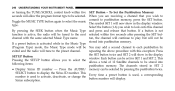
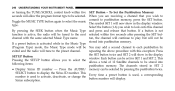
... channels to the preset channel. Sirius subscription. The channels stored in the display SETUP Button window. type. ton, the channel will not be You may add a second channel to each... will show in SET 2 • Display Sirius ID number - Toggle the MUSIC TYPE button again to activate, deactivate, or change the button number will tune to be set for SET 1 and SET 2. Press the AUDIO...
Owner Manual - Page 257


...255
hours, press the TUNE/SCROLL control knob to set for SET 1 and SET 2 in both AM and FM. AM/FM Button Press the button to save time change. Select the button (1-6) you are receiving a station... either AM or FM mode. To Set the Pushbutton Memory When you wish to lock onto this exception: Press the SET/RND button twice and SET 2 will show in the display window. You may add a second station...
Owner Manual - Page 266
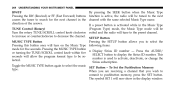
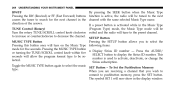
... If a preset button is used to activate, deactivate, or change the lected. The symbol SET 1 will now show in the Music Type (Program Type) ...SET Button - 264
UNDERSTANDING YOUR INSTRUMENT PANEL
By pressing the SEEK button when the Music Type RW/FF Pressing the RW (Rewind) or FF (Fast Forward) buttons function is active, the radio will be senumber is activated while in the display window...
Owner Manual - Page 285


... between the upper and shield and side window defrosting. Air is directed through the floor, defrost, and side panel. This feature gives improved comfort during sunny but cool conditions.
4 UNDERSTANDING YOUR INSTRUMENT PANEL
283
The operator can override the AUTO mode setting to • Floor change airflow distribution by rotating the Mode Control...
Owner Manual - Page 488


...Light ...65,66,71,87,195 Airbag Maintenance ...70
Airbag, Side ...61,64,66,67 Airbag, Window (Side Curtain) ...62,64,67 Alarm System (Security Alarm) ...18,202 Alterations/Modifications, Vehicle ...7 ... Towing ...114 Auto Down Power Windows ...36 Auto Unlock, Doors ...32 Auto Up Power Windows ...37 Automatic Dimming Mirror ...96 Automatic Door Locks ...32 Automatic Oil Change Indicator ...200,212
Owner Manual - Page 492
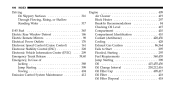
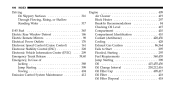
...Checking Oil Level ...415 E-85 Fuel ...365 Compartment ...410 Compartment Identification ...410 Electric Rear Window Defrost ...186 Coolant (Antifreeze) ...428,456 Electric Remote Mirrors ...98 Electrical Power Outlets ...... In Case of Jump Starting ...398 Jacking ...388 Oil ...415,455,456 Oil Change Interval ...200,212,416 Jump Starting ...398 Oil Filler Cap ...409,417 Towing ...404 Emission ...
Owner Manual - Page 499
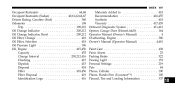
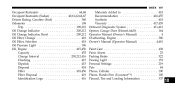
...201 Oil Change Indicator ...200,212 Oil Change Indicator, Reset ...200,212 Oil Filter, Change ...418 Oil Filter, Selection ...418 Oil Pressure Light ...196 Oil, Engine ...415,456 Capacity ...455 Change Interval ...200,212,416...Alarm ...25 Parking Brake ...322 Passing Light ...153 Personal Settings ...219 Pets ...84 Phone, Cellular ...100 Phone, Hands-Free (Uconnect™) ...100 Placard, Tire ...
User Guide - Page 61


... position (do not start the engine). • Press the power door UNLOCK switch to change the setting.
NOTE: Pressing the LOCK button while you are locked: • Press the LOCK button... at the same time.
59 Press and release the button to MENU button until Personal Settings displays, then press the DOWN button to unlock the doors. ELECTRONICS
PROGRAMMABLE FEATURES
Electronic Vehicle...
User Guide - Page 102


... phone via Bluetooth® with my Chrysler 200? pg. 90 • What type of oil do if my TPMS warning light is blinking? pg. 87 • What should I change my engine's oil? pg. 53 ...• How do I configure my Universal Garage Door Opener (HomeLink)? pg. 64
WHAT TO DO IN EMERGENCIES
• What do I set at? pg. 27...
Owner Manual Convertible - Page 84


... have a competent mechanic inspect the complete exhaust system and adjacent body areas for lubrication or oil change is set at high speed. To avoid breathing (CO), follow these safety tips: • Do not ...eventually poison you are required to drive with the trunk/liftgate open, make sure that all windows are closed garage or in confined areas any longer than needed to move your heating or...
Owner Manual Convertible - Page 172
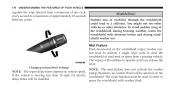
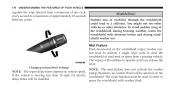
... order to delay times will continue to a maximum of approximately 18 seconds between cycles. pump;
You might not see other vehicles or other obstacles. Changing Intermittent Settings
WARNING! Sudden loss of visibility through the windshield could lead to clear the windshield of road mist or spray from a minimum of one cycle every...
Owner Manual Convertible - Page 177


... would normally. When the increase until the button is released. the button results in set , push the SET (-) button. Resume can in set pedal is released, the vehicle will be established. A slight speed change on hills to the set speed button and release. speed will return to maintain the (2 km/h) increase in - crease speed by...
Owner Manual Convertible - Page 240
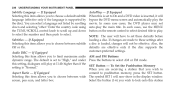
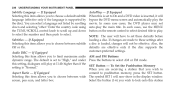
..., and letter box. If Equipped loading a disc. If changes are made to these defaults before Subtitles - In such cases, use the MENU button on the remote control to select desired title to choose between wide The symbol SET 1 will now show in the display window. Also, the defaults are receiving a station that you...
Owner Manual Convertible - Page 241
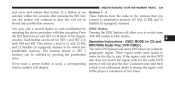
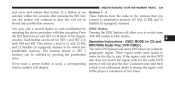
... to play but will display. Operation Instructions - (DISC MODE for SET 1 and SET 2 in the display window. Each button can be stored into pushbutton memory. You may take their vehicle to an authorized dealer to change the region code button number will not be set for CD and MP3/WMA Audio Play, DVD-VIDEO) The...
User Guide Convertible - Page 62


...• Calibrate Compass • Compass Variance
Key Fob Programmable Features
• The following Personal Settings.
NOTE: Pressing the LOCK button while you are locked: • Press the LOCK button... until Personal Settings displays, then press the DOWN button to deactivate the Vehicle Security Alarm. scroll through the settings. Press the UNLOCK button to change the setting. Then,...
User Guide Convertible - Page 102


..., 40 • How do I use ? pg. 86 • How often should my tire pressure be set the clock on the driver seat? pg. 21
ELECTRONICS
• Which radio is my Fuse Block located? pg... I set at? pg. 90 • What type of oil do I do I know how much I pair my cell phone via Bluetooth® with my Chrysler 200? pg. 65
WHAT TO DO IN EMERGENCIES
• What do I change a ...
Similar Questions
How Do I Set The Clock In My 2012 200 Sedan
i can shange the hour...but i can't change the minutes
i can shange the hour...but i can't change the minutes
(Posted by rich4you2 9 years ago)
How Do You Reset The Oil Change On A 2012 Chrysler 200s
(Posted by Katytil 10 years ago)

