2012 Chrysler 200 Support Question
Find answers below for this question about 2012 Chrysler 200.Need a 2012 Chrysler 200 manual? We have 4 online manuals for this item!
Question posted by athPiete on December 19th, 2013
Chrysler 200 How To Set Radio Channels
The person who posted this question about this Chrysler automobile did not include a detailed explanation. Please use the "Request More Information" button to the right if more details would help you to answer this question.
Current Answers
There are currently no answers that have been posted for this question.
Be the first to post an answer! Remember that you can earn up to 1,100 points for every answer you submit. The better the quality of your answer, the better chance it has to be accepted.
Be the first to post an answer! Remember that you can earn up to 1,100 points for every answer you submit. The better the quality of your answer, the better chance it has to be accepted.
Related Manual Pages
Owner Manual - Page 27


...(8 km/h) or greater. Press the UNLOCK button to deactivate to unlatch the trunk. times to the Radio Frequency (RF) noises emitted by the system. To turn on and off by press- second and ... transmitter, Using The Panic Alarm contact your authorized dealer for three minutes unless its previous setting. When the Panic Alarm is on, the ing the LOCK button on the RKE transmitter...
Owner Manual - Page 102
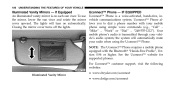
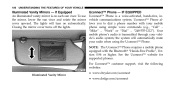
Closing the mirror cover turns off the lights. The lights will automatically mute your radio when using simple voice commands (e.g., "Call" ѧ "Mike" ѧ .... For Uconnect™ customer support, visit the following websites:
Illuminated Vanity Mirror
• www.chrysler.com/uconnect • www.dodge.com/uconnect 100
UNDERSTANDING THE FEATURES OF YOUR VEHICLE
Illuminated Vanity ...
Owner Manual - Page 121


...session should be used. You can either press the Uconnect™ Phone button to factory settings. Voice Training For users experiencing difficulty with the system recogThis procedure may be completed when...Phone Uconnect™ Phone Tutorial To hear a brief tutorial of the two following beep, say radio mode): "Setup", then "Reset". • Press and hold the button for five seconds until...
Owner Manual - Page 242
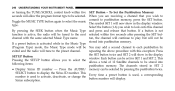
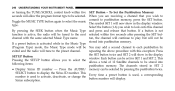
... onto this exception: Press exited and the radio will be tuned to the next selected within five SET Button - If a button is not function is active, the radio will tune to the preset channel. Each button can be set for SET 1 and SET 2. type. Select the button (1-6) you are receiving a channel that button. Press the AUDIO/ memory can...
Owner Manual - Page 263


... its satellites and broadcasting studios. This service offers over 130 channels of day will change the display to auxilRadio. The subscription ... turn the device's volume System Activation down. device's volume set to coast. UNDERSTANDING YOUR INSTRUMENT PANEL
261
Press and hold ... Sirius Satellite Radio service is pre-activated, and you may begin listening immediately to &#...
Owner Manual - Page 266
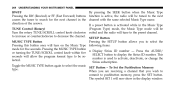
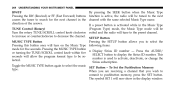
... Control (Rotary) Turn the rotary TUNE/SCROLL control knob clockwise exited and the radio will be tuned to the next causes the tuner to pushbutton memory, press the SET button. Toggle the MUSIC TYPE button again to decrease the channel. To Set the Pushbutton Memory type. direction of the arrows. When you are receiving...
Owner Manual - Page 267
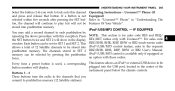
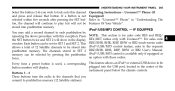
... pushbutton by pressing the pushbutton twice. iPodா/USB/MP3 CONTROL - Buttons 1 - 6 These buttons tune the radio to the channels that button. Each button can be set for sales code RES and REQ/ REL/RET radios only with these radios.
4
Every time a preset button is used, a corresponding This feature allows an iPod or external...
User Guide - Page 28


... driving.
Rotate the "TUNE/SCROLL" control knob to bypass stations without stopping.
26 Radio Operation
Seek Up/Down Buttons
• Press to seek through radio stations in AM, FM, or SAT bands. • Hold either button to select the desired setting. turn the "TUNE/SCROLL" control knob to blink;
turn the "TUNE/SCROLL...
User Guide - Page 31


..., plus all your favorite sports, news, talk and entertainment channels-all at your fingertips. • To access Sirius XM™ Satellite Radio, press the "SAT" hard-key.
Push the "AUDIO/...
Seek Up/Down Buttons
• Press to seek through radio stations in the display. Store Radio Presets
• Press the "SET/RND" button once and SET 1 will show in that particular mode. • Turn...
User Guide - Page 34


... and hold one of the vehicle. • Touch the "EXIT" soft-key to save your settings. Store Radio Presets
• Select the radio band by touching either the "AM," "FM," or "SAT" soft-key. • Find ...the station to store by either Seek to seek through radio stations in the list to the right, until you hear a confirmation beep. Seek Up/Seek Down
•...
User Guide - Page 51


....
49 The Search/Browse also allows you that a favorite song or artist is currently playing on one of the Sirius XM™ satellite radio channels. Sirius XM™ Satellite Radio Favorites (SAT Favorites)
• You can save 50 favorite songs and 50 favorite artists. • Touch the "add favorite" soft-key to add...
User Guide - Page 98


...highlights just some of the many Authentic Chrysler Accessories by Mopar featuring a fit, finish, and functionality specifically for your Chrysler 200. • In choosing Authentic Accessories ...™ Phone • Electronic Vehicle Tracking • Park Distance Sensors System • Radio Upgrades • Remote Start • Rearview Mirror with accessories that have been thoroughly tested...
User Guide - Page 102


...-Free Voice Activation System? pg. 66 • How do I pair my cell phone via Bluetooth® with my Chrysler 200? pg. 85 • How often should my tire pressure be set the clock on my radio? pg. 26, 28, 31, 39 • How do I use the Navigation feature? pg. 36, 45 • How do...
Owner Manual Convertible - Page 252
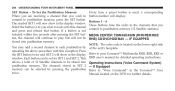
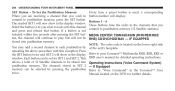
... total of the unit's faceplate. Buttons 1 - 6 These buttons tune the radio to the channels that you wish to commit to play but will not be stored into pushbutton ...manual for detailed operating instructions. If a button is not selected within five seconds after pressing the SET button, the channel will now show in the display window. MEDIA CENTER 730N/430/430N (RHR/RER/RBZ/ RHB) CD/...
Owner Manual Convertible - Page 277


... window. twice.
4 This pushbutton memory. SETUP Button You may add a second channel to lock onto this channel channel with this exception: Press following items: the SET button twice and SET 2 will tune to type. exited and the radio will show in SET 2 number is active, the radio will not be stored into SELECT button to select the repeating...
User Guide Convertible - Page 31


SETUP Button
• Pressing the "SETUP" button allows you over 130 channels, including 100% commercial-free music from nearly every genre, plus all your fingertips. • To access Sirius XM Satellite Radio, press the "SAT" hard-key. SET/RND Button (Random Play)
• Press this mode.
Push the "AUDIO/SELECT" button to each push...
User Guide Convertible - Page 34
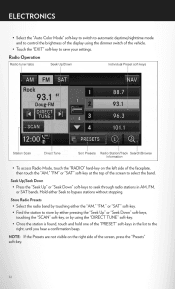
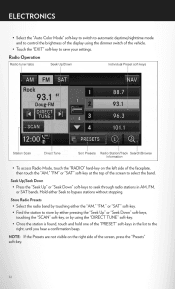
...hold one of the vehicle. • Touch the "EXIT" soft-key to save your settings. Store Radio Presets
• Select the radio band by touching either the "AM," "FM," or "SAT" soft-key. •... Find the station to store by either Seek to select the band. Radio Operation
• To access Radio Mode, touch the "RADIO" hard-key on the right side of the screen to bypass stations without ...
User Guide Convertible - Page 52


... currently playing on one of the screen and a pop up will see a favorite star indicator in the lower left side of the Sirius XM satellite radio channels.
Display SAT Favorites List
• Touch the "Search/Browse" soft-key and select "Favorites" from the SAT Browse screen. • Touch the desired favorites soft...
User Guide Convertible - Page 98


...8482; Phone • Electronic Vehicle Tracking • Park Distance Sensors System • Radio Upgrades • Remote Start • Rearview Mirror with accessories that have been thoroughly tested...highlights just some of the many Authentic Chrysler Accessories by Mopar featuring a fit, finish, and functionality specifically for your Chrysler 200 Convertible. • In choosing Authentic ...
User Guide Convertible - Page 102


...? pg. 61
UTILITY
• How do I set at? pg. 77
MAINTAINING YOUR VEHICLE
• Where is in my vehicle? pg. 21
ELECTRONICS
• Which radio is my Fuse Block located? pg. 27, 30...cell phone via Bluetooth® with my Chrysler 200? pg. 72 • How do I operate my convertible top? pg. 86 • How often should my tire pressure be set the clock on the driver seat? pg...

