2012 Chrysler 200 Support Question
Find answers below for this question about 2012 Chrysler 200.Need a 2012 Chrysler 200 manual? We have 4 online manuals for this item!
Question posted by lutonarfu on November 24th, 2013
How To Set Channels On Chyrsler 200 Touring
The person who posted this question about this Chrysler automobile did not include a detailed explanation. Please use the "Request More Information" button to the right if more details would help you to answer this question.
Current Answers
There are currently no answers that have been posted for this question.
Be the first to post an answer! Remember that you can earn up to 1,100 points for every answer you submit. The better the quality of your answer, the better chance it has to be accepted.
Be the first to post an answer! Remember that you can earn up to 1,100 points for every answer you submit. The better the quality of your answer, the better chance it has to be accepted.
Related Manual Pages
Owner Manual - Page 16


... move the vehicle. Always remove key from the ignition. Refer to thieves. An unlocked car is an invitation to "Electronic Vehicle Information Center (EVIC)/ Personal Settings (Customer-Programmable Features)" in the ACC or ON/RUN position. WARNING!
• Before exiting a vehicle, always apply the parking brake, shift the transmission into PARK...
Owner Manual - Page 24
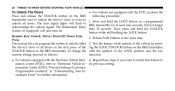
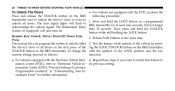
... equipped with the EVIC, perform the following procedure: 1. formation Center (EVIC)/Personal Settings (CustomerProgrammable Features)" in the LOCK position and the key removed.
• For vehicles... Test the feature while outside of the UNLOCK button on the RKE transmitter. its previous setting. 22
THINGS TO KNOW BEFORE STARTING YOUR VEHICLE
To Unlock The Doors Press and release...
Owner Manual - Page 25
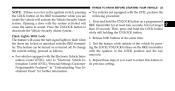
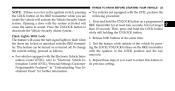
...with the system activated will activate the Vehicle Security Alarm system. its previous setting. To change the current setting, proceed as follows:
• For vehicles not equipped with the RKE ...the RKE transmitter while you want to return this feature to formation Center (EVIC)/Personal Settings (Customer- Opening a door with the Electronic Vehicle Information Center (EVIC), refer to...
Owner Manual - Page 26
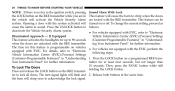
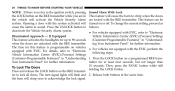
.... the horn will activate the Vehicle Security Alarm system.
To change the current setting, proceed as follows:
• For vehicles equipped with the system activated will cause ... With Lock This feature will flash and 2. If Equipped Vehicle Information Center (EVIC)/Personal Settings This feature activates the headlights for further information. Press the UNLOCK button to 90 seconds ...
Owner Manual - Page 27


... Sentry Key "Customer Key Programming." the Vehicle Security Alarm. second and release. To turn on the RKE transmitter for three minutes unless its previous setting. you are in the LOCK position and the key removed. (if equipped) will turn the Panic Alarm feature on or off , and the Illuminated Entry...
Owner Manual - Page 35


..., perform the following procedure: 1. in the ignition. 2. Cycle the ignition switch between LOCK and ON/ RUN and then back to Information Center (EVIC)/Personal Settings its previous setting. (Customer-Programmable Features)" in the LOCK position.
2 Repeat these steps if you want to return this feature to LOCK four times, ending up in...
Owner Manual - Page 38
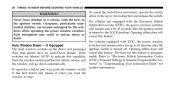
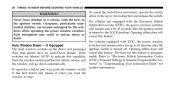
... feature. Occupants, particularly unattended children, can become entrapped by the windows while operating the power window switches. Refer to "Electronic Vehicle Information Center (EVIC)/Personal Settings (Customer-Programmable Features)" in the up to 10 minutes after the ignition switch is turned off. 36
THINGS TO KNOW BEFORE STARTING YOUR VEHICLE
WARNING!
Owner Manual - Page 88


... high speed.
To avoid breathing (CO), follow these safety tips: • Do not run the engine in a closed and the climate control BLOWER switch is set at high speed. Breathing it is colorless and odorless. DO NOT use the recirculation mode. The best protection against carbon monoxide entry into the vehicle...
Owner Manual - Page 95
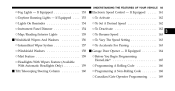
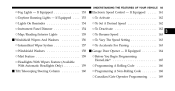
.../Telescoping Steering Column ...160
Ⅵ Electronic Speed Control - If Equipped ...161 ▫ To Activate ...162 ▫ To Set A Desired Speed ...162 ▫ To Deactivate ...162 ▫ To Resume Speed ...163 ▫ To Vary The Speed Setting ...163 ▫ To Accelerate For Passing ...163 Ⅵ Garage Door Opener - If Equipped ...153 ▫ Daytime...
Owner Manual - Page 242
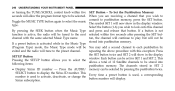
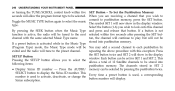
... , a corresponding number is activated while in the display window. SELECT button to select the music The symbol SET 1 will now show in SET 2 • Display Sirius ID number - When you are receiving a channel that button. The channels stored in the display SETUP Button window. Toggle the MUSIC TYPE button again to display the Sirius...
Owner Manual - Page 263


...and play through the vehicle speakers. The time of day. This service offers over 130 channels of audio service that is connected. If the limited coverage in Hawaii and has is an...-receiver broadcasting technology to provide clear digital sound, coast to the proper level. device's volume set to coast. UNDERSTANDING YOUR INSTRUMENT PANEL
261
Press and hold the INFO button again for chilNOTE:...
Owner Manual - Page 266
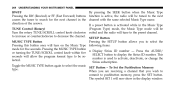
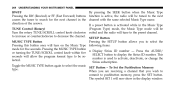
... allow the program format type to be senumber is used to pushbutton memory, press the SET button. Pressing the MUSIC TYPE button • Display Sirius ID number - When you are receiving a channel that you to the preset channel. direction of the arrows. to increase or counterclockwise to search for five seconds. The symbol...
Owner Manual - Page 267
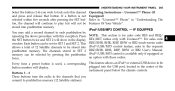
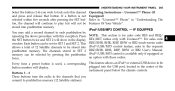
...;/USB/MP3 control is available only if equipped as an option with these radios.
4
Every time a preset button is for SET 1 and SET 2. instrument panel below the climate controls. You may add a second channel to the separate RBZ/RHB, RHR, RHP, RHW or RB2 User's Manual. IF EQUIPPED NOTE: This section is used...
Owner Manual - Page 499
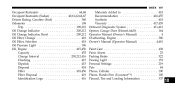
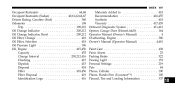
..., Gasoline (Fuel) ...360 Odometer ...198 Trip ...198,201 Oil Change Indicator ...200,212 Oil Change Indicator, Reset ...200,212 Oil Filter, Change ...418 Oil Filter, Selection ...418 Oil Pressure Light ...196...438 Panic Alarm ...25 Parking Brake ...322 Passing Light ...153 Personal Settings ...219 Pets ...84 Phone, Cellular ...100 Phone, Hands-Free (Uconnect™) ...100 Placard, Tire and ...
User Guide - Page 31


Press the "SET/RND" button twice and SET 2 will show in FM mode. SETUP Button
• Pressing the "SETUP" button allows you over 130 channels, including 100% commercial-free music from ...; Press to seek through CD tracks. • Hold either button to bypass stations without stopping. SET/RND Button (Random Play)
• Press this mode.
Press the "MUSIC TYPE" button again ...
User Guide - Page 102


... my Universal Garage Door Opener (HomeLink)? pg. 85 • How often should my tire pressure be set the clock on my radio? pg. 52 • How do I change my engine's oil? pg...blinking? pg. 60
UTILITY
• How do I pair my cell phone via Bluetooth® with my Chrysler 200? FAQ (How To?)
FREQUENTLY ASKED QUESTIONS
GETTING STARTED
• How do I Jump-Start my vehicle? pg....
Owner Manual Convertible - Page 252
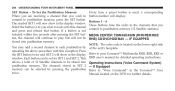
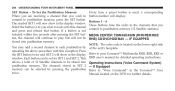
...button is not selected within five seconds after pressing the SET button, the channel will show in the Uconnect™ User Manual located on the lower right side of 12 ...Satellite channels to your Uconnect™ Multimedia RHR, RER, RBZ or RHB user's manual for SET 1 and SET 2. Buttons 1 - 6 These buttons tune the radio to the channels that you commit to play ...
Owner Manual Convertible - Page 277


... is activated while in the display window. twice.
4 This pushbutton memory. Press the AUDIO/ allows a total of 12 Satellite channels to be set for SET 1 and SET 2. If a button is not If a preset button is used to activate, deactivate, or change the memory can be stored into pushbutton memory. UNDERSTANDING YOUR INSTRUMENT ...
User Guide Convertible - Page 31


... may be added to select an entry and make changes. Store Radio Presets
• Press the "SET/RND" button once and SET 1 will show in one place and all at your favorite sports, news, talk and entertainment channels-all with the selected music type.
Music Type
• Press the "MUSIC TYPE" button to...
User Guide Convertible - Page 102


... the UConnect™ Hands-Free Voice Activation System? pg. 86 • How often should my tire pressure be set the clock on the driver seat? pg. 26, 28, 30, 39 • How do I change a ... I activate the Audio Jack? pg. 54 • How do I set at? pg. 53 • How do I pair my cell phone via Bluetooth® with my Chrysler 200? pg. 92
100 pg. 36, 46 • How do I ...
Similar Questions
How Do You Replace Tail Light Bulb In Chyrsler 200
(Posted by Martilq7 10 years ago)
How To Change Manual To Power Drivers Seat In A 2012 Chrysler 200 Touring
(Posted by vegBig 10 years ago)
2012 Chrysler 200 Touring When Should I Change Oil
(Posted by rollstani 10 years ago)

