2012 Chrysler 200 Support Question
Find answers below for this question about 2012 Chrysler 200.Need a 2012 Chrysler 200 manual? We have 4 online manuals for this item!
Question posted by pijam on December 5th, 2013
Chrysler 200 How Set Radio
The person who posted this question about this Chrysler automobile did not include a detailed explanation. Please use the "Request More Information" button to the right if more details would help you to answer this question.
Current Answers
There are currently no answers that have been posted for this question.
Be the first to post an answer! Remember that you can earn up to 1,100 points for every answer you submit. The better the quality of your answer, the better chance it has to be accepted.
Be the first to post an answer! Remember that you can earn up to 1,100 points for every answer you submit. The better the quality of your answer, the better chance it has to be accepted.
Related Manual Pages
Owner Manual - Page 27


...off , press and hold the PANIC button on the RKE transmitter for three minutes unless its previous setting. Press the UNLOCK button to deactivate to unlatch the trunk. Repeat these steps if you do not ..., pressing time or if the vehicle speed is 5 mph (8 km/h) or greater. times to the Radio Frequency (RF) noises emitted by the system. If you want to return this feature to The Panic Alarm...
Owner Manual - Page 102
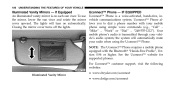
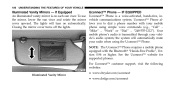
... the sun visor and rotate the mirror cover upward. The lights will automatically mute your radio when using simple voice commands (e.g., "Call" ѧ "Mike" ѧ "Work"...For Uconnect™ customer support, visit the following websites:
Illuminated Vanity Mirror
• www.chrysler.com/uconnect • www.dodge.com/uconnect If Equipped An illuminated vanity mirror is on automatically...
Owner Manual - Page 121


...The System will delete all phone pairing, phone book entries, the session begins, or, and other settings in all windows closed, and the blower fan switched off.
3
System Training, or Start Voice...; Phone Uconnect™ Phone Tutorial To hear a brief tutorial of the two following beep, say radio mode): "Setup", then "Reset". • Press and hold the button for five seconds until ...
Owner Manual - Page 133


...winbutton, listen dows are closed, and the heater/air conditioning fan is options, press the Voice Command set to low. Changing the Volume When using this system, you should speak clearly and at all These...the supported menu. This will be interrupted, and after the beep, you can be used depending upon radio mode is known as "barging in." At any time, you can be used from any times. All...
Owner Manual - Page 134


... volume to a comfortable level while the Voice Command To switch to the FM band, say "AM" or "Radio AM". Please note the volume setting for this mode, you may say the following commands: • "Memo" (to switch to the memo recorder) • "Frequency #" (to change the frequency) Main Menu &#...
Owner Manual - Page 192
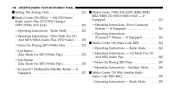
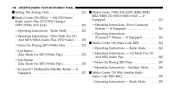
... Play ...245 ▫ Notes On Playing MP3 Files ...247 ▫ Operation Instructions - Radio Mode ...250 190
UNDERSTANDING YOUR INSTRUMENT PANEL
Ⅵ Setting The Analog Clock ...221 Ⅵ Media Center 230 (REQ) - Auxiliary Mode ...249 Ⅵ Media Center 130 With Satellite Radio (Sales Code RES+RSC)...250 ▫ Operating Instructions - If Equipped ...241 ▫...
Owner Manual - Page 211
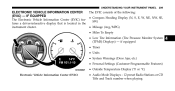
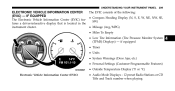
...• Units • System Warnings (Door Ajar, etc.) • Personal Settings (Customer-Programmable Features) • Outside Temperature Display (°F or °C)
Electronic Vehicle Information Center ...(EVIC)
4
• Audio Mode Displays - 12 preset Radio Stations or CD Title and Track number when playing IF EQUIPPED • Compass Heading Display (N,...
Owner Manual - Page 215


...Economy
Distance to Empty Tire Pressure Status display Elapsed Time EVIC Units Selection System Status
• Personal Settings NOTE: For features in the EVIC that can be displayed. EVIC Main Menu To step to the ... Compass • Outside Temperature • Audio Information (if radio is pressed, the selected feature will reset and RESET ALL will reset both Average Fuel Economy and Elapsed Time....
Owner Manual - Page 224


...control knob to turn on the lower right Power Switch/Volume Control (Rotary) side of the radio faceplate. Electronic Volume Control The electronic volume control turns continuously (360 degrees) in AM/FM ...Press the ON/VOLUME control knob a second time to turn off the radio.
Radio Mode NOTE: The ignition switch must be set at the same volume level as last played. Media Center 230 (REQ...
Owner Manual - Page 226


The radio will display. After adjusting the hours, press the right side TUNE/ Pressing the RW (Rewind) or FF (Fast Forward) buttons SCROLL control knob to set by turning the right ...SCROLL control knob. to increase or counterclockwise to save the time change. Once in will return a Radio Text 2. or Satellite (if equipped) frequencies. 4. RW/FF 3. letters displayed). Turn the TUNE/...
Owner Manual - Page 227
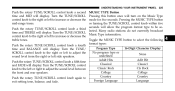
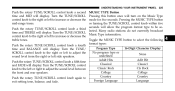
...will display. Turn the TUNE/SCROLL control knob to be sePush the rotary TUNE/SCROLL control knob a third lected. Many radio stations do not currently broadcast time and TREBLE will display. Turn the TUNE/SCROLL Music Type information. UNDERSTANDING YOUR INSTRUMENT PANEL... tones. control knob to the right or left or right to Foreign Language Language exit setting tone, balance, and fade.
4
Owner Manual - Page 232


These region codes must match in SET 2 memory can be stored into pushbutton memory. vehicle to an authorized dealer to Disc modes. When this occurs, the radio will indicate Pressing the DISC button will allow ... does not match the region code for CD and MP3/WMA Audio Play, DVD-VIDEO) The radio DVD player and many DVD discs are coded by pressing the pushbutton twice. This allows a total...
Owner Manual - Page 237
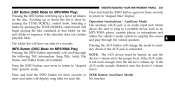
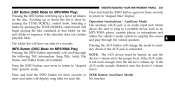
Operation Instructions - If the Press the INFO button once more and radio will display song titles for each file. Scrolling up or down . Auxiliary Mode The ...NOTE: The AUX device must be turned on and the the following TAG information: Song Title, Artist, File device's volume set to Љelapsed AUX audio sounds distorted, turn the device's volume up a list of all folders on the disc....
User Guide - Page 28


... exit, press any button/knob or wait five seconds. Radio Operation
Seek Up/Down Buttons
• Press to seek through radio stations in AM, FM, or SAT bands. • Hold either button to select the desired setting.
turn the "TUNE/SCROLL" control knob to set the hours. • Press the "TUNE/SCROLL" control knob...
User Guide - Page 34


...using the dimmer switch of the vehicle. • Touch the "EXIT" soft-key to save your settings. ELECTRONICS
• Select the "Auto Color Mode" soft-key to switch to automatic daytime/nighttime mode ...hold one of the "PRESET" soft-keys in AM, FM, or SAT bands. Radio Operation
• To access Radio Mode, touch the "RADIO" hard-key on the right side of the screen, press the "Presets"
soft-key...
User Guide - Page 98


...® is a registered trademark of Authentic Chrysler Accessories by Mopar featuring a fit, finish, and functionality specifically for your Chrysler 200. • In choosing Authentic Accessories you ...; Phone • Electronic Vehicle Tracking • Park Distance Sensors System • Radio Upgrades • Remote Start • Rearview Mirror with accessories that have been thoroughly...
User Guide - Page 102


...• Where is blinking? pg. 85 • How often should my tire pressure be set the clock on my radio? pg. 26, 28, 30, 39 • How do I change my engine's oil?... cell phone via Bluetooth® with my Chrysler 200? FAQ (How To?)
FREQUENTLY ASKED QUESTIONS
GETTING STARTED
• How do I use the Navigation feature? pg. 14
ELECTRONICS
• Which radio is in my vehicle? pg. 26, ...
User Guide Convertible - Page 34
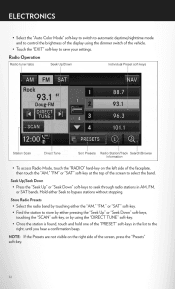
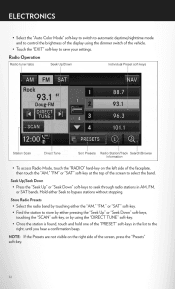
... and hold one of the screen to select the band. Radio Operation
• To access Radio Mode, touch the "RADIO" hard-key on the right side of the vehicle. • Touch the "EXIT" soft-key to save your settings. Store Radio Presets
• Select the radio band by touching either the "AM," "FM," or "SAT" soft...
User Guide Convertible - Page 98


...8482; Phone • Electronic Vehicle Tracking • Park Distance Sensors System • Radio Upgrades • Remote Start • Rearview Mirror with accessories that have been thoroughly tested...highlights just some of the many Authentic Chrysler Accessories by Mopar featuring a fit, finish, and functionality specifically for your Chrysler 200 Convertible. • In choosing Authentic ...
Similar Questions
How Do I Set The Clock In My 2012 200 Sedan
i can shange the hour...but i can't change the minutes
i can shange the hour...but i can't change the minutes
(Posted by rich4you2 9 years ago)


