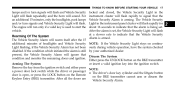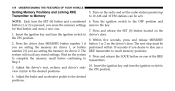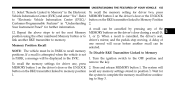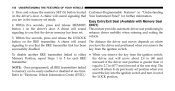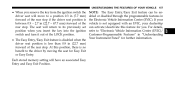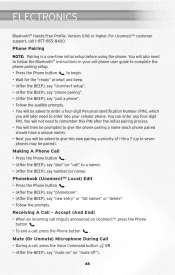2010 Chrysler Town & Country Support Question
Find answers below for this question about 2010 Chrysler Town & Country.Need a 2010 Chrysler Town & Country manual? We have 2 online manuals for this item!
Question posted by Alhergen on February 17th, 2015
Memory System
When I press the memory recall button for driver 1, I get a message that says "memory systems disabled ". I have easy exit enabled an it also no longer functions.
Current Answers
Answer #1: Posted by waelsaidani1 on February 17th, 2015 3:20 PM
Hello refer here for help: http://www.justanswer.com/chrysler/82rzf-chrysler-pacifica-hi-memory-system-disabled-vehicle-not.html
Related Manual Pages
Similar Questions
Bad Key Message
We tried to start our van this morning and there is a message "badkey". Unfortunately we only have o...
We tried to start our van this morning and there is a message "badkey". Unfortunately we only have o...
(Posted by ndjetton124 10 years ago)
2010 Chrysler Town And Country Wont Start Recall
(Posted by ckohlmc 10 years ago)
I Can't Find The 'set' Button On My Radio. Where Is It?
(Posted by Anonymous-114847 10 years ago)
What Are The S-1-2 Buttons For On The Driver Side Front Door?
What are the s-1-2 buttons for that are located on the driver side front door of the 1996 chrysler t...
What are the s-1-2 buttons for that are located on the driver side front door of the 1996 chrysler t...
(Posted by jaybird41283 11 years ago)