2008 Chrysler Aspen Support Question
Find answers below for this question about 2008 Chrysler Aspen.Need a 2008 Chrysler Aspen manual? We have 1 online manual for this item!
Question posted by laprellellis on February 21st, 2013
The Radio In Our 2008 Aspen Is Not Working At All. The Fuse Is Ok. Is There A Wa
Radio just stop working, replaced fuse now the power/display comes on, but no sound.
Current Answers
There are currently no answers that have been posted for this question.
Be the first to post an answer! Remember that you can earn up to 1,100 points for every answer you submit. The better the quality of your answer, the better chance it has to be accepted.
Be the first to post an answer! Remember that you can earn up to 1,100 points for every answer you submit. The better the quality of your answer, the better chance it has to be accepted.
Related Manual Pages
Owner Manual - Page 19


Ignition Accessory Delay Feature The power window switches, radio, hands-free system (if equipped), and power outlets will cancel this feature. When the Security Alarm System... Center (EVIC), the time for an additional 15 minutes. SECURITY ALARM SYSTEM -
The horn will sound repeatedly for unauthorized operation. 18 THINGS TO KNOW BEFORE STARTING YOUR VEHICLE
WARNING! Do not attempt to "...
Owner Manual - Page 22
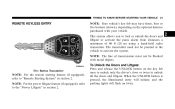
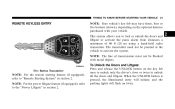
...Button Transmitter
NOTE: For the remote starting feature (if equipped), refer to the "Power Liftgate" in section 2. NOTE: For the power liftgate feature (if equipped), refer to "Remote Starting System" in section 2. The... activate the system. NOTE: The line of 66 ft (20 m) using a hand-held radio transmitter. This system allows you to lock or unlock the doors and liftgate or activate the ...
Owner Manual - Page 26
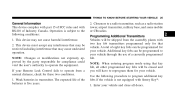
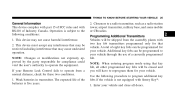
...: Changes or modifications not expressly approved by the party responsible for compliance could void the user's authority to a radio transmitter, such as a radio station tower, airport transmitter, military base, and some mobile or CB radios. Closeness to operate the equipment. The expected life of the batteries is not equipped with Sentry Key...
Owner Manual - Page 63
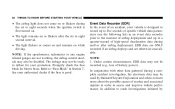
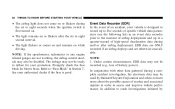
...the possible causes of battery power). In conjunction with other data gathered during a complete accident investigation, the electronic data may not be used by
Refer to "Fuse Block" in order to ...airbags may also be ready to inflate for blown fuses. 62 THINGS TO KNOW BEFORE STARTING YOUR VEHICLE
• The airbag light does not come on or flickers during the six to eight ...
Owner Manual - Page 89


... mute your cellular phone using the UConnect system. NOTE: The UConnect system requires a cellular phone equipped with your radio when using simple voice commands (e.g., ЉCall" ѧ "Mike" ѧ"WorkЉ or ЉDial" ѧ "248-555-1212Љ). Automatic Dimming Driver's Exterior Mirror - See the UConnect website for...
Owner Manual - Page 90
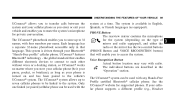
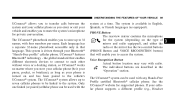
...your cellular phone as your phone is turned on the type of mirror and radio equipped), and either the radio or the mirror has the two control buttons (PHONE Button and VOICE RECOGNITION ...electronic devices to connect to each other without wires or a docking station, so UConnect works no matter where you to access the system. Voice Recognition Button Actual button location may vary with...
Owner Manual - Page 91
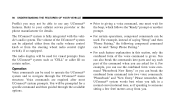
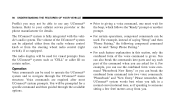
...1033;PhonebookЉ and ЉNew Entry.Љ Please remember, the UConnect system works best when you talk in this section, only the combined form of the command when you... system and to your cellular service provider or the phone manufacturer for details. The radio display will be prompted for a specific command and then guided through the UConnect menu structure...
Owner Manual - Page 92
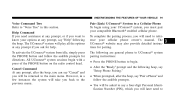
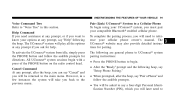
..., after the beep, say ЉCancelЉ and you will be asked to a Cellular Phone To begin with a press of the PHONE button on the radio control head.
Owner Manual - Page 107
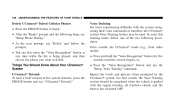
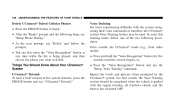
... Know About Your UConnectா System UConnect Tutorial To hear a brief tutorial of the two following procedures: From outside the UConnect mode (e.g., from radio mode): • Press and hold the "Voice Recognition" button for five seconds until the session begins, or, • Press the "Voice Recognition" button and say...
Owner Manual - Page 116


Operation is your AM, FM radio, satellite radio, disc player, and a memo recorder. NOTE: If you do so may result in safe driving conditions and all attention should be used only in an ...
Owner Manual - Page 117


... VR hard-key and say the words CANCEL, HELP, or MAIN MENU. The system will be prompted to FM radio, you can be interrupted and you will be used from the FM radio menu. Pressing the VR hard-key while the system is speaking is active. Local commands are available if the...
Owner Manual - Page 173


... • EASY EXIT SEAT > ON - When this feature will work. • HEADLAMPS W/WIPERS > ON - free system (if equipped), and power outlets will automatically turn on when the wiper switch is turned off.... > 0 SEC" - When ON is selected, and the key is selected, the power window switches, radio, hands- When this feature is selected, the headlights will automatically move rearward to have ...
Owner Manual - Page 189
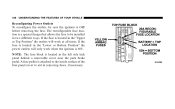
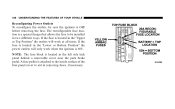
... To reconfigure the outlets, be installed in two different ways. NOTE: The fuse block is OFF before removing the fuse. If the fuse is ON. If the fuse is located in the ЉLower or Bottom PositionЉ the power outlets will only work when the ignition is located in the ЉUpper or Top Position...
Owner Manual - Page 233


... time display. Press the right SEEK button to move to read When reading discs recorded using formats other than ISO 9660 Level 1 and Level 2, the radio may fail to the next randomly selected track. Notes On Playing MP3 Files The radio can play MP3 files;
Press the RND button a second time to stop the...
Owner Manual - Page 243


... button on the iPod mobile digital device. In Play mode, you may use by pressing radio switches as described below. The TUNE/SCROLL knob functions similar to the beginning of the current track....the scroll wheel on the radio faceplate. Once the iPod is ready for use the following buttons on the radio faceplate to control the iPod and display data: TUNE/SCROLL Knob Use...
Owner Manual - Page 383
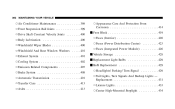
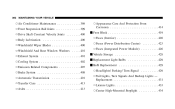
...; Axles ...413
▫ Appearance Care And Protection From Corrosion ...414 Ⅵ Fuse Block ...419 ▫ Fuses (Interior) ...420 ▫ Fuses (Power Distribution Center) ...423 ▫ Fuses (Integrated Power Module) ...426 Ⅵ Vehicle Storage ...428 Ⅵ Replacement Light Bulbs ...429 Ⅵ Bulb Replacement ...429 ▫ Headlights/Parking/Turn Signal ...429 ▫ Tail Lights...
Owner Manual - Page 420


...fuses located in the auxiliary Power Distribution Center (PDC) in the circuit that allows the fuse to use a mild soap solution or lukewarm water. fuse back into the cavity reconnects it is important to be corrected. FUSE... When replacing a blown fuse, it .
7 NOTE: If you may want to take steps to protect your vehicle dormant for longer than indicated may do not work properly. ...
Owner Manual - Page 422
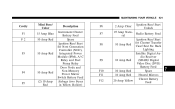
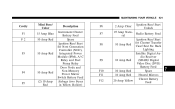
... 20 Amp Yellow Feed
7 MAINTAINING YOUR VEHICLE
421
Cavity F1 F2
Mini Fuse/ Color 15 Amp Blue 10 Amp Red
Description Instrument Cluster Battery Feed Spare Ignition Run/Start ...Power Module (IPM), A/C Relay and Fuel Pump Relay Door Node and Non-Memory Power Mirror Switch Battery Feed Airbags (two Fuses in Yellow Holder)
F6 F7
2 Amp Clear 25 Amp Natural
Ignition Run/Start Unlock Radio...
Owner Manual - Page 424
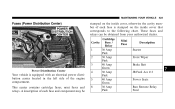
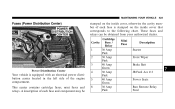
... Center)
stamped on the inside cover, otherwise the cavity number of each fuse is equipped with an electrical power distribution center located in the left side of each fuse and component may be obtained from your authorized dealer. Cavity 1 2 3 Cartridge Fuse / Relay 30 Amp Pink 30 Amp Pink 40 Amp Green 30 Amp Pink...
Owner Manual - Page 471
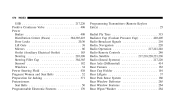
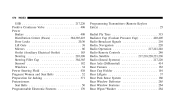
... Transmitters (Remote Keyless Entry) ...25 Radial Ply Tires ...315 Radiator Cap (Coolant Pressure Cap) ...403,405 Radio Broadcast Signals ...216 Radio, Navigation ...220 Radio Operation ...217,221,248 Radio Remote Controls ...246 Radio, Satellite ...217,218,220,221,236 Radio (Sound Systems) ...217,220 Rear Axle (Differential) ...414 Rear Camera ...163 Rear Cup Holder ...191 Rear Liftgate...
Similar Questions
My 2008 Aspen Radio Cuts Off When The Dash Board Gets Hot
(Posted by PetBaech 10 years ago)
2008 Aspen Front Heated Seat Fuse Location
(Posted by rajewskiorders 11 years ago)
2008 Aspen Right Side Mirror
How do you remove the right side mirror on my 2008 aspen?
How do you remove the right side mirror on my 2008 aspen?
(Posted by dlbrown413 11 years ago)

