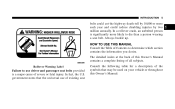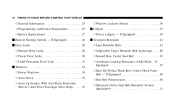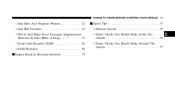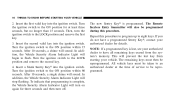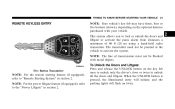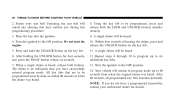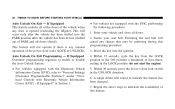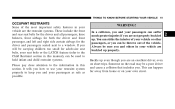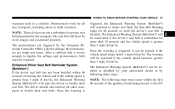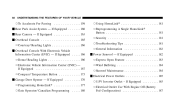2008 Chrysler Aspen Support Question
Find answers below for this question about 2008 Chrysler Aspen.Need a 2008 Chrysler Aspen manual? We have 1 online manual for this item!
Question posted by jonathanlhatcher on September 26th, 2014
2008 Aspen Chysler
My driver side single dome lighf stays on even whike im driving
Current Answers
Answer #1: Posted by sabrie on September 28th, 2014 4:21 AM
Check the wiring loom. Your door wires are damaged inside the rubber boot. You can either fix it by soldering (or any other way you think of) or by replacing the whole wiring harness. You'll need to remove you inner and outer door panels for that. visit the link below for more solutions http://forums.tdiclub.com/showthread.php?t=389848
www.techboss.co.za
Related Manual Pages
Similar Questions
How To Replace The Lights In The Overhead Console On A 2008 Aspen
(Posted by Trakenzie 10 years ago)
2008 Aspen Front Heated Seat Fuse Location
(Posted by rajewskiorders 11 years ago)
2008 Aspen Right Side Mirror
How do you remove the right side mirror on my 2008 aspen?
How do you remove the right side mirror on my 2008 aspen?
(Posted by dlbrown413 12 years ago)