2008 Chrysler Aspen Support Question
Find answers below for this question about 2008 Chrysler Aspen.Need a 2008 Chrysler Aspen manual? We have 1 online manual for this item!
Question posted by mball131 on March 14th, 2014
How To Change 2008 Aspen Fog Light Driver Side
The person who posted this question about this Chrysler automobile did not include a detailed explanation. Please use the "Request More Information" button to the right if more details would help you to answer this question.
Current Answers
There are currently no answers that have been posted for this question.
Be the first to post an answer! Remember that you can earn up to 1,100 points for every answer you submit. The better the quality of your answer, the better chance it has to be accepted.
Be the first to post an answer! Remember that you can earn up to 1,100 points for every answer you submit. The better the quality of your answer, the better chance it has to be accepted.
Related Manual Pages
Owner Manual - Page 22
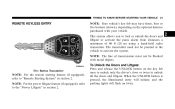
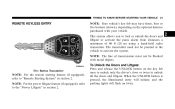
...: Press and release the UNLOCK button on the key fob once to unlock only the driver's door or twice to "Remote Starting System" in section 2. THINGS TO KNOW BEFORE ... with metal objects. When the UNLOCK button is pressed, the illuminated entry will initiate, and the parking lights will flash on twice.
2
Five Button Transmitter
NOTE: For the remote starting feature (if equipped), refer...
Owner Manual - Page 33
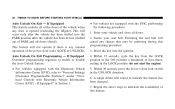
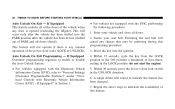
... feature: • For vehicles equipped with the Electronic Vehicle Information Center (EVIC), refer to indicate the feature has been changed. 7. Fasten your vehicle and close all doors. 2. Within 30 seconds, press the driver's door lock switch in Section 3.
• For vehicles not equipped with Electronic Vehicle Information Center (EVIC) - If Equipped" in...
Owner Manual - Page 37


Window Lockout Switch The window lockout switch on the driver's door allows you to disable the window control on the other doors. WARNING!
To enable the window controls, press the window ... BEFORE STARTING YOUR VEHICLE
NOTE: If the window runs into any obstacle during auto-closure. If this happens, pull the switch lightly to clear all objects from the window before closing.
Owner Manual - Page 52
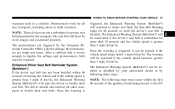
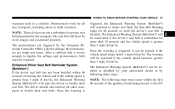
... vehicle speed is severe enough to the ON
2 The Enhanced Warning System (BeltAlert) will be reactivated if the driver's seat belt is greater than 5 mph (8 km/h). The warning will be restarted if the vehicle speed becomes greater ... other occupants to chime and flash the Seat Belt Warning Light for proper seat belt placement by the Occupant Restraint Controller (ORC).
Owner Manual - Page 53


...recommend deactivating the Enhanced Warning System (BeltAlert). 1. A chime will continue to illuminate while the driver's seat belt remains unbuckled. The Enhanced Warning System (BeltAlert) can be cancelled. 3. DO ... to the ON position and wait for the seat belt Warning Light to the OFF position and buckle the driver's seat belt. Pregnant women should wear the lap part of ...
Owner Manual - Page 58


... Panel • Interconnecting Wiring • Knee Impact Bolsters • Front Acceleration Sensors
• Driver and Front Passenger Seat Belt Pretensioners How the Airbag System Works • The Occupant Restraint Controller ...; Side Remote Acceleration Sensors • Airbag Warning Light • Driver Airbag • Passenger Airbag • Window Bags above except the steering wheel and column,...
Owner Manual - Page 59


... - 70 milliseconds. Different airbag inflation rates may be possible based on the AIRBAG warning light either momentarily or continuously. This is generated to inflate the front airbags. 58 THINGS TO...to restrain the driver and front passenger. A single chime will turn off. The airbags then quickly deflate while helping to their full size. Ignoring the AIRBAG warning light in about half...
Owner Manual - Page 77


... seat belt light will flash.
Airbag Light The Airbag light should come on and remain on while driving, have deployed. 76 THINGS TO KNOW BEFORE STARTING YOUR VEHICLE
Be aware of changes in the sound of the exhaust system, exhaust fumes detected inside the vehicle, or damage to seep into the passenger compartment. Replace...
Owner Manual - Page 82


...Self-Limiting Control ...141 ▫ Driver Easy Exit And Easy Entry Control ...141 Ⅵ To Open And Close The Hood ...142 Ⅵ Lights ...144 ▫ Interior Lights ...145 ▫ Battery Saver ... ▫ Headlights, Parking Lights, Panel Lights ...147 ▫ Illuminated Entry ...147 ▫ Daytime Running Lights (Canada Only) ...148 ▫ Lights-On Reminder ...148 ▫ Fog Lights -
Owner Manual - Page 85


... window. You can be reduced by pressing the button at the base of the mirror. A light in the DAY position (toward the rear of vehicle). 84 UNDERSTANDING THE FEATURES OF YOUR VEHICLE...be adjusted to the NIGHT position (toward the windshield). This option also controls the driver side mirror when it is activated.
Automatic Dimming Mirror - A two-point pivot system allows for annoying...
Owner Manual - Page 89


...com/uconnect • www.jeep.com/uconnect • or call 1-877-855-8400 Automatic Dimming Driver's Exterior Mirror - IF EQUIPPED NOTE: The sales code RER radio contains an integrated Hands-Free ...Free Profile,Љ Version 0.96 or higher. See the UConnect website for annoying light glare from vehicles behind you to your vehicle's audio system; UConnect is controlled...
Owner Manual - Page 147


... switch is on, and then the headlight switch is cycled off , the exterior lights will leave the headlights on for eight minutes while the ignition is off, the exterior lights will automatically turn off. The headlights will deactivate the Fog Lights and Heated seats if a low battery system voltage is detected. If the headlights...
Owner Manual - Page 149
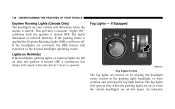
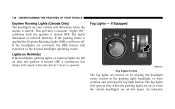
.... An indicator Fog Lights - If Equipped
Fog Light Switch
The fog lights are activated, the DRL feature will transition to the normal headlight operating mode. The fog lights will operate only when the parking lights are on or when the vehicle headlights are left on after the ignition is turned OFF, a continuous fast chime will sound when the driver's door...
Owner Manual - Page 150


... signal a lane change by moving the lever partially up or down .
3 If a defective bulb or wiring circuit is defective. UNDERSTANDING THE FEATURES OF YOUR VEHICLE
149
light located in , when the headlight switch is rotated to the OFF position, or the high beam is selected. The arrow on . The fog lights will turn signal...
Owner Manual - Page 166
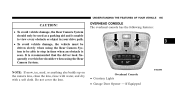
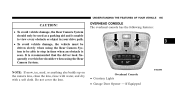
...Camera System to be able to stop in time when an obstacle is recommended that the driver look frequently over his/her shoulder when using the Rear Camera System. If Equipped Do ...not cover the lens. OVERHEAD CONSOLE The overhead console has the following features:
3
Overhead Console
• Courtesy Lights • Garage Door Opener - NOTE: If snow, ice, mud, or anything else builds up on the...
Owner Manual - Page 171
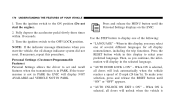
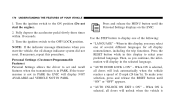
...the ignition switch to the ON position (Do not start the vehicle, the oil change indicator system did not reset. When in the selected language. • "AUTO... NOT AVAILABLE and VEHICLE NOT IN PARK. Personal Settings (Customer-Programmable Features) Personal Settings allows the driver to select your selection, press and release the RESET button until the Personal Settings displays on the ...
Owner Manual - Page 172


...ON" - This feature may be selected with or without the flash lights on lock/unlock feature. When ON is selected, only the driver's door will recall the memory settings for the seat, mirror and radio... the RESET button until "ON" or "OFF" appears.
3 RECALL WITH RKE > ON - When Driver Door 1st Press is opened. To make your selection, press and release the RESET button until "DRV ...
Owner Manual - Page 209


... start the vehicle, the oil change indicator system (after the service so that the vehicle has been driven. To turn the ignition switch to display each time you start the engine). 2. Fully depress the accelerator pedal slowly three times within 10 seconds. 3. Fog Light Indicator This light shows when the fog lights are ON. 18. Turn...
Owner Manual - Page 436
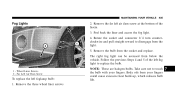
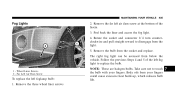
... and 5 of the fascia. 3. Wheel Liner Screws 2 - Far Left Air Dam Screw
To replace the left fog light to replace the bulb.
1 - Rotate the socket and connector 1/4 turn counterclockwise and pull straight reward to touch ... care not to disengage from your fingers. Body oils from the light. 5. Remove the far left air dam screw at the bottom of the left foglamp bulb: 1. MAINTAINING ...
Owner Manual - Page 465


464 INDEX
Power Steering ...398 Transfer Case ...413 Fluids, Lubricants and Genuine Parts ...437 Fog Lights ...148,435 Folding Rear Seat ...129,133 Four Wheel Drive ...280 Operation ...280 Four-Way Hazard Flasher ...366 Freeing A Stuck Vehicle ...378 Front Axle (Differential) ......
Similar Questions
2008 Chrysler Aspen Flashing Lights When Car Wont Start
(Posted by SMikoewrad 10 years ago)
How To Change And Flush Coolant On A 2008 Aspen
(Posted by Anonymous-120487 10 years ago)
How To Replace The Lights In The Overhead Console On A 2008 Aspen
(Posted by Trakenzie 10 years ago)
2008 Aspen Right Side Mirror
How do you remove the right side mirror on my 2008 aspen?
How do you remove the right side mirror on my 2008 aspen?
(Posted by dlbrown413 12 years ago)

