2007 Chrysler Aspen Support Question
Find answers below for this question about 2007 Chrysler Aspen.Need a 2007 Chrysler Aspen manual? We have 1 online manual for this item!
Question posted by 5maylocks on December 6th, 2013
Analog Clock Not Working
What fuse number is the analog clock in the chysler aspen 07?
Current Answers
There are currently no answers that have been posted for this question.
Be the first to post an answer! Remember that you can earn up to 1,100 points for every answer you submit. The better the quality of your answer, the better chance it has to be accepted.
Be the first to post an answer! Remember that you can earn up to 1,100 points for every answer you submit. The better the quality of your answer, the better chance it has to be accepted.
Related Manual Pages
Owner's Manual - Page 60


.... Please note that such data are ONLY recorded if an airbag deploys, and are not working, the airbag control module may not be ready to the moment of airbag deployment. NOTE:...Event Data Recorder (EDR) In the event of an airbag deployment, your dealer if the fuse is undertaken by DaimlerChrysler Corporation (regardless of initiative), the company or its designated representative will...
Owner's Manual - Page 83


...; allows you depress the rear window defroster switch located on the instrument panel. the system will illuminate to dial a phone number with your cellular phone using simple voice commands (e.g., Call" "Mike" "Work or Dial" "248-555-1212 ). HANDS-FREE COMMUNICATION (UConnect™) - IF EQUIPPED UConnect™ is transmitted through your radio when...
Owner's Manual - Page 84


... to access the system. The UConnect™ phonebook enables you to 32 names and four numbers per name. The rearview mirror contains the microphone for supported phones. UConnect™ features Bluetooth... electronic devices to connect to each other without wires or a docking station, so UConnect works no matter where you to be used with the Bluetooth Hands-Free Profile, version 0.96...
Owner's Manual - Page 89


... name of the person you want to call. For example, say the name of the new entry. Use of Bob. • When prompted, enter the number designation (e.g., Home, Work, Mobile, or Pager ). Refer to Add Names to Your UConnect™ Phonebook, to learn how to store multiple...
Owner's Manual - Page 90


..., or pager) that you wish to edit. • When prompted, recite the new phone number for the name of the phonebook entry that you wish to edit. • Next, choose the number designation (home, work number later using the Phonebook Edit feature. The UConnect™ system will allow you to enter up to 32...
Owner's Manual - Page 97


... 3 7 4 6 #, you wish to skip part of UConnect™ system. Barge In - Voice Mail Calling To learn how to page, refer to Working with Automated Systems. Paging works properly except for use your pin number followed with Automated Systems This method is designed to be used in instances where one generally has to press...
Owner's Manual - Page 98


... your vehicle's audio system. Dialing Using the Cellular Phone Keypad You can dial a phone number with your paired Bluetooth™ cellular phone, the audio will be given the choice to change it. The UConnect™ system will work the same as the instrument panel cluster, and supported by your cell phone, the...
Owner's Manual - Page 172


... behind a removable cover near the park brake pedal. If the fuse is attached to the inside surface of the fuse panel cover to be installed in two different ways. A fuse puller is located in the Upper or Top Position the outlets will only work at all times. FLOOR CONSOLE Front Floor Console Features The...
Owner's Manual - Page 181


... Mode ...206
4 INSTRUMENT PANEL AND CONTROLS
CONTENTS
Instruments And Controls ...185 Instrument Cluster ...186 Instrument Cluster Description ...187 Electronic Digital Clock ...197 ▫ Clock Setting Procedure ...197 Setting The Analog Clock ...198 Radio General Information ...198 ▫ Radio Broadcast Signals ...198 ▫ Two Types Of Signals ...198 ▫ Electrical Disturbances...
Owner's Manual - Page 182


... ▫ Audio Clock Display ...225 Video Entertainment System (Sales Code XRV) - If Equipped ...226 Satellite Radio - If Equipped ...226 ▫ System Activation ...226 ▫ Electronic Serial Number/Sirius Identification Number (ESN/SID) ...227 ▫ Selecting Satellite Mode In REF, RAQ, And RAK Radios ...228 Hands Free Phone - If Equipped ...207 ▫ Operating Instructions...
Owner's Manual - Page 197
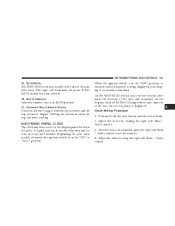
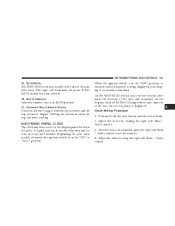
...frequency is in resets the trip odometer reading. When the ignition switch is accurately maintained. ELECTRONIC DIGITAL CLOCK The clock and radio each use the display panel built into the radio. This light will illuminate when the...your radio model) whenever the ignition switch is displayed. Clock Setting Procedure 1. Adjust the minutes using the right side Tune / Audio control.
4
Owner's Manual - Page 198


... or two about the transmission and reception of the instrument panel, press and hold the button until the setting is malfunctioning. SETTING THE ANALOG CLOCK To set the analog clock at the top center of radio signals. Two Types of Signals There are two basic types of radio signals...AM or Amplitude Modulation, in...
Owner's Manual - Page 202


202 INSTRUMENT PANEL AND CONTROLS
Clock Setting Procedure 1. TUNE Control (Radio Mode) Turn the right side rotary control clockwise to increase or counter-clockwise to set the minutes. Turn the TUNE ...
Owner's Manual - Page 210


... to decrease the frequency. Press and hold the time button until the hours blink. 2.
Press the rotary TUNE control a second time and MID will display. Clock Setting Procedure 1. TUNE Control (Radio Mode) Turn the right side rotary control clockwise to increase or counter-clockwise to select AM or FM Modes. To...
Owner's Manual - Page 222


... this system is Greenwich Mean Time (GMT). REC Setting the Clock
REC Radio
Satellite Navigation Radio with CD Player with an integrated ...transmitted by the GPS satellites. Mapping information for navigation is supplied on a DVD that is The satellites' clock is synchronized to your "Navigation User's Manual" for detailed operating instructions. 222 INSTRUMENT PANEL AND CONTROLS
SALES...
Owner's Manual - Page 223


.... The Clock Setup screen appears.
2. Press ENTER to exit from the clock setting mode. To show the GPS clock, select "Displayed Clock: GPS Clock" and press ENTER. 3. At the Main Menu screen, highlight "Clock Setup"... zone, Select "Time Zone" and press ENTER. This makes the system's clock very accurate once the appropriate time zone and daylight savings information is set. 1. Select the appropriate...
Owner's Manual - Page 224


... "-" sign. Select "DONE" to save your changes will see on the "User Defined Time" display the number of hours you can manually adjust the time by choosing the "User Defined Clock" option. 1. To increase the clock by minutes, make sure "HR +" is highlighted and press ENTER. If you press CANCEL or NAV then...
Owner's Manual - Page 225


In this option to change the size of the clock on the audio screens. 1. When you are at an audio screen, quickly press the TIME button on the navigation faceplate. 2. To switch the clock to the large clock, simply press TIME. To toggle back to the small clock, quickly press TIME again.
4
4. INSTRUMENT PANEL AND...
Owner's Manual - Page 401
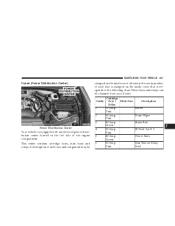
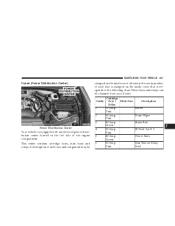
... Remote Relay Pink Feed
Power Distribution Center
Your vehicle is stamped on the inside cover that corresponds to the following chart. MAINTAINING YOUR VEHICLE 401
Fuses (Power Distribution Center)
stamped on the inside cover otherwise the cavity number of the engine compartment.
Owner's Manual - Page 404
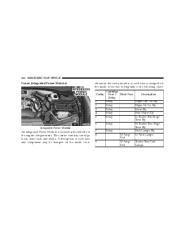
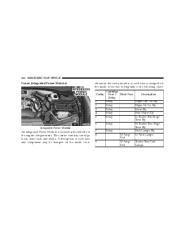
... component may be stamped on the inside cover
7 8 9 This center contains cartridge fuses, mini fuses and relays. 404 MAINTAINING YOUR VEHICLE
Fuses (Integrated Power Module)
otherwise the cavity number of the engine compartment. Cavity 1 2 3 4 5 6 Cartridge Fuse / Mini Fuse Description Relay Relay Wiper On/Off Rly Relay Wiper Hi/Lo Rly Relay Horn Rly Relay Rear Wiper...
Similar Questions
What The Fuse Number For The Lighter For 2007 Chrysler Aspen
(Posted by FaSl 10 years ago)
Why Dont Defrosters Work In Side View Mirrors Chrysler Aspen
(Posted by Noingle 10 years ago)

