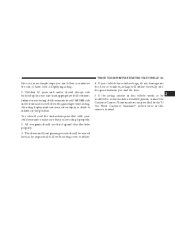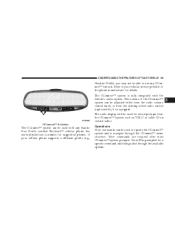2007 Chrysler Aspen Support Question
Find answers below for this question about 2007 Chrysler Aspen.Need a 2007 Chrysler Aspen manual? We have 1 online manual for this item!
Question posted by enieves7979 on August 14th, 2022
How Do I Connect My Bluetooth Through My Phone To Hear Music In My Chrysler Aspe
The person who posted this question about this Chrysler automobile did not include a detailed explanation. Please use the "Request More Information" button to the right if more details would help you to answer this question.
Current Answers
Answer #1: Posted by SonuKumar on August 14th, 2022 9:28 PM
Please respond to my effort to provide you with the best possible solution by using the "Acceptable Solution" and/or the "Helpful" buttons when the answer has proven to be helpful.
Regards,
Sonu
Your search handyman for all e-support needs!!
Answer #2: Posted by Wasanthakumara on August 14th, 2022 11:53 AM
step-by-step guide on how to pair your mobile device to your new Chrysler Uconnect system with Bluetooth.
- Make sure Bluetooth is activated on your mobile device and that the vehicle is stopped or in park.
- On your Chrysler Uconnect screen, press the Phone button > Add Device > Settings. The system is now discoverable from your mobile device, and may display a unique PIN.
- On your mobile device, select your Chrysler from the Bluetooth menu. The two will now begin pairing, and your Chrysler Uconnect screen will confirm the pairing request.
- Your mobile device and Chrysler Uconnect multimedia system are now connected via Bluetooth.
Related Manual Pages
Similar Questions
How To Set A Phone Bluetooth On 07 Aspen Chrysler
(Posted by has198jkro 10 years ago)
How Do I Bluetooth My Music On My Iphone To My Radio, I Have A 2007 Chrysler Asp
(Posted by Ronnellmontague 10 years ago)
2007 Aspen Limited How Do I No If I Can Hook Up My Cell Phone
(Posted by Barb08831 10 years ago)