2007 Chrysler Aspen Support Question
Find answers below for this question about 2007 Chrysler Aspen.Need a 2007 Chrysler Aspen manual? We have 1 online manual for this item!
Question posted by laba on January 13th, 2014
How To Program Bluetooth In 2007 Chrysler Aspen
The person who posted this question about this Chrysler automobile did not include a detailed explanation. Please use the "Request More Information" button to the right if more details would help you to answer this question.
Current Answers
There are currently no answers that have been posted for this question.
Be the first to post an answer! Remember that you can earn up to 1,100 points for every answer you submit. The better the quality of your answer, the better chance it has to be accepted.
Be the first to post an answer! Remember that you can earn up to 1,100 points for every answer you submit. The better the quality of your answer, the better chance it has to be accepted.
Related Manual Pages
Owner's Manual - Page 9


... Key ...13 Ignition And Steering Lock ...13 ▫ Ignition Accessory Delay Feature ...14 Sentry Key - If Equipped ...15 ▫ Replacement Keys ...16 ▫ Customer Key Programming ...16 ▫ General Information ...17 Security Alarm System - If Equipped ...17 ▫ To Set The Alarm ...18 ▫ To Disarm The System ...18 Illuminated Entry...
Owner's Manual - Page 10


10 THINGS TO KNOW BEFORE STARTING YOUR VEHICLE
▫ General Information ...22 ▫ Programming Additional Transmitters ...23 ▫ Battery Replacement ...24 Remote Starting System - If Equipped ...25 Door Locks ...27 ▫ Manual Door Locks ...27 ▫ Power Door Locks ......
Owner's Manual - Page 15


... an embedded electronic chip (transponder), to start the engine. In addition, if the light begins to flash after the bulb check, it indicates that are programmed to the vehicle can be used an invalid key to prevent unauthorized
vehicle operation. THINGS TO KNOW BEFORE STARTING YOUR VEHICLE 15
For vehicles equipped...
Owner's Manual - Page 16


... time of purchase, the original owner is required for dealer replacement of programming a blank key to any other vehicle.
Customer Key Programming You can be cut. Turn the ignition switch OFF and remove the ...the dealer. Replacement Keys NOTE: Only keys that there is one which has never been programmed and needs to match the ignition switch lock cylinder key code. 2. NOTE: When having ...
Owner's Manual - Page 17


...details. THINGS TO KNOW BEFORE STARTING YOUR VEHICLE 17
4. The new Sentry Key has been programmed. Operation is lost key from the systems memory. The horn will sound repeatedly for 3 ...with FCC rules part 15 and with RSS-210 of service to be programmed during this procedure to program up to have a programmed sentry key, contact your vehicle. If you do not have all remaining...
Owner's Manual - Page 18


... is started with the transmitter, the alarm will sound when you pull the door handle to protect your dealer. however, you can be disarmed with a programmed Sentry Key. If you unlock the doors. After the alarm is armed. To exit alarming mode, press the RKE Unlock button or start and run...
Owner's Manual - Page 20


.... 20 THINGS TO KNOW BEFORE STARTING YOUR VEHICLE
NOTE: Your vehicle's keyfob may have three, four or five buttons (shown), depending on a programmed key fob. 2. The system can be programmed to lock or unlock the doors and liftgate or activate the panic alarm from distances a minimum of 66 feet (20 meters) using...
Owner's Manual - Page 21
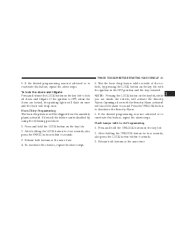
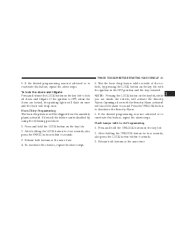
... 6 seconds. 3. NOTE: Pressing the LOCK button on the keyfob, while you are locked, the parking lights will flash on the key fob. 2. If the desired programming was not achieved or to deactivate the Security Alarm. 6. THINGS TO KNOW BEFORE STARTING YOUR VEHICLE 21
5. Press and hold the UNLOCK button on once...
Owner's Manual - Page 22


... the vehicle, by pressing the LOCK button on the key fob, while you are in the OFF position, and the key removed. If the desired programming was not achieved or to deactivate the Security Alarm. 5. To cancel the Panic mode press and release the PANIC button on the transmitter once. During...
Owner's Manual - Page 23


...your Remote Lock Control fails to your vehicle. Closeness to program additional key fobs if the vehicle is five years. 2. NOTE: When entering program mode using that fob, all doors. 2. Turn the ... engine ). 5. If your vehicle and close all other programmed fobs will be erased and you will be programmed for your vehicle through the use of batteries is not equipped ...
Owner's Manual - Page 24


... remove the screw. A single chime will be heard. 12. A single chime will remain in program mode up to pry the two halves of the transmitter apart. The chime is heard release both the... LOCK and UNLOCK buttons, simultaneously. 9. After 60 seconds, all programmed fobs function normally. If the key fob is CR2032. 1. With the transmitter buttons facing down, ...
Owner's Manual - Page 28


... switch and a door is open , as a reminder to lock or unlock the doors. If you during this switch to remove the key. Automatic Door Lock Programming This feature is enabled when your door locks will not operate.
Fasten your vehicle and Close all doors. 2. Use this...
Owner's Manual - Page 29


... door lock switch in the ON position (do not start the engine).
2 To re-activate this programming procedure). 3. This will cancel any chimes that may be disabled. Insert the key into the ignition... of four times ending in the LOCK direction. 6. Auto Unlock On Exit Programming - If Equipped Customer Programming sequence to the ON position a minimum of Park and all doors closed). ...
Owner's Manual - Page 30


... on a door is engaged, that door can only be opened by using the outside door handle even if the inside door lock is not heard, program mode was canceled before the feature could be changed . 7. A single chime will sound to indicate the feature has been changed . 30 THINGS TO KNOW BEFORE...
Owner's Manual - Page 49


...ON position and wait for 96 seconds or until the driver's seat belt is cranked or started, programming will be restarted if the vehicle speed becomes greater than 5 mph (8 km/h). If during this time... seat belt three times within the first 60 seconds of the ON position or the timer expires, programming mode will be paused if the vehicle speed drops below 5 mph (8 km/h. If during this ...
Owner's Manual - Page 84


... private conversation. UConnect™ allows you to transfer calls between the system and your Bluetooth™ Hands-Free profile cellular phone. Only one linked (or paired) cellular phone ... per name. The rearview mirror contains the microphone for supported phones. See www.chrysler.com/uconnect for the system and the control buttons that enables different electronic devices ...
Owner's Manual - Page 85
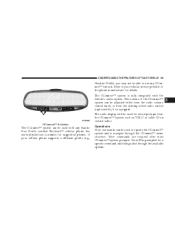
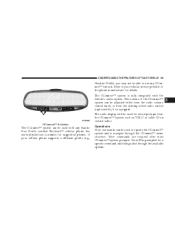
... can be used for a specific command and then guided through the UConnect™ menu structure. Refer to use any HandsFree Profile certified Bluetooth™ cellular phone.
See www.chrysler.com/uconnect for details. If your cellular service provider or the phone manufacturer for supported phones. UNDERSTANDING THE FEATURES OF YOUR VEHICLE 85...
Owner's Manual - Page 87


...; You will be asked to say a four-digit pin number, which you will later need to enter into your cellular. See www.chrysler.com/uconnect for pairing with the Bluetooth Hands-Free Profile, version 0.96 or higher. To complete the pairing process, you will need to give the UConnect™ system a name...
Owner's Manual - Page 254


... (Maximum Trailer Weight Ratings) ...330 ▫ Trailer And Tongue Weight ...330
▫ Towing Requirements ...331 ▫ Towing Tips ...336 Snowplow ...338 ▫ Dodge Durango Or Chrysler Aspen Models . . 338 Recreational Towing (Behind Motorhome, Etc.) . . 339 ▫ Recreational Towing 2WD Models ...339 ▫ Recreational Towing 4WD Models ...339 Equipment Identification Plate ...343
Owner's Manual - Page 338


... could deploy unexpectedly or could adversely affect performance of the airbag system in serious injury or death.
338 STARTING AND OPERATING
SNOWPLOW Dodge Durango or Chrysler Aspen Models NOTE: Do not use Dodge Durango or Chrysler Aspen Models for snowplow applications can cause damage to the front end or your vehicle. CAUTION!
Similar Questions
2007 Aspen Limited How Do I No If I Can Hook Up My Cell Phone
(Posted by Barb08831 10 years ago)
How To Turn Off 2007 Aspen Seat Belt Warning
(Posted by Milksrdjanba 10 years ago)

