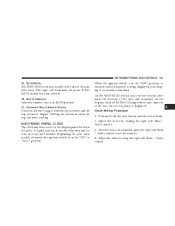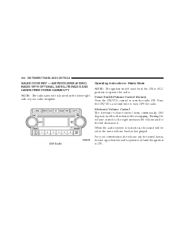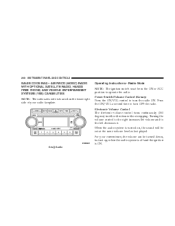2007 Chrysler Aspen Support Question
Find answers below for this question about 2007 Chrysler Aspen.Need a 2007 Chrysler Aspen manual? We have 1 online manual for this item!
Question posted by crossnojanice on January 29th, 2017
Clock On Radio
Current Answers
Answer #1: Posted by blairert on January 29th, 2017 7:57 PM
or i have pasted the information here also
Clock Setting
nOn-TOUcH-ScrEEn rAdiOS
Press and hold the TiME button until the hours blink; turn the
R26;
TUnE/ScrOLL control knob to set the hours.
Press the TUnE/ScrOLL control knob until the minutes begin to
R26;
blink; turn the TUnE/ScrOLL control knob to set the minutes.
Press the TUnE/ScrOLL control knob to save the time change.
R26;
TOUcH-ScrEEn rAdiOS
Turn the radio On.
R26;
Touch the screen where the time is displayed.
R26;
Touch the screen where "User clock" is displayed
R26;
(navigation radio Only).
To adjust the hours, touch either the hour forward button
R26;
or the hour backward button.
To adjust the minutes, touch either the minute forward button
R26;
or the minute backward button.
To save the new time setting, touch the screen where the word
R26;
"Save" is displayed
Related Manual Pages
Similar Questions
Radio just stop working, replaced fuse now the power/display comes on, but no sound.