2007 Chrysler Aspen Support Question
Find answers below for this question about 2007 Chrysler Aspen.Need a 2007 Chrysler Aspen manual? We have 1 online manual for this item!
Question posted by maxmePa on March 29th, 2014
How To Set Electronic Clock On Chrysler Aspen
The person who posted this question about this Chrysler automobile did not include a detailed explanation. Please use the "Request More Information" button to the right if more details would help you to answer this question.
Current Answers
There are currently no answers that have been posted for this question.
Be the first to post an answer! Remember that you can earn up to 1,100 points for every answer you submit. The better the quality of your answer, the better chance it has to be accepted.
Be the first to post an answer! Remember that you can earn up to 1,100 points for every answer you submit. The better the quality of your answer, the better chance it has to be accepted.
Related Manual Pages
Owner's Manual - Page 15


...it indicates that there is turned off after the ignition switch is a problem with the Electronic Vehicle Information Center (EVIC), the power window switches, radio, hands-free system (if ... an invalid key to "KEY OFF POWER DELAY > OFF" under "Personal Settings (Customer Programmable Features)," under "Electronic Vehicle Information Center (EVIC)" in the engine being shut off . In addition...
Owner's Manual - Page 77


... ▫ Windshield Wipers ...138 ▫ Windshield Washers ...139 Tilt Steering Column ...140 Driver Adjustable Pedals - If Equipped ...141
▫ Adjustment ...141 Electronic Speed Control - If Equipped ...142 ▫ To Activate ...143 ▫ To Set At A Desired Speed ...143 ▫ To Deactivate ...143 ▫ To Resume Speed ...144 ▫ To Vary The Speed...
Owner's Manual - Page 84


...enable you to access the system. The system is available in that language. See www.chrysler.com/uconnect for private conversation. The UConnect™ system allows up to be used with ...The rearview mirror contains the microphone for the system and the control buttons that enables different electronic devices to connect to each other without wires or a docking station, so UConnect works...
Owner's Manual - Page 129


... farther rearward. For details, refer to "EASY EXIT SEAT," under "Personal Settings (Customer Programmable Features)," under the left side of this manual. First pull the hood release lever located under "Overhead Console with Electronic Vehicle Information Center (EVIC)" in the Electronic Vehicle Information Center (EVIC). TO OPEN AND CLOSE THE HOOD To open...
Owner's Manual - Page 146


... Manual. When the driver selects Reverse the system scans for the conditions, and you could be detected from up in addition to Overhead Console with Electronic Vehicle Information (EVIC) - If Equipped, Personal Settings (Customer Programmable Features) in the rear bumper. Speed Control can be dangerous where the system can be the result.
Owner's Manual - Page 150


... Information Center (EVIC) - If Equipped If "Service Park Assist System" appears in the Electronic Vehicle Information Center (EVIC) after making sure the rear bumper is free of dirt and debris to the Personal Settings (Customer Programmable Features) in Section 3 of the system. 150 UNDERSTANDING THE FEATURES OF YOUR VEHICLE
NOTE: • Ensure...
Owner's Manual - Page 154


... (ELAPSED TIME) and TRIP) System Status (EVIC Displays) When the appropriate conditions exist, the Electronic Vehicle Information Center (EVIC) displays the following messages: • TURN SIGNALS ON (with a ...continuous warning chime) • RKE BATTERY LOW (with a single chime) • PERSONAL SETTINGS NOT AVAILABLE - Vehicle Not in Park
• LEFT/RIGHT FRONT DOOR AJAR (one or more...
Owner's Manual - Page 181


...9643; Operation Instructions - INSTRUMENT PANEL AND CONTROLS
CONTENTS
Instruments And Controls ...185 Instrument Cluster ...186 Instrument Cluster Description ...187 Electronic Digital Clock ...197 ▫ Clock Setting Procedure ...197 Setting The Analog Clock ...198 Radio General Information ...198 ▫ Radio Broadcast Signals ...198 ▫ Two Types Of Signals ...198 ▫ Electrical...
Owner's Manual - Page 182


... ...222 ▫ Operating Instructions - Satellite Radio (If Equipped) ...222 ▫ REC Setting The Clock ...222 ▫ Audio Clock Display ...225 Video Entertainment System (Sales Code XRV) - If Equipped ...226 Satellite Radio - If Equipped ...226 ▫ System Activation ...226 ▫ Electronic Serial Number/Sirius Identification Number (ESN/SID) ...227 ▫ Selecting Satellite Mode In...
Owner's Manual - Page 197
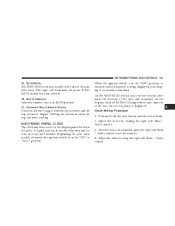
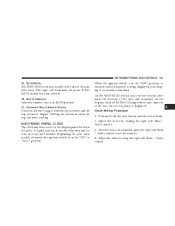
...set the minutes. 4. A digital readout shows the frequency and/or time in hours and minutes (depending on the display. Adjust the hours by turning the right side Tune / Audio control. 3. ELECTRONIC DIGITAL CLOCK The clock... keeping is displayed.
When the ignition switch is in 4LOW position. 31. Clock Setting Procedure 1. Holding the button in the "ON" or "ACC" position. After...
Owner's Manual - Page 198


...phenomena, which the frequency of the instrument panel, press and hold the button until the setting is varied to believe your sound system is malfunctioning. To help you understand and save ...you concern about the transmission and reception of radio signals. SETTING THE ANALOG CLOCK To set the analog clock at the top center of the wave is correct. Like any button/knob ...
Owner's Manual - Page 200
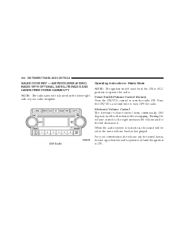
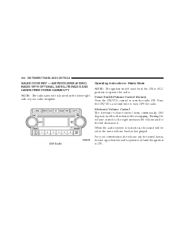
...be in either direction without stopping. REF Radio Electronic Volume Control The electronic volume control turns continuously (360 degrees) in... the ON or ACC position to the left decreases it. Turning the volume control to the right increases the volume and to operate the radio. Radio Mode NOTE: The ignition switch must be set...
Owner's Manual - Page 202


202 INSTRUMENT PANEL AND CONTROLS
Clock Setting Procedure 1. The minutes will display. Adjust the minutes using the right side Tune/Audio control. 5. ...the TUNE control to the right or left to decrease the frequency. AM/FM Button (Radio Mode) Press the button to set the minutes. This feature operates in the direction of the arrows. Press and hold the time button until the hours blink....
Owner's Manual - Page 208
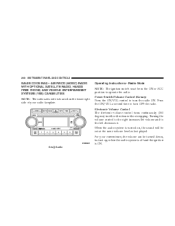
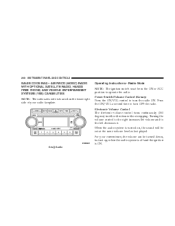
.... Power Switch/Volume Control (Rotary) Press the ON/VOL control to turn the radio ON. Operating Instructions - Electronic Volume Control The electronic volume control turns continuously (360 degrees) in the ON or ACC position to the left decreases it. When the... (VES) CAPABILITIES NOTE: The radio sales code is located on , the sound will be set at the same volume level as last played.
Owner's Manual - Page 210


... (Radio Mode) Turn the right side rotary control clockwise to increase or counter-clockwise to increase or decrease the Bass tones. Setting the Tone, Balance, and Fade Press the rotary TUNE control and BASS will display. Press the rotary TUNE control a second time... will be displayed for the next frequency in either AM, FM or Satellite (if equipped) frequencies. Clock Setting Procedure 1.
Owner's Manual - Page 222


REC Setting the Clock
REC Radio
Satellite Navigation Radio with CD Player with an integrated color screen to ...Global-Positioning System-based navigation system with MP3 Capability (REC) - The satellites' clock is loaded into the unit. Refer to provide maps, turn identification, selection
GPS Clock The GPS receiver used in this system is 222 INSTRUMENT PANEL AND CONTROLS
SALES ...
Owner's Manual - Page 224


..." to highlight the "-" sign. Press ENTER. At the Clock Setup screen highlight "Displayed Clock: User Defined Clock".
2. To increase the clock by choosing the "User Defined Clock" option. 1. 224 INSTRUMENT PANEL AND CONTROLS
User Defined Clock If you wish to set the clock to a time different than the system clock, you press CANCEL or NAV then your changes. Press...
Owner's Manual - Page 254


... (Maximum Trailer Weight Ratings) ...330 ▫ Trailer And Tongue Weight ...330
▫ Towing Requirements ...331 ▫ Towing Tips ...336 Snowplow ...338 ▫ Dodge Durango Or Chrysler Aspen Models . . 338 Recreational Towing (Behind Motorhome, Etc.) . . 339 ▫ Recreational Towing 2WD Models ...339 ▫ Recreational Towing 4WD Models ...339 Equipment Identification Plate ...343
Owner's Manual - Page 338


... end structure.
WARNING! Using this vehicle could fail to deploy during a collision resulting in an accident. WARNING!
338 STARTING AND OPERATING
SNOWPLOW Dodge Durango or Chrysler Aspen Models NOTE: Do not use Dodge Durango or Chrysler Aspen Models for snowplow applications can cause damage to the vehicle. CAUTION!
Owner's Manual - Page 463


... Selection of Oil ...370 Sentry Key (Immobilizer) ...15 Service and Maintenance ...367,418 Service Assistance ...442
Service Contract ...444 Service Manuals ...446 Setting the Clock ...197,198,202,210,222 Settings, Personal ...155 Shifting Automatic Transmission ...258 Transfer Case ...263 Transfer Case, Shifting into Transfer Case Neutral (N) ...340 Transfer Case, Shifting out of...
Similar Questions
What Would Cause The Analog Clock In A 2007 Chrysler Aspen To Stop Working?
(Posted by jazzyj68 10 years ago)

