2007 Chrysler 300 Support Question
Find answers below for this question about 2007 Chrysler 300.Need a 2007 Chrysler 300 manual? We have 2 online manuals for this item!
Question posted by Levjmadge on September 25th, 2013
How To Stop Elapsed Time In 2007 Chrysler 300
The person who posted this question about this Chrysler automobile did not include a detailed explanation. Please use the "Request More Information" button to the right if more details would help you to answer this question.
Current Answers
There are currently no answers that have been posted for this question.
Be the first to post an answer! Remember that you can earn up to 1,100 points for every answer you submit. The better the quality of your answer, the better chance it has to be accepted.
Be the first to post an answer! Remember that you can earn up to 1,100 points for every answer you submit. The better the quality of your answer, the better chance it has to be accepted.
Related Manual Pages
Owner Manual - Page 14


...flash. After ten seconds, a chime will sound and the Vehicle Security Alarm Indicator Light will stop flashing, turn on again for dealer replacement of keys. Insert a blank Sentry Key into the ignition switch and ...turn off. At the time of keys may be performed at least 3 seconds but no longer than 15 seconds. This number is...
Owner Manual - Page 28


.... Opening either front door will go down automatically. If Equipped Lift the window switch to stop the window from going all the way up during the auto-down during the auto-up to...model passenger door power window switches have an auto down on the switch briefly.
The time is turned off . To stop . For vehicles equipped with Anti-Pinch Protection - For details, refer to "Delay...
Owner Manual - Page 29
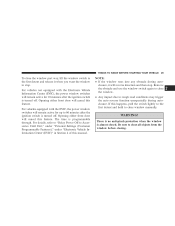
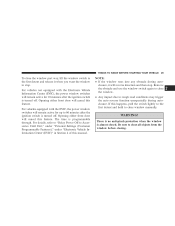
The time is turned off . For vehicles not equipped with the EVIC, the power window switches ...Any impact due to rough road conditions may trigger the auto reverse function unexpectedly during autoclosure, it when you want the window to stop . For details, refer to "Delay Power Off to Accessories Until Exit," under "Personal Settings (Customer Programmable Features)," under "Electronic ...
Owner Manual - Page 33


... interior of your risk of striking the inside of the belt to lock during very sudden stops or impacts. Everyone in your vehicle are thrown from home or on the road may be belted at all times. Some of the vehicle or being thrown out.
2 THINGS TO KNOW BEFORE STARTING YOUR VEHICLE...
Owner Manual - Page 72


... phone is transmitted through your cellular phone using the UConnect™ system. See www.chrysler.com/uconnect for private conversation. The UConnect™ phonebook enables you stow your cellular ...phone (be linked to dial a phone number with the system at a time. the global standard that language. 72 UNDERSTANDING THE FEATURES OF YOUR VEHICLE
HANDS-FREE ...
Owner Manual - Page 75


...enter any time (refer to ЉAdvanced Phone ConnectivityЉ).
3 However, at the same time. For example, if priority 3 and priority 5 phones are in the vehicle at any given time, only ...phone when you make a call. UNDERSTANDING THE FEATURES OF YOUR VEHICLE 75
NOTE: • www.chrysler.com/uconnect • www.dodge.com/uconnect • www.jeep.com/uconnect The following are ...
Owner Manual - Page 139


Obstacles located above or below the sensors will be able to stop in serious injury or death. • Before using the Rear Park Assist System. Failure to do so can result in injury or damage ... the driver looks over his/her shoulder when using the Rear Park Assist System, it is unable to do so can result in time when the obstacle is behind you, and be sure to your surroundings.
Owner Manual - Page 176
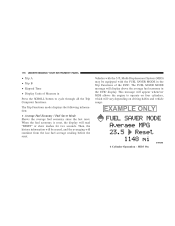
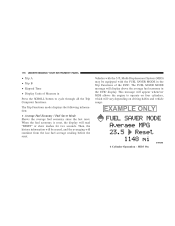
...; Average Fuel Economy / Fuel Saver Mode Shows the average fuel economy since the last reset. 176 UNDERSTANDING YOUR INSTRUMENT PANEL
• Trip A • Trip B • Elapsed Time • Display Units of the EVIC.
Owner Manual - Page 178


... in : To make your selection, press and release the FUNCTION SELECT button until the compass is calibrated. 178 UNDERSTANDING YOUR INSTRUMENT PANEL
• Elapsed Time Shows the total elapsed time of travel since the last reset when the ignition switch is self-calibrating, which eliminates the need to set the compass manually. To reset...
Owner Manual - Page 189


... Free Phone (if equipped) mode, the MUTE button mutes the microphone. To stop the search, press SCAN a second time. For your convenience, the volume can be set at each listenable station before ...side to select between the CD player and Satellite Radio (if equipped). To stop the search, press PSCAN a second time.
4 The radio will cancel the MUTE feature. SEEK Button (Radio Mode)...
Owner Manual - Page 192


... of track one. The RW (Reverse) button works in minutes and seconds. To stop the scan function, press the button a second time. RW/FF (CD Mode) Press and hold the FF (Fast Forward) and the... track on the CD. Press the MUTE button a second time and the sound from the speakers will also return the sound from elapsed CD playing time to appear. Rotating the volume control or turning OFF the ...
Owner Manual - Page 193


... of the track and begin playing. This feature plays the selections on the display. Press the MUTE button a second time and the sound from the speakers. Press the SEEK button to move to stop Random Play.
SEEK Button (Auxiliary Mode) No function. Release the FF button to the next randomly selected track...
Owner Manual - Page 194


... Mode) Press this button to change the display from elapsed playing time to the "HANDS FREE PHONE (UConnect™)" section of day. If Equipped Refer to time of the Owner's Manual.
RW/FF (Auxiliary Mode) No function. RND/SET Button (Auxiliary Mode) ...between the CD player and Satellite Radio (if equipped). Satellite Radio -
Operating Instructions - The time of the Owner's Manual.
Owner Manual - Page 195


...Power Switch/Volume Control (Rotary) Press the ON/VOL control to search for the next station in either direction without stopping. AM/FM/CASSETTE/CD (6-DISC) RADIO WITH OPTIONAL SATELLITE RADIO, HANDS FREE PHONE, VIDEO, MP3, and WMA ... or Satellite (if equipped) mode.
4
RAK Radio Press the ON/VOL a second time to operate the radio. UNDERSTANDING YOUR INSTRUMENT PANEL 195
SALES CODE RAK -
Owner Manual - Page 196


... until you release it. The minutes will return a Radio Text message broadcast (if available) from an FM station (FM mode only). To stop the search, press SCAN a second time. After the hours are adjusted, press the right side Tune/Audio control to increase or decrease the frequency. TUNE Control (Radio Mode) Turn...
Owner Manual - Page 205


...2 minutes. Press and hold the INFO button while in the message display priority mode or elapsed time display priority mode will remain in the radio, the radio will display the song title for...ЉEJECTING DISCЉ when the disc is being ejected and prompt the user to Љelapsed timeЉ priority mode. TUNE Control (CD Mode for each file. UNDERSTANDING YOUR INSTRUMENT PANEL 205
...
Owner Manual SRT8 - Page 114


...detected or not detected at all.
Obstacles located above or below the sensors will be able to stop in injury or damage to vehicles or obstacles because the hitch ball will not be detected when they... and debris to recognize every obstacle, including small obstacles. Failure to do so can result in time when the obstacle is behind you, and be sure to check for safety and must continue to...
Owner Manual SRT8 - Page 147


... Trip Functions mode displays the following Trip Functions displays in the EVIC: • Average Fuel Economy
• Distance To Empty • Trip A • Trip B • Elapsed Time • Display Units of Measure in Press the SCROLL button to information on "Tire Pressure" and "Tire Pressure Monitor" in the "Starting And Operating" section...
Owner Manual SRT8 - Page 148


... out of ЉLOW FUEL.Љ This display will continue until "US" or "METRIC" appears. Elapsed time will display. • Trip A Shows the total distance traveled for trip A since the last reset.... B Shows the total distance traveled for trip B since the last reset. • Elapsed Time Shows the total elapsed time of travel since the last reset when the ignition switch is in the ON or START...
Owner Manual SRT8 - Page 169


...Radio mode.
4 AM/FM Button (CD Mode for MP3 Play) Switches back to Љelapsed timeЉ priority mode. Eject Press the LOAD/EJT button and the pushbutton with the corresponding number ... If the CD is removed and there are other CD's in the message display priority mode or elapsed time display priority mode will be reloaded. The radio scrolls through the file or MP3 and WMA selection....
Similar Questions
2005 Chrsler 300 Problem: Elapsed Time Reboot. What Does It Stand For?
(Posted by cabincreek777 10 years ago)
How To Replace A Master Cylinder For A 2007 300 Chrysler
(Posted by rajeers 10 years ago)

