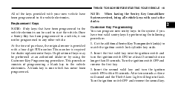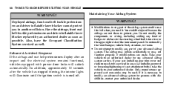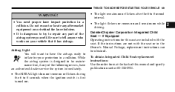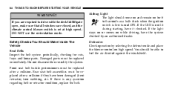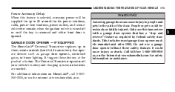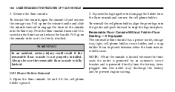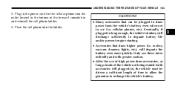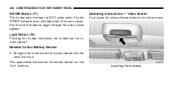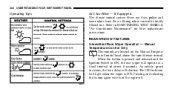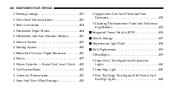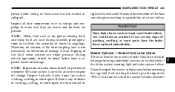2006 Chrysler Town & Country Support Question
Find answers below for this question about 2006 Chrysler Town & Country.Need a 2006 Chrysler Town & Country manual? We have 1 online manual for this item!
Question posted by Jennadlm on May 24th, 2014
How To Replace Chrysler 2007 Map Light Holder
The person who posted this question about this Chrysler automobile did not include a detailed explanation. Please use the "Request More Information" button to the right if more details would help you to answer this question.
Current Answers
Related Manual Pages
Similar Questions
How Do You Replace Map Lights On A 2007 Town And Country Van ?
(Posted by quantedot 10 years ago)
How To Repair Map Lights In Console Of 2006 Chrysler Town And Country
(Posted by bjg20n3 10 years ago)
How To Change Map Light On 2006 Town And Country
(Posted by Draghabs1 10 years ago)
How Do I Replace The 2003 Town & Country Right Front Map Light Assembly?
I've been told by several repair service providers thatmy 2003 Town & Country right map light as...
I've been told by several repair service providers thatmy 2003 Town & Country right map light as...
(Posted by sinseh 11 years ago)
How To Remove Map Light Bulb Module
Both bulbs in the overhead Map Lights have burned / shorted out. The 'Bulb Module' part needs to be ...
Both bulbs in the overhead Map Lights have burned / shorted out. The 'Bulb Module' part needs to be ...
(Posted by skiere5 11 years ago)