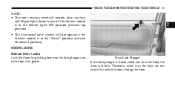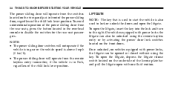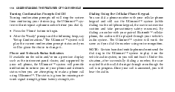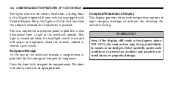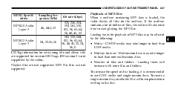2006 Chrysler Town & Country Support Question
Find answers below for this question about 2006 Chrysler Town & Country.Need a 2006 Chrysler Town & Country manual? We have 1 online manual for this item!
Question posted by sanrich1961 on September 19th, 2012
Gadget On The Van
what is the gadget on the overhead panel with the numbers and the mi?
Current Answers
Related Manual Pages
Similar Questions
2006 Chrysler Town & Country Van- Shut Down And Dead In Water.
Is there a relay switch for anti-theft protection ?
Is there a relay switch for anti-theft protection ?
(Posted by curran6360berrycats 9 years ago)
2011 Town And Country Van, My Mirror Blind Spot Indicator Lights Wont Shut Off?
blind spot Indicator lights wont shut off? What can I do. I washed my van and a day later my triange...
blind spot Indicator lights wont shut off? What can I do. I washed my van and a day later my triange...
(Posted by jillhopps 9 years ago)
Our Van Is Having Problems Putting Heat Into The Interior.
I have a 2006 Town and Country and the van will warm just idling but as soon as the heat is turned o...
I have a 2006 Town and Country and the van will warm just idling but as soon as the heat is turned o...
(Posted by gbengle96 10 years ago)
How To Replace Reading Light In 2006 Town And Country Van
(Posted by muhamaezv88 10 years ago)
My 2004 Van Is Jerking And Dieing.
The van is not kicking on the check engine light so I can't have a diagnostic run on it.
The van is not kicking on the check engine light so I can't have a diagnostic run on it.
(Posted by djc2075 12 years ago)