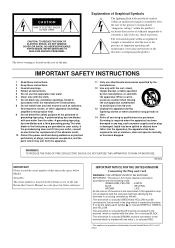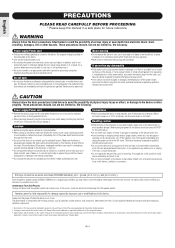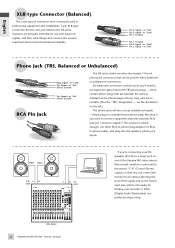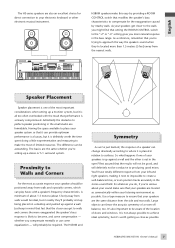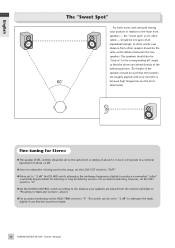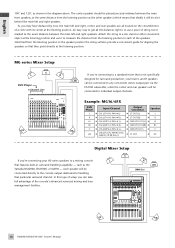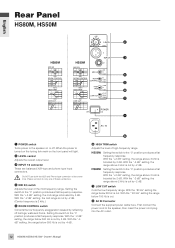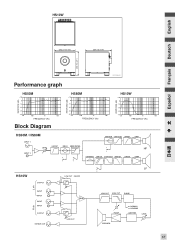Yamaha HS50M Support Question
Find answers below for this question about Yamaha HS50M - HS 50M Speaker.Need a Yamaha HS50M manual? We have 1 online manual for this item!
Question posted by djeasyb2006 on January 24th, 2024
What Are The Part Numbers For Parts?
Current Answers
Answer #1: Posted by Ramdi28 on February 20th, 2024 11:58 PM
Speaker driver, or woofer:
YDT-110, the part number
This is the Yamaha HS50M studio monitor's woofer.
Speaker Driver, or Tweeter:
YDT-114 as the part number
Description: Yamaha HS50M studio monitor tweeter.
Assembly of Amplifier:
WG77000 is the part number
Description: Yamaha HS50M studio monitor amplifier assembly.
Volume Control:
Number of Part: WG77360R
Description: Yamaha HS50M studio monitor volume knob.
Power Switch:
WG773800 is the part number.
Description: Yamaha HS50M studio monitor power switch.
Assembly of the Input Jack:
WG773810, the part number
Description: Yamaha HS50M studio monitor input jack assembly.
Please be aware that based on your location and the age of your Yamaha HS50M studio monitor, the availability of particular parts may change. It is advised to speak with a Yamaha customer
Related Yamaha HS50M Manual Pages
Similar Questions
Can anyone tell me what may be going on with my NS 6900 front speaker? When the system is powered ju...
bonjour est ce que le woofer pour HS5 que vous proposez est le même que pour la HS50M? merci
Q. What is the philosophy behind studio monitor volume controls rotation? Many volume controls ru...