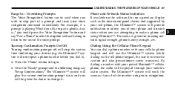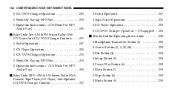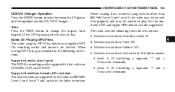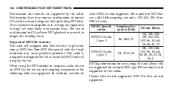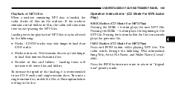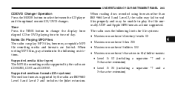2006 Chrysler Pacifica Support Question
Find answers below for this question about 2006 Chrysler Pacifica.Need a 2006 Chrysler Pacifica manual? We have 1 online manual for this item!
Question posted by grinzengi on December 29th, 2013
Listen To Radio In Chrysler Pacifica When Movie Is Being Played
The person who posted this question about this Chrysler automobile did not include a detailed explanation. Please use the "Request More Information" button to the right if more details would help you to answer this question.
Current Answers
Related Manual Pages
Similar Questions
How To Reset Rah Cd Player In 07 Pacifica. It Will Play Radio. It Will Take Cds
but won't switch over mode to CD or mp3 or anything but am/FM mode. Please help
but won't switch over mode to CD or mp3 or anything but am/FM mode. Please help
(Posted by jenmiles0503 7 years ago)
My 2005 Dodge Pacifica Used To Play Movies Now It Won't The Movie Cd Won't Even
How can I get my CD player working again
How can I get my CD player working again
(Posted by tinastotts8 10 years ago)
How To Get Esn Number For Satellite Radio In Chrysler Pacifica
(Posted by koJohn19 10 years ago)
How To Replace The Lightbulb In My 2006 Chrysler Pacifica Radio
(Posted by dcbl 10 years ago)
How Does My Son Watch A Movie And I Listen To The Radio At The Same Time?
(Posted by wdtbkmurrays 12 years ago)