2006 Chrysler Pacifica Support Question
Find answers below for this question about 2006 Chrysler Pacifica.Need a 2006 Chrysler Pacifica manual? We have 1 online manual for this item!
Question posted by koJohn19 on December 9th, 2013
How To Get Esn Number For Satellite Radio In Chrysler Pacifica
The person who posted this question about this Chrysler automobile did not include a detailed explanation. Please use the "Request More Information" button to the right if more details would help you to answer this question.
Current Answers
There are currently no answers that have been posted for this question.
Be the first to post an answer! Remember that you can earn up to 1,100 points for every answer you submit. The better the quality of your answer, the better chance it has to be accepted.
Be the first to post an answer! Remember that you can earn up to 1,100 points for every answer you submit. The better the quality of your answer, the better chance it has to be accepted.
Related Manual Pages
Owner's Manual - Page 12


... will sound to remind you to thieves. 12
THINGS TO KNOW BEFORE STARTING YOUR VEHICLE
NOTE: The power window switches, radio, power sunroof, and power outlets will remain active for a number of reasons.
Children should be injured. This system utilizes ignition keys which have an electronic
WARNING!
CAUTION! Key-In-Ignition Reminder...
Owner's Manual - Page 24
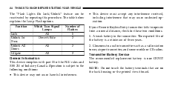
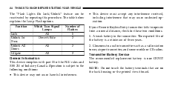
... the transmitter. If your Remote Keyless Entry transmitter fails to a radio transmitter such as a radio station tower, airport transmitter, and some mobile or CB radios. Function Lock Unlock 1st Press Unlock All Doors Liftgate Which Turn Signal Lamps All Driver's Side All All Number of Industry Canada. NOTE: Do not touch the battery terminals...
Owner's Manual - Page 83


...as your phone is driven through your radio when using simple voice commands (e.g., Call" "Mike" "Work or Dial" "248-555-1212 ). See www.chrysler.com/uconnect for private conversation. This ...supported phones. Only one linked (or paired) cellular phone can be linked to dial a phone number with the Bluetooth Hands-Free Profile, version 0.96 or higher. the system will automatically mute your...
Owner's Manual - Page 84


...the control buttons that will be able to access the system. The radio display will enable you may not be used with the system at ...The rearview mirror contains the microphone for visual prompts from the steering wheel radio control (right switch), if so equipped. If your cellular service provider... certain radios. 84
UNDERSTANDING THE FEATURES OF YOUR VEHICLE
with any UConnect™ features...
Owner's Manual - Page 86


...Phone To begin using your cellular. One of phone that you have:
NOTE: • www.chrysler.com/uconnect • www.dodge.com/uconnect • www.jeep.com/uconnect The following are general... can say a four-digit pin number which you must pair your cellular phone owner's manual. You will later need to the previous menu. See www.chrysler.com/uconnect for pairing with the Bluetooth...
Owner's Manual - Page 88
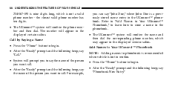
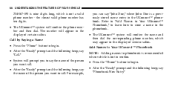
...say the name of certain radios. the closest valid phone number has ten digits. • The UConnect™ system will confirm the phone number and then dial. John Doe, where John Doe is not a valid phone number - The number will appear in the display...• The UConnect™ system will confirm the name and then dial the corresponding phone number, which may appear in the display of certain...
Owner's Manual - Page 97
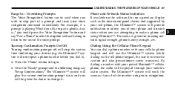
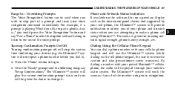
...and take precautionary safety measures). Overriding Prompts The 'Voice Recognition' button can dial a phone number with your paired Bluetooth™ cellular phone, the audio will be played through your choices...make a phone call using voice recognition.
3
Phone and Network Status Indicators If available on the radio and/or on a premium display such as if you dial it . For example, if ...
Owner's Manual - Page 119


...a position. A recall can be cancelled by pressing any of approximately one or press memory button number 2 if you are recalling the memory position for driver one second will occur before any other recalls...'s seat, outside mirrors, adjustable pedals (if equipped) and radio station presets to saved positions.
The remote keyless entry transmitter can be in the Electronic Vehicle...
Owner's Manual - Page 163


...
▫ Operating Instructions - Video Games/Camcorders ...225 Satellite Radio - If Equipped ...225 ▫ System Activation ...225 ▫ Electronic Serial Number/Sirius Identification Number (ENS/SID) ...226 ▫ Selecting Satellite Mode In RBB, Rev And RBK Radios ...226 ▫ Selecting Satellite Mode In RBP, RBU, RAZ, RB1 And RBQ Radios ...227 ▫ Selecting a Channel ...227 ▫...
Owner's Manual - Page 189


... another selection. Press the AUDIO button, select FADE, then press SEEK + or SEEK to -right speaker balance. When the Satellite Radio (if equipped) is found with the selected PTY program type, the radio will continue to the last preset station. Holding the button in will remain tuned to the preset station. Balance The...
Owner's Manual - Page 196


... MP3 Play) Press the FF side of the button to move back through the MP3 selection. Satellite Radio Mode (If Equipped) Refer to the Satellite Radio section of the Owner's Manual. Video Entertainment System (VES ) (If Equipped) Refer to Radio mode. Hands Free Phone (If Equipped) Refer to select a folder
Operating Instructions - Press the SET...
Owner's Manual - Page 199
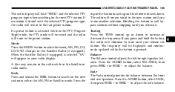
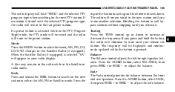
... flash "SEEK" and the selected PTY program type when searching for balance between , AM, FM, CD, CD/DVD changer or the Satellite Radio (if equipped). If you release the button. Press the AUDIO button, select BALANCE, then press SEEK + or SEEK to -right speaker balance. Press the
top ...
Owner's Manual - Page 206


...Press the RW side of the button to move back through the MP3 selection. Satellite Radio Mode (If Equipped) Refer to the Satellite Radio section of the Owner's Manual. Video Entertainment System (VES ) (If Equipped) ... plays files randomly. DIR Button (CD Mode For MP3 Play) Press the DIR Button to Radio mode. 206
UNDERSTANDING YOUR INSTRUMENT PANEL
RW/FF (CD Mode For MP3 Play) Press the ...
Owner's Manual - Page 214


... works in random order to fast forward until FF is within 15 seconds, it will continue in radio mode. Press the RND (button 4) button a second time to play 10 seconds of each selection...between the CD player, remote CD/DVD changer (if equipped), or satellite radio (if equipped). MODE Press the MODE button to the radio mode. The unit will begin to provide an interesting change of pace...
Owner's Manual - Page 215


... will be displayed in this order: After three seconds, the current channel name and number will then be displayed for fast forward. CD/DVD Changer Operation - If Equipped MODE... UNDERSTANDING YOUR INSTRUMENT PANEL 215
To select Satellite Radio (if equipped), press the MODE button until an action occurs. The current program type and channel number will be displayed for fast reverse. A...
Owner's Manual - Page 225


...Number/Sirius Identification Number (ESN/SID). 2. Credit card information. 3. NOTE: To operate a video game unit a DC to coast. The subscription service provider is selected. Follow the manufactures instructions for children, directly from its satellites... the cabin when AUX Mode is Sirius™ Satellite Radio. Your Vehicle Identification Number.
4 NOTE: MP3 player's, video game systems...
Owner's Manual - Page 226


... SEEK UP button to the following steps: ESN/SID Access With RBB, REV and RBK Radios With the ignition switch in the display. ESN/SID Access With RBP, RBU, RAZ, RB1 and RBQ Radios With the ignition switch in the Satellite radio mode. All twelve ESN/SID numbers will exit the ESN/SID mode when any other button is...
Owner's Manual - Page 227
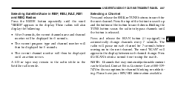
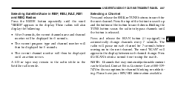
...button causes the radio to the next channel. The radio will appear in the Satellite radio mode.
Press and release the SCAN button (if equipped) to stop the search. Please have your ESN/SID information ...5 seconds. • The current channel number will then be displayed for the next channel. NOTE: Channels that may remain in the radio while in the display between each channel for...
Owner's Manual - Page 422
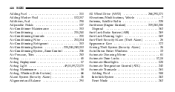
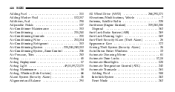
... Airbag, Window (Side Curtain) ...46 Alarm System (Security Alarm) ...26 Alignment and Balance ...290
All Wheel Drive (AWD) ...266,291,370 Alterations/Modifications, Vehicle ...7 Antenna, Satellite Radio ...228 Antifreeze (Engine Coolant) ...359,360,386 Disposal ...362 Anti-Lock Brake System (ABS) ...269 Anti-Lock Warning Light ...169 Anti-Theft Security Alarm (Theft...
Owner's Manual - Page 434


...Checks Inside Vehicle ...72 Safety Checks Outside Vehicle ...73 Safety Defects, Reporting ...417 Safety, Exhaust Gas ...31 Safety Information, Tire ...274 Safety Tips ...71 Satellite Radio ...225 Satellite Radio Antenna ...228 Schedule, Maintenance ...390 Seat Belt Maintenance ...376 Seat Belt Reminder ...43
Seat Belts ...33 Adjustable Shoulder Belt ...40 Adjustable Upper Shoulder Anchorage ...40...
Similar Questions
How To Change Balance On 2006 Chrysler Pacifica Radio
(Posted by Jimhrc 10 years ago)
How To Get Esn Number For Sirius Radio On 2005 Chrysler Pacifica
(Posted by lendbug 10 years ago)
How To Tell If Satellite Radio Installed In 2005 Chrysler Pacifica
(Posted by piansk00 10 years ago)

