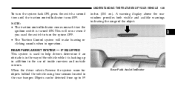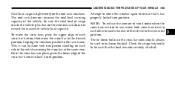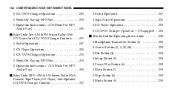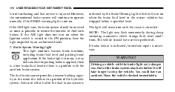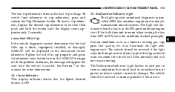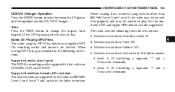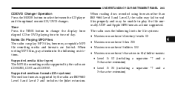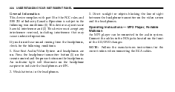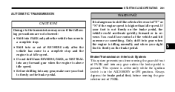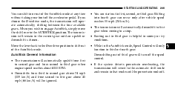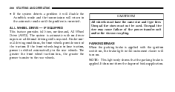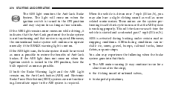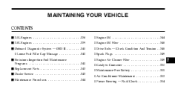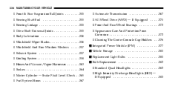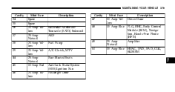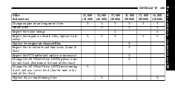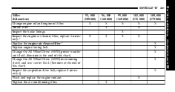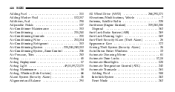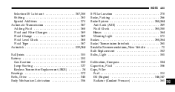2006 Chrysler Pacifica Problems and Repair Information
Get Help and Support for Chrysler

View All Support Options Below
Free 2006 Chrysler Pacifica manuals!
Problems with 2006 Chrysler Pacifica?
Ask a Question
Other Models
Free 2006 Chrysler Pacifica manuals!
Problems with 2006 Chrysler Pacifica?
Ask a Question
Other Models
Most Recent 2006 Chrysler Pacifica Questions
What Does Channel One Transmit Mean?
What does channel one transmit mean on my 2006 Chrysler Pacifica?Thanjjs
What does channel one transmit mean on my 2006 Chrysler Pacifica?Thanjjs
(Posted by Blackdoll4570 6 months ago)
Cruise Won't Turn On.
why won't cruise control even light up or work
why won't cruise control even light up or work
(Posted by homie10179 2 years ago)
How To Reset The Immoblizer
we jumped my 2006 pacifica to start it after the battery died went start the vehicle and got service...
we jumped my 2006 pacifica to start it after the battery died went start the vehicle and got service...
(Posted by cmptr69 4 years ago)
Rolls Is Come Out
i have a pacifica 2006 3.5liter and i changed my radiator and my thermostat and the radiator rolls i...
i have a pacifica 2006 3.5liter and i changed my radiator and my thermostat and the radiator rolls i...
(Posted by manguelimpo 8 years ago)
Passenger Seat/window/electrical Issues
I have a 06 Pacifica. about the same time my passenger side window stopped working the passenger sid...
I have a 06 Pacifica. about the same time my passenger side window stopped working the passenger sid...
(Posted by floydsapp 9 years ago)
2006 Chrysler Pacifica Videos
Popular 2006 Chrysler Pacifica Manual Pages
2006 Chrysler Pacifica Reviews
We have not received any reviews for the 2006 Chrysler Pacifica yet.