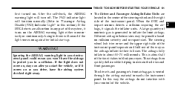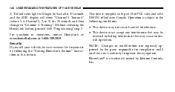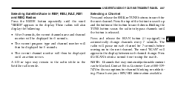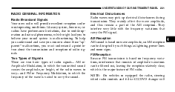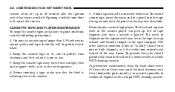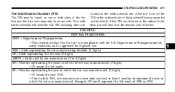2006 Chrysler Pacifica Support Question
Find answers below for this question about 2006 Chrysler Pacifica.Need a 2006 Chrysler Pacifica manual? We have 1 online manual for this item!
Question posted by Blackdoll4570 on October 7th, 2023
What Does Channel One Transmit Mean?
Current Answers
Answer #1: Posted by SonuKumar on October 7th, 2023 11:49 AM
If you see the "Channel One Transmit" message, it is important to take your vehicle to a dealership or qualified mechanic to have it checked out. This is because a problem with the vehicle's computer can cause the vehicle to malfunction, which could lead to an accident.
Here are some of the possible causes of the "Channel One Transmit" message:
A problem with the vehicle's computer
A problem with the vehicle's wiring
A problem with the vehicle's sensors
A problem with the vehicle's actuators
If you are not comfortable troubleshooting and repairing the problem yourself, it is best to take your vehicle to a qualified mechanic.
Please respond to my effort to provide you with the best possible solution by using the "Acceptable Solution" and/or the "Helpful" buttons when the answer has proven to be helpful.
Regards,
Sonu
Your search handyman for all e-support needs!!