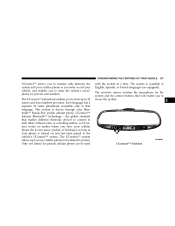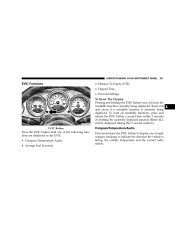2006 Chrysler PT Cruiser Support Question
Find answers below for this question about 2006 Chrysler PT Cruiser.Need a 2006 Chrysler PT Cruiser manual? We have 1 online manual for this item!
Question posted by Norai on December 2nd, 2013
How To Work The Evic Button On 2006 Pt Cruiser
The person who posted this question about this Chrysler automobile did not include a detailed explanation. Please use the "Request More Information" button to the right if more details would help you to answer this question.
Current Answers
Related Manual Pages
Similar Questions
2006 Pt Cruiser Car Stopped And Family Got Out And Car Caught Fire.
I changed a faulty Starter on a 2006 PT Cruiser drove it for 2 days w/o issue ,. On the third day wi...
I changed a faulty Starter on a 2006 PT Cruiser drove it for 2 days w/o issue ,. On the third day wi...
(Posted by Anonymous-149746 9 years ago)
Power Outlet Wont Work 2006 Pt Cruiser Touring Edition
(Posted by tonybwmr 10 years ago)
What Is Traction Button For On 2006 Pt Cruiser
(Posted by raghPoncho 10 years ago)
2006 Pt Cruiser
Driving to work in the rain and suddenly speedometer stopped working and transmission won't shift ou...
Driving to work in the rain and suddenly speedometer stopped working and transmission won't shift ou...
(Posted by msheehanaz 11 years ago)